Mail Account
Microsoft Native Integration with Mailshake
Avoid spam filters by sending personalized emails as yourself
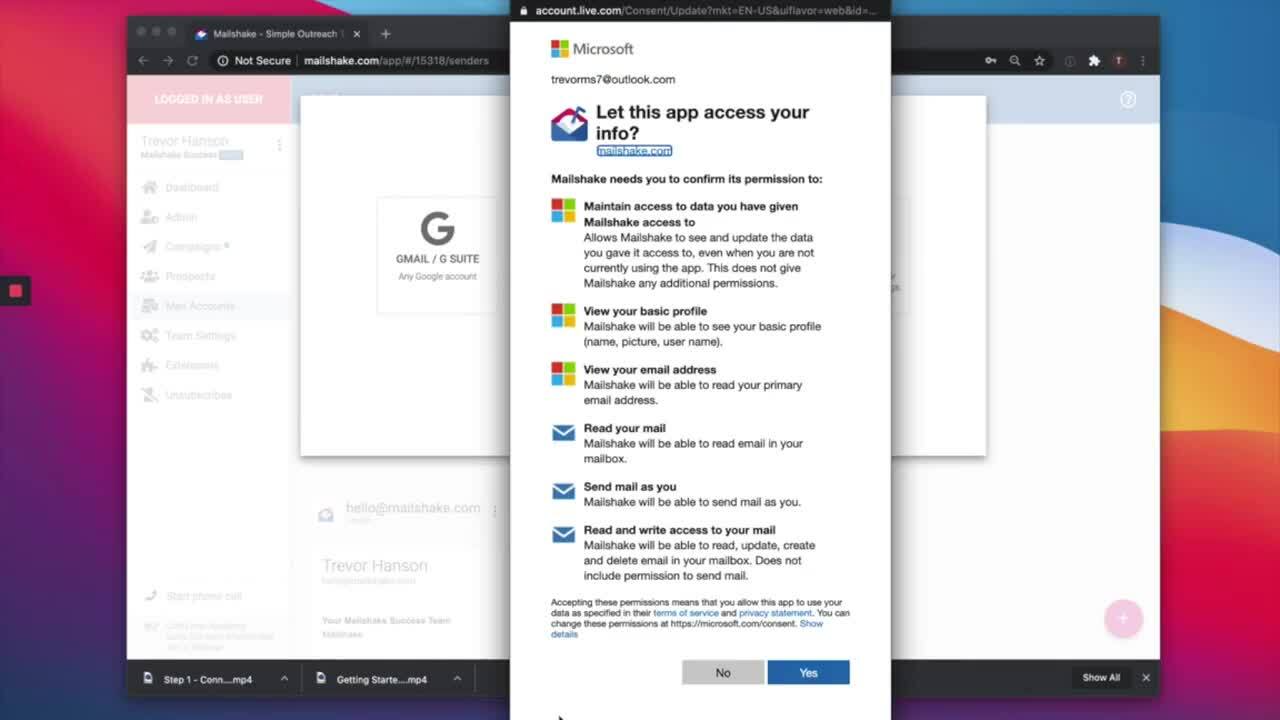
How Microsoft integrates with Mailshake
Mailshake's native integration with Microsoft helps you:
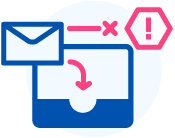
Avoid spam filters and reach your customers' inbox with personalized emails

Use your email address to maintain or build a reputation
Frequently Asked Questions
Do you limit the number of emails that can be sent through a Microsoft account?
Mailshake does not set a limit on the number of emails you can send, but Microsoft sets a limit of 1,000 emails per day. Click here to learn more about sending limits by Microsoft.
What kind of access does Mailshake have to my Microsoft email account?
Mailshake requires standard access to your Microsoft email account. This includes the ability to view your email messages and settings, and send email on your behalf. We only access your mail account to send and receive emails that are sent via Mailshake. We don’t access any other emails or settings in your mail account.
We're here to help
Dedicated onboarding and campaign review sessions, open office hours, and personalized copy and campaign feedback on weekly live trainings.