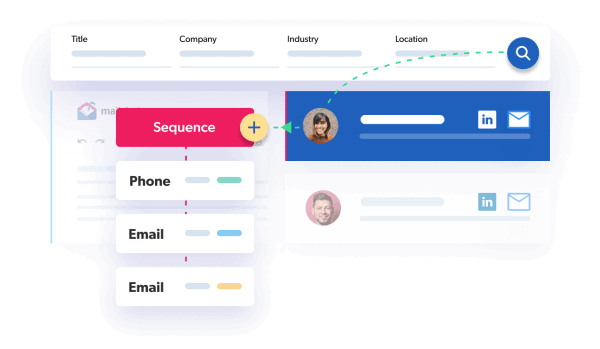Find emails with Data Finder
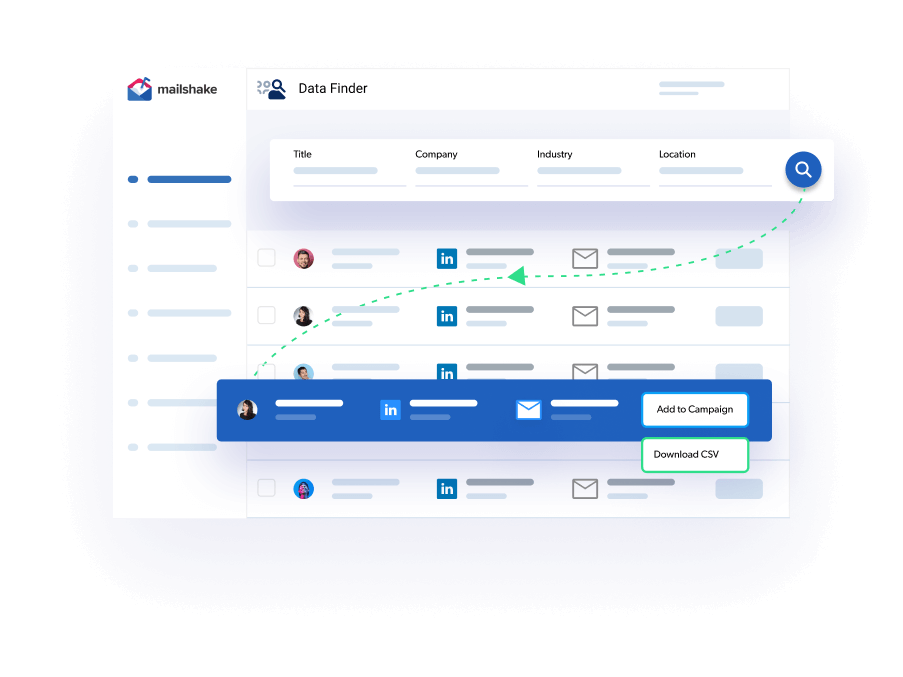
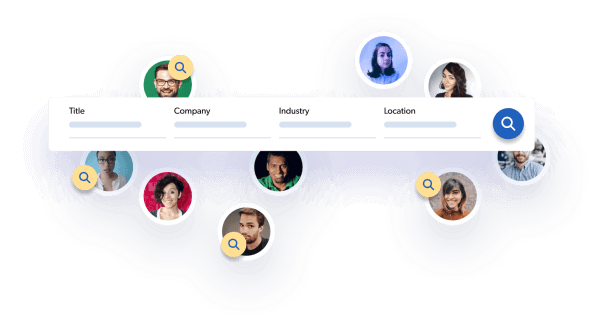
Search people for Title, Company, Location
With Mailshake's Data Finder you can filter prospects with ease. You can search for prospects by specific role, location or company. Alternatively you can combine all three filters.
Identify leads and start cadences all in one place
No more switching between multiple different tools. Find prospects and automate your cold outreach all inside Mailshake. Save time and money!
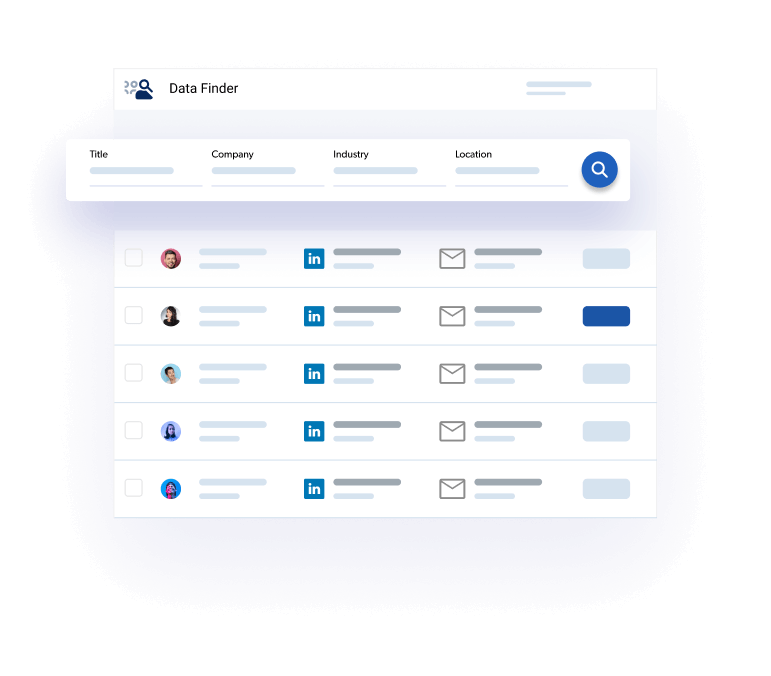
Find prospects within Mailshake
Get the data you need to connect with your most valuable buyers. Data Finder offers data for over 100+ million prospects.
Data Finder Pricing
Easily find the right person to contact!
Frequently Asked Questions
What is Data Finder?
Data Finder allows you to find business contact information of key decision makers. Fill up your pipeline with qualified leads thanks to Data Finder.
What would I use Data Finder for?
To find prospects you want to reach out to via email. With Data Finder you can search for prospects by specific role, location or company.
How do I set up Data Finder with Mailshake?
Go to Data Finder in the Mailshake dashboard. Users must enter search criteria in at least one of the 3 options (role, location, company) in order to perform the search.
How much does Data Finder cost?
Data Finder can be added to your Mailshake subscription or can be purchased alone. A trial is offered separately that gives you 50 credits for free.
How does Data Finder find emails?
Mailshake uses a combination of highly effective methods to always find the freshest and best email to contact someone. On top of that, we also keep a contact database that we update regularly.
Is Prospect Finder & Data Finder the same tool?
Yes, Prospect finder was what we called this tool when we launched it. Some users were getting confused about the tool’s use case so we changed it to Data Finder.
Sign up for Mailshake and Data Finder today
Data Finder works directly with campaigns in Mailshake to automate your cold outreach.