CRM
Hubspot Native Integration with Mailshake
Increase speed to revenue and save time with 2-way syncing
How Hubspot integrates with Mailshake
Mailshake's native integration with Hubspot helps you:
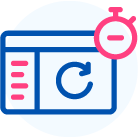
Spend less time updating your CRM
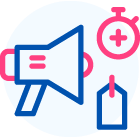
More time selling
Frequently Asked Questions
How do most Mailshake/Hubspot customers set up the integration?
Mailshake users can easily track any event and choose to sync Contacts or Deals to Hubspot, all triggered by lead status updates in Mailshake.
How can I use the Mailshake/Hubspot integration to automate my sales process?
With the Mailshake/Hubspot 2-way sync, you can: Automatically add contacts to Mailshake from Hubspot when you add or change the deal status of a lead. Automatically create and update contacts or deals in Hubspot based on the actions a lead takes in Mailshake.
What Mailshake events can be tracked and synced to Hubspot?
Users can choose to sync any and all campaign information that’s tracked in Mailshake to Hubspot.
Can I automatically add a prospect to a Mailshake campaign when I move a deal in Hubspot?
Absolutely. With 2-way sync, a prospect can be automatically added to a Mailshake campaign by simply updating the deal status in Hubspot.
What information can I import into Mailshake from Hubspot?
You can import any field from a Hubspot deal into Mailshake, including name, email, company name, plus other fields you may want to use in your Mailshake campaign.
Can I customize where leads are dropped into Hubspot from Mailshake?
Yes. When syncing contacts from Mailshake to Hubspot you can specify what to do with the prospect in Hubspot based on their status in Mailshake.
I have a specific question about setting up the integration. Where can I find more information?
Check out our help doc for a step-by-step walkthrough on setting up the integration.
We're here to help
Dedicated onboarding and campaign review sessions, open office hours, and personalized copy and campaign feedback on weekly live trainings.