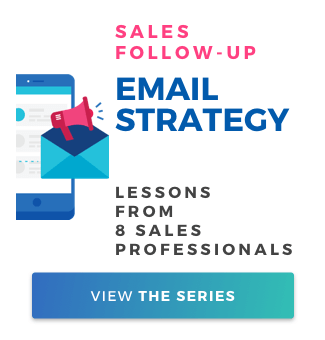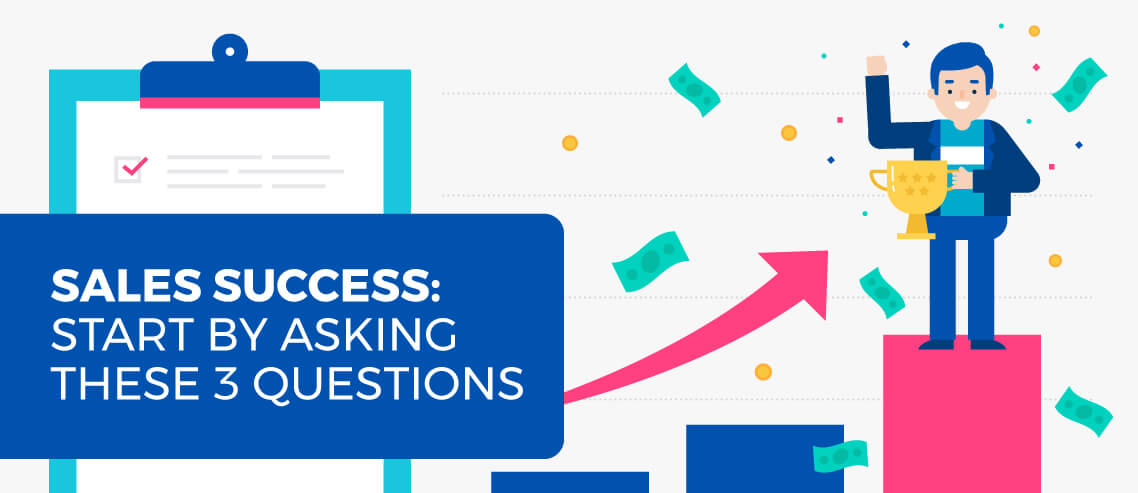Why You Should Be Using a Sales Dialer

Contents
Most businesses are always striving to improve their efficiency.
Small improvements to performance can make a big difference, and this is where technology and software can be key. Your sales reps are making thousands of calls a day, so seconds or minutes lost on each call can add up to a huge amount of inefficiency.
The more streamlined you can make your processes, the better results you’re likely to see (it takes an average of eight cold calls to reach a prospect, so speeding things up helps), and sales dialers may allow you to unlock some hidden potential in your sales teams.
What Is a Sales Dialer?
Where do your sales reps lose valuable time when making outbound calls?
For most businesses, it’s locating the next lead’s number and dialing it into the phone. It may only take 20 seconds, but when you add this up across hundreds of employees, making large volumes of calls over an entire year, it soon turns into a staggering amount of time.

Sales dialers reduce the amount of time wasted when making outbound calls by automatically dialing numbers instead of the employee dialing manually.
Outbound calling is very goal-oriented, and it needs to create leads and convert sales. This means that employees have quotas they work to hit, but the stats show many sales reps are struggling to meet these targets.
To allow your staff to hit their targets (and show the ROI in your outbound sales), you need to invest in the right tools, and for many businesses, this means introducing sales dialers.
By automating the process of dialing, and integrating other important features, sales dialers can reduce the amount of time spent on each call. This frees your sales reps to make more calls each day and focus on the quality of those calls rather than dialing numbers.
However, there are many legal restrictions surrounding the use of different types of sales dialers, so always be sure to check that you’re remaining compliant before getting started with one.
How Do Sales Dialers Work?
Sales dialers generally connect through your CRM and import your contact list. The software will then go through the list and automatically dial numbers.
Different sales dialers offer slightly different features, allowing the reps to connect directly with prospects or leave a message, while some others use predictive technology.
Within the sales dialer umbrella, you will find four main options:
- Preview Dialers – Allow the rep to preview the contact in the CRM before automatically dialing
- Progressive/Power Dialers – Power dialers can call through a sales list one number at a time, automatically dialing the next number when the rep finishes the previous call
- Automated Dialers – Auto dialers are similar to power dialers, but are often used to leave automated messages rather than connecting to an agent
- Predictive Dialers – Use algorithms to screen out busy signals, disconnected phones, etc., and can call multiple numbers at a time, connecting active calls with the first available sales rep.
It’s not just time spent dialing that hurts your team’s efficiency – it’s waiting to connect as well. Predictive dialers can help limit the amount of time lost due to people not picking up by dialing up to four numbers at a time. The first person to pick up will be put through to an available sales rep, meaning less time is spent waiting to connect.
Why Your Sales Team Needs a Dialer
 Automated dialing solutions can increase efficiency and can be helpful to your sales reps by saving them from having to dial numbers manually and leaving them with more energy to put into their calls.
Automated dialing solutions can increase efficiency and can be helpful to your sales reps by saving them from having to dial numbers manually and leaving them with more energy to put into their calls.
However, they are also heavily regulated by both federal and state laws, so before you put them into use, ensure that you are aware of how to remain compliant.
Best Sales Dialer Software
There are lots of different sales dialers on the market, each with slightly different pricing and features.
1. Mailshake
Mailshake isn’t just a sales dialer, it’s a complete sales engagement tool. It brings your cold calls, email sequencing, and social outreach together to maximize the effectiveness of each channel.
Some key features include:
- One-click calling through your browser
- Record calls and automatically sync them to your CRM
- Take notes on prospects and call details
- Control how you automate your dialing
A $99 per month plan gets you:
- Phone dialer
- Social selling
- Create custom tasks
- 10k list-cleaning credits a month
- 10k recipients per campaign
- Unlimited free dialer minutes in North America
Mailshake offers a holistic approach to cold outreach, giving you the tools to succeed in many different areas. There are also some great updates to the dialer in the pipeline, so keep an eye out for those.
2. Dialpad
Dialpad offers a convenient integration with your CRM and has a strong focus on the use of AI. Through speech coaching, it can give sales reps feedback on how they’re performing, notifying them if they’re speaking too slowly, quickly, or too much. It also uses speech intelligence to analyze the customer’s responses, giving reps suggestions about the right things to say.
Features include:
- Video conferencing, dialer, and SMS
- Speech coaching
- Post-call analytics
- Objection handling
- Voice intelligence
A standard $20 per month plan gets you:
- Unlimited calling
- Unlimited SMS and MMS
- Call controls
- Custom voicemail greeting
- Voicemail transcriptions
- Google and Office 365 integrations
- Fax
- Custom off-hours routing
3. PhoneBurner
PhoneBurner allows you to set up quickly and get straight to the business of making outbound calls. It offers 100% delay-free connections and two different ways to dial.
With easy CRM integration, it aims to streamline the entire call process, allowing your business to easily manage and nurture its leads.
Features include:
- Two dialing modes (pause & preview, and power)
- Integrates with your existing phone setup
- Easy scalability
- Smart search to quickly filter leads
- Integrate with over 150 apps
A $149 per month per user plan gets you:
- Unlimited power dialing
- Voicemail drop
- Email sending
- Call tracking and analytics
- Call recording
- Call transfer
- Smart lead distribution
- Real-time reports and leaderboards
4. Natterbox
Natterbox is a dedicated voice solution for Salesforce. It seamlessly integrates with your Salesforce CRM to give you powerful automation. With local presence dialing, click to dial, and call queues, it aims to boost the efficiency of your reps and the experience of your customers.
Features include:
- Intelligent IVR
- Call disposition codes
- Real-time call coaching
- Click-to-dial
- Voicemail
- Call queues
- Automatic call distributor
- Local presence dialing
A $52 per month per user plan gets you:
- IVR, ACD, and call routing
- Click to dial
- Screen pop
- Voicemail drop
- Call recording
- Real-time coaching
- Real-time dashboard
5. RingDNA
RingDNA allows you to perfect your workflows and eliminate the busywork from your outbound sales. With quick onboarding and helpful tools such as pre-recorded voicemails, it’s designed to get your sales reps blasting through lists.
Features include:
- Chrome extension
- Easy integration with Salesforce
- Local presence
- Voicemail drop
- Call recording
- Call monitoring
For detailed pricing and to select the features your business needs, you’ll need to reach out to the company directly.
6. Voicent
Voicent offers you lots of different voice, SMS, and email options to suit your business. Choose between different packages, and complement them with add-ons such as appointment reminders, phone surveys, and Voicent CRM to get the most out of your outbound sales.
Features include:
- Built-in CRM with auto-tracking
- Cloud or on-premise solution
- Dynamic call scripts
- Call routing and forwarding
- Call recording and whisper coaching
A basic predictive dialer plan costs $19 per month per user and includes:
- Built-in CRM
- Auto dialer
- Predictive dialer
- Progressive dialer
- Preview dialer
- 2 voice channels
Conclusion
Sales dialers can be a very useful tool for any sales team. By streamlining your processes and eliminating lost time, they allow your sales reps to make more calls and have more meaningful interactions.
If you’re looking to introduce sales dialers into your business, then there are lots of options out there, so it’s important you take your time and get the right solution. The right integrations can make a big difference to your sales team’s performance and quickly pay for themselves.
In addition, be sure you always check local and federal laws to ensure you remain compliant when using sales dialers.