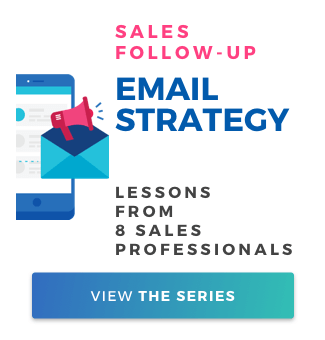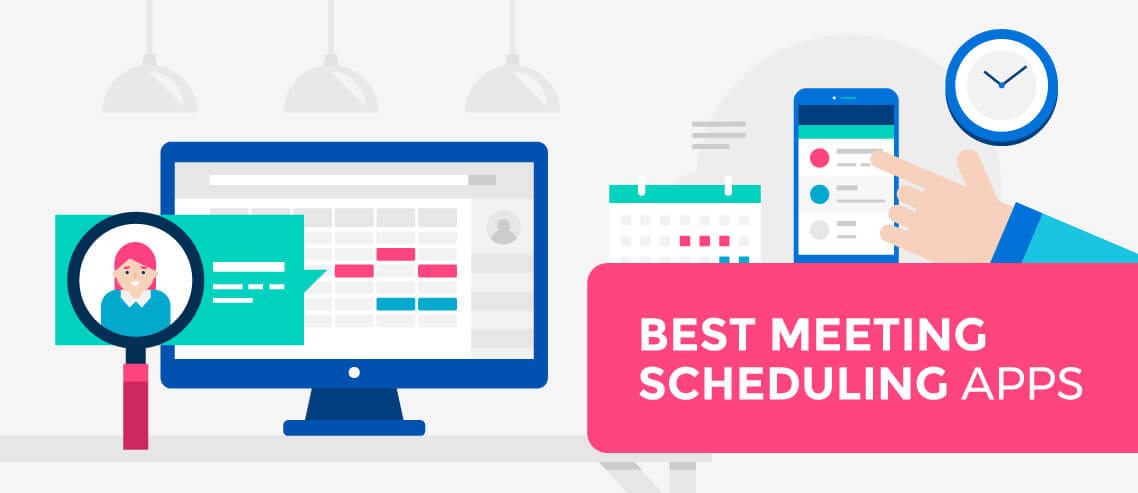The Best 20 Call Center Software for 2021

Contents
While alternative ways of communicating with businesses are growing in popularity, phone calls remain the main way that customers get in touch. Managing these calls requires a team of skilled agents, and software that enables them to excel.
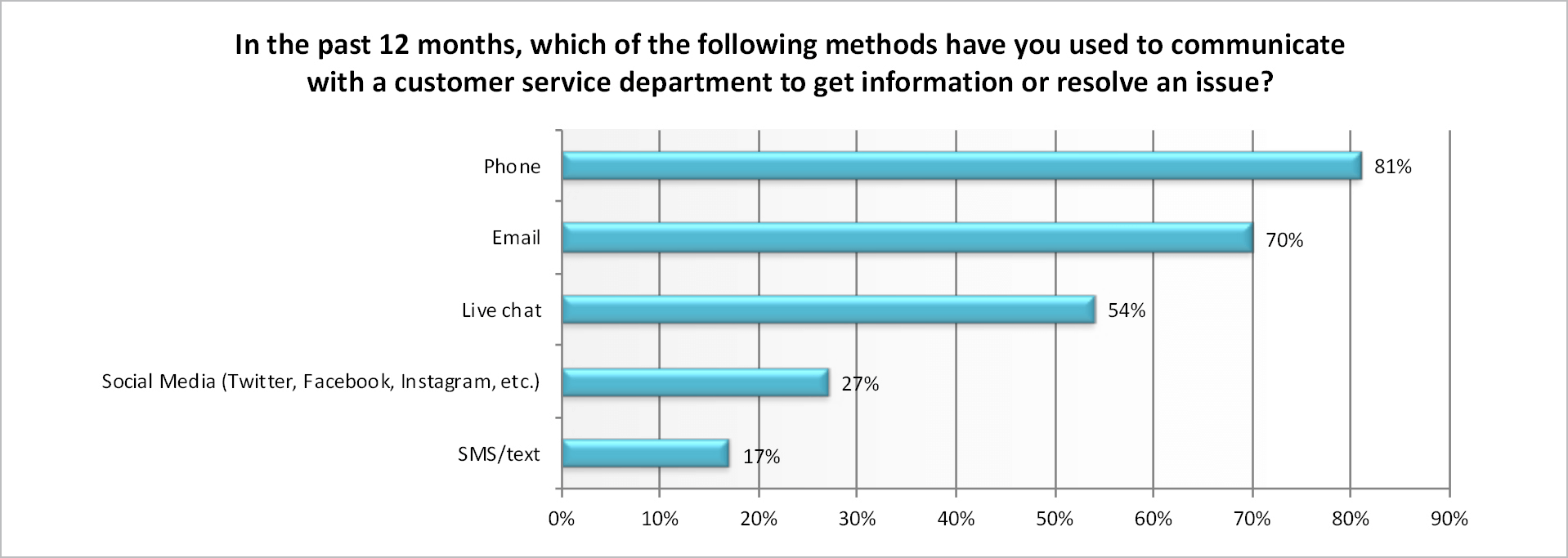
What is Call Center Software?
Call center software is more than something that connects agents to customers. It’s a system that contains a multitude of features, designed to support every aspect of a contact center. Regardless of whether you deal with inbound calls, outbound calls, or a combination of both, call center software can help you streamline your customer support in order to provide exemplary service.
Contact centers don’t only focus on phone calls, and many solutions offer omnichannel support. This means you can manage all communication from one platform, creating a seamless customer experience.
Previously, only larger companies had the capability and space to set up physical hardware to create a call center. Software based solutions enable smaller companies and those without fixed offices to host virtual call centers, as well as reducing the up-front cost for on-site centers, too. The best call center software will have computer telephony integration, allowing it to run alongside existing phone set-ups (be that physical, VoIP, or something else). This means you don’t need to upgrade everything in order to take advantage of its benefits.

Important Call Center Software Features
When deciding on which call center software to choose, you need to weigh up what features are on offer and how they would benefit you. While an all-in-one solution sounds great, it might be costly if you don’t actually need everything it offers. After all, if you outsource your social media management, then you won’t need to invest in a solution that encompasses it. Features to consider include:
1. IVR
IVR (Interactive Voice Responses) are a staple of any contact center. Inbound callers are usually greeted by automated responses. These responses could include an acknowledgement of the call and an estimated wait time, attempted redirection to the website, or a prompt menu.
The ability to customize a prompt menu is particularly helpful for routing calls, as it allows the caller to narrow down the department in advance of being connected. This is useful if you have a single phone number, but can also be used for smaller departments, too, as different agents might have different specialisms.
2. Skill-based call routing
Some systems will auto-route calls based on the quickest available agent, but skills-based call routing is often more efficient long term. IVR alone can go some way towards helping this, but good contact center software will allow you to implement this strategy with more data. The dialed number, caller details (for instance, the number they’re calling from), and responses given through IVR can be used to assign the call to a relevant agent.
For instance, if you provide SaaS to businesses, you may find that one particular business has a lot of employees and often calls in with complicated queries. Rather than placing them in the queue for the next available agent, call center software makes use of ACD (automatic call distribution) and recognizes the number they’re calling from.
This ensures they get put through to a higher-tier support agent who is familiar with their history and creates better customer experience. That’s not just for those getting routed to specific agents, but also to those with minor queries who can be dealt with more quickly at the lowest support level.
3. Voicemail or external routing
Unless you’re running a 24/7 contact center, there will be times when no agents are available. A good system should be able to route to voicemail or an external call center if you have a contract with one.
As well as routing, call center software should provide voicemail management. You should be able to customize the greeting and choose how you want to receive notifications. Email notifications can be helpful here, especially when voicemails are left for a particular extension.
Many call center solutions allow you to sort voicemails visually, showing you the caller ID, the time a message was left, and any other details it has access to. This can make it much easier to respond to voicemails the next working day, as you can prioritize them in a way that suits – either going oldest to newest, or dealing with the ones you were expecting call backs from first.
4. Omnichannel support
The above features focus on phone calls, but contact center software shouldn’t just focus on these. Most companies use a multichannel or omnichannel approach, and their software should reflect this.
Rather than having a separate team responding to website inquiries, livechat, email, social media, and phone calls, omnichannel support lets you manage it all in the same place. This allows you to see a customer’s history with your company, which is useful as 70% of customers expect connected processes and 59% of customers consider personalized interactions based on their past history important.

It also helps your agents provide excellent customer support, as they can refer to previous correspondence on other platforms if needed, rather than having to start entirely from scratch.
5. CRM integration
CRM (Customer Relationship Management) software is equally important, and call center software should be able to integrate with it. Rather than manually transferring data between the two, integration allows you make the best use of all your customer data.
This is particularly helpful if you have a ticketing system, regular callers with particular needs, or for localizing services when you have centers in multiple locations. It can also be helpful for predictive and automated dialing, using a data set already gathered for an outbound campaign.
6. Cloud-based calling
With working from home becoming more common, you need your solution to be able to accommodate a remote workforce. Call center software that is cloud-based avoids a reliance on on-site servers and infrastructure, allowing your workers to access it anywhere. It also avoids local limitations, so that you can have phone numbers in a variety of locations – perfect for a global market.
Cloud-based calling also allows you to scale much more effectively than a physical phone system – meaning you can have more agents available on more lines at peak times, without those lines costing you money to keep idle during quieter periods.
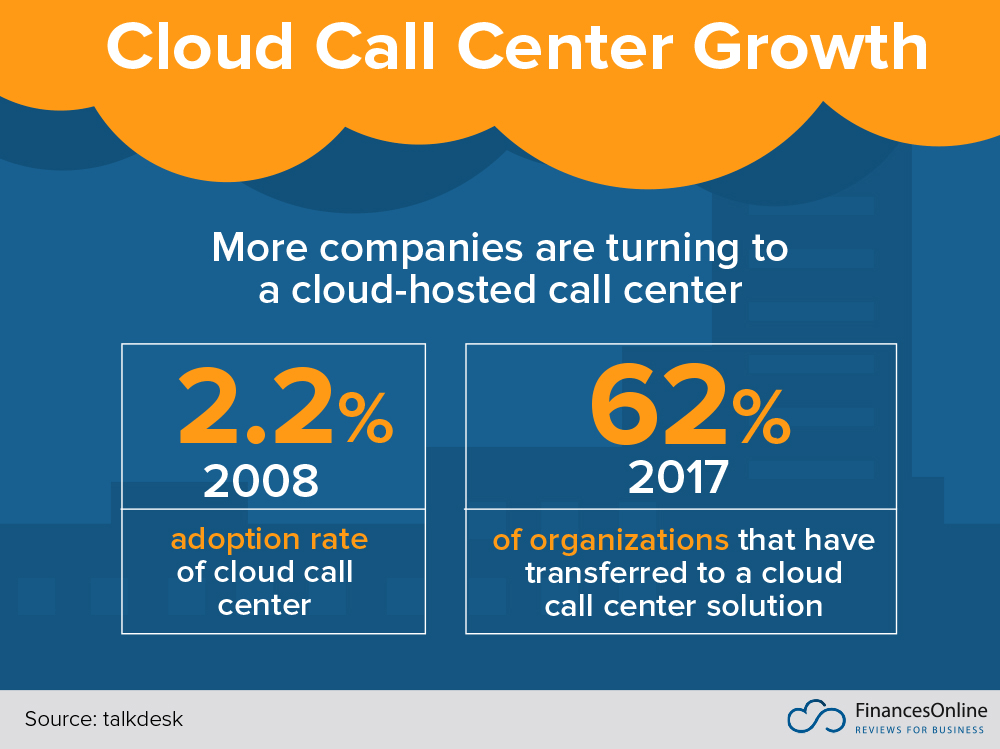
There are advantages for internal communications here, too. A cloud contact center can enable conferencing between remote workers, regardless of their hardware or location.
7. Outbound campaign management
If you have ongoing call campaigns, you’ll want a solution that helps with this. There are two key features that are worth looking at here – click-to-call and automatic dialing. Click-to-call is exactly what it sounds like – rather than having to type in every number you want to call and double check for accuracy, you can simply click and it will dial for you. Automatic dialing takes this one step further, simply calling the next number from an assigned list as soon as an agent finishes a call. Auto dialers can even take into account time zones/workday length and ensure you only call at the right time. Depending on where you’re based, the best call center software will be fully up to date on local regulations – meaning you don’t manually have to ensure you’re meeting them. These features save your sales team a lot of time, and are worth considering if outbound calls will be your focus.
8. Reporting and analytics
Contact center software can do more than assist with calls, however. It’s ability to record metrics, analyze them, and create reports is a great way of creating an efficient team. Some things to track include:
- Average call length
- First call resolution rate
- Agent idle time
- Agent utilization rate
- Call transfer rate
- Average customer queue time
- Call abandonment rate
- Cost per contact
- Hit rate (for outbound teams)
Some software can even integrate with apps that allow for natural language processing (NLP) to allow analysis of text. This is particularly helpful if you’re looking for more details, such as which problems are most commonly mentioned or which scripts are most effective in closing sales.
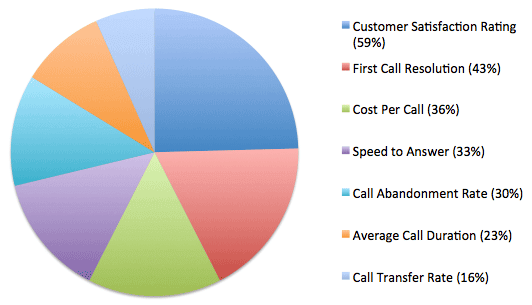
Image: “How important are these contact center metrics compared with two years ago?”
9. Call recording
In order to ensure you’re providing top-tier customer experience, you might want to have call recording in place. This allows you to go back over difficult calls to check the details on how something was resolved, as well as letting you do quality checks on a regular basis.
Call recording can be used in other ways, too. Taking sample recordings can make your training much more effective, and detailed analysis of recordings can provide valuable business insights.
10. Supervisor tools
One way to get the best out of your customer support team is to have empowered supervisors. A call center solution with a suite of supervisor tools is a great way to do this, as it encourages real-time responses and help. Some tools to look out for include:
- KPI monitoring
- Team messaging
- Listen, whisper, and barge-in features
- Gamification
- Work optimization reports
Call barging is a particularly helpful tool for training, as it allows supervisors to listen in on calls in real-time, regardless of employee location. This can avoid bad habits forming, and allows feedback to be much more immediate and personalized.
Best Call Center Software
- RingCentral
- Avaya
- Atos
- BT.com
- Incontact
- Hubspot
- Vonage
- Channels
- Zendesk Talk
- TalkDesk
- Freshcaller
- CloudTalk
- Bitrix24
- Nextiva
- LiveAgent
- Dixa
- Genesys Cloud
- CallShaper
- Dialpad
- Twilio Flex
1. RingCentral
Website: For Asia, Pacific and North America – Click Here
For UK, Europe, Africa and the Middle East – Click Here
- Innately cloud-based to enable seamless remote agent working and support for multi-site businesses
- Large selection of additional apps
- Skills-based omnichannel routing across voice, digital channels
- Social media, chat, email interactions
- Powerful outbound dialler capabilities
- Advanced IVR with speech recognition
- In depth reporting, dashboard and analytics, historical and real-time
- Deeply integrated market leading workforce optimisation, including Workforce Management, Quality Management, Performance Management and analytics
- Prebuilt integrations to market leading CRM including Salesforce, Microsoft Dynamics, ServiceNow
- Blending AI and self-service
- Deep integration with market leading UC platform for high quality, low cost telephony, agent collaboration
- RestFUL APIs to integrate with any backend custom system
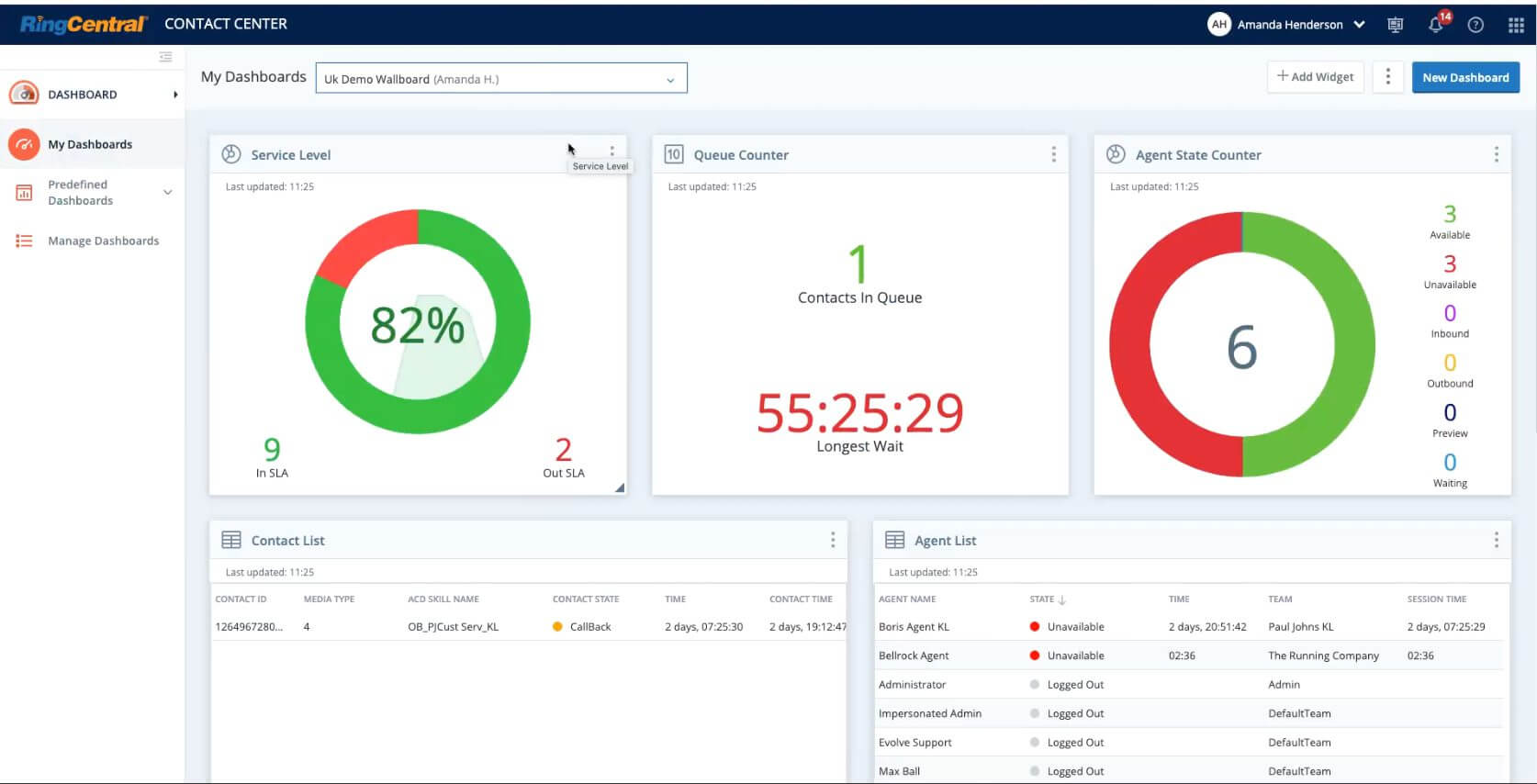
RingCentral is a cloud-based solution, with full omnichannel support and CRM integration. It has an emphasis on skills-based call routing, strong supervisor tools, and agent management software. As it’s designed in the cloud, for the cloud, it avoids some of the issues other software has encountered with trying to update legacy systems.
The large app gallery means it can be integrated with most software you’re already using, and creates a more customizable experience as needed. That’s by integrating market-leading cloud contact center, workforce optimization, and unified communications (UC) solutions into a single suite to simplify contact center management, allowing companies to focus on delivering excellent customer engagement.
There’s a range of prices available – entry, advanced and ultimate, allowing you to only take on what you need and making it suitable for both SMBs and larger scale businesses.
One of the features to consider when using RingCentral is it’s Workforce Optimisation Pro. This tool is embedded into the cloud contact center solution, and allows you to build schedules, manage timelines, and select calls for review. By combining this with the performance management dashboard, it makes this solution beneficial for your team as well as the customers.
2. Avaya
Website: https://www.avaya.com/en/products/ccaas/multiexperience/
- Omnichannel support
- Mobile-specific experience
- Personalizable desktop for agents
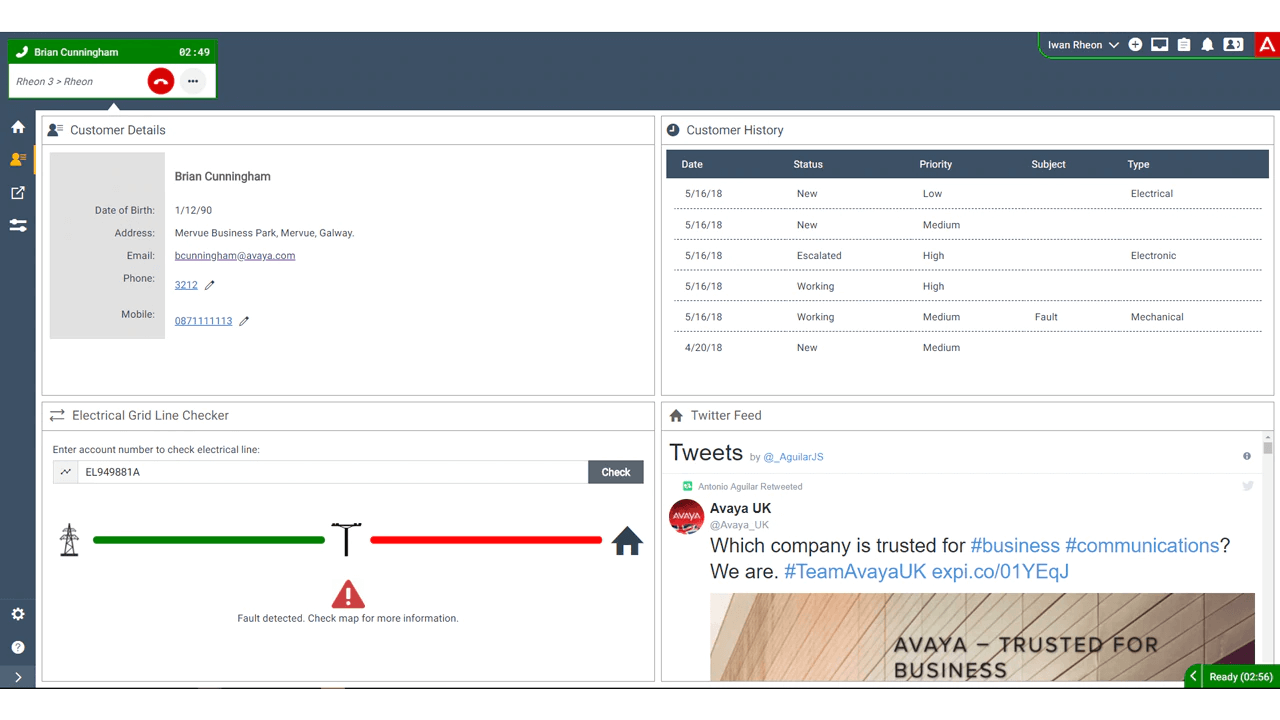
Avaya can be either cloud-based or on-premises, and has a lot of the key features mentioned above. It has specific benefits aimed at mobile callers, including reducing toll-free charges, and is designed to allow for personalized interactions with repeat customers.
A customizable desktop allows agents to create a workflow that works for them, whilst showing information of customers in a consolidated view. According to their website, nine of the world’s top ten healthcare institutions rely on Avaya solutions – if it has one downside, it’s that it’s better suited to large global businesses, rather than SMBs.
3. Atos
Website: https://unify.com/en/solutions/contact-centers
- Offers on-demand solutions
- UCaaS Integrations
- Small and large versions of hosted solutions
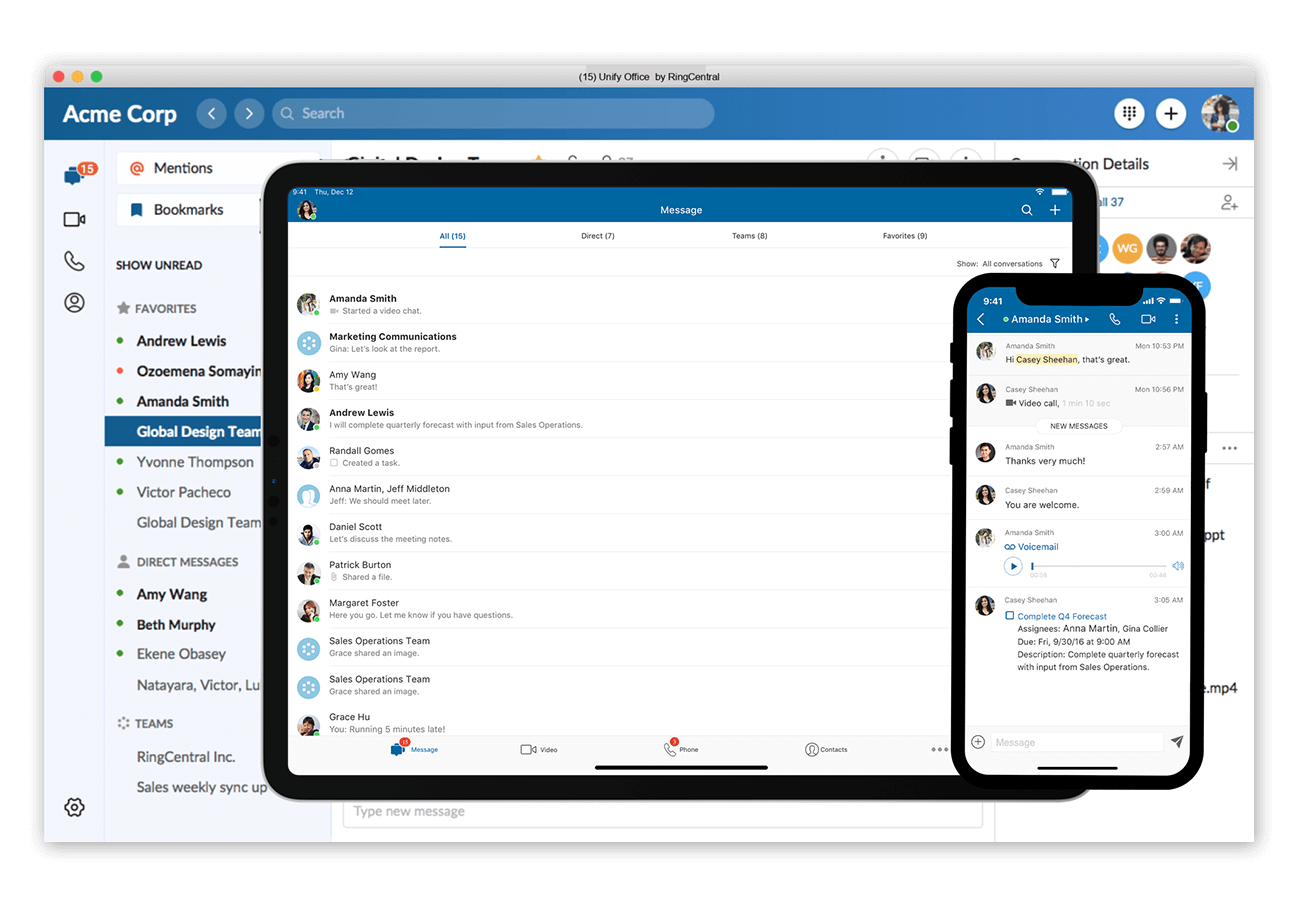
Atos Unify has two major options – an on-premise or hosted cloud solution, and an on-demand cloud center. The on-demand option is especially useful for companies with large peaks and troughs in demand, allowing them to avoid maintaining an idle system.
Their on-premise solution has two variants. Agile is designed for a single site with up to 100 concurrent agents. Enterprise can be single or multi-site, and supports up to 1500 concurrent agents per system, 7500 agents per cluster. Enterprise has substantially more features, including customizable interactive voice response, chatbot integrations, and a choice of voice platforms. The lack of an option between the sizes is one downfall, but at the large end it’s a comprehensive package.
Their on-demand cloud contact center is cloud-native. New features and products are continuously added, including My Agent eXperience (MAX), RESTful APIs, and Partner AI Chatbots.
4. BT.com
Website: https://www.globalservices.bt.com/en/aboutus/our-services/cloud-contact-centre
- Supports legacy call center platforms
- Flexible scaling
- Call blending – agents can switch between inbound and outbound
Image
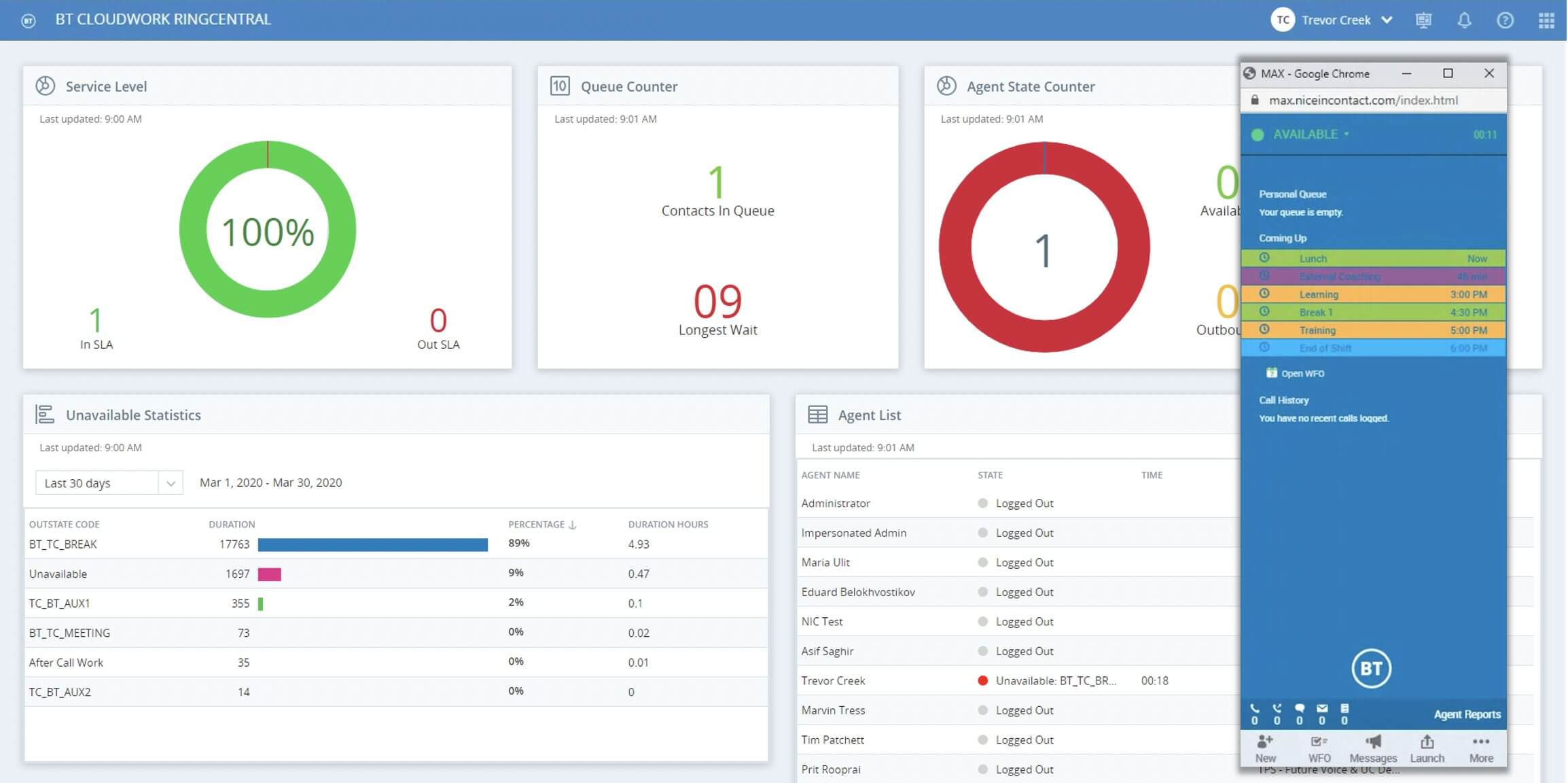
BT Contact host cloud-based services that can be scaled as needed. Agents can be added in a matter of hours, allowing flexible scheduling and workflow. It also allows agents to switch between incoming calls and outbound calls, which is great if you are dealing with a marketing campaign alongside customer support. Cost is scaled accordingly, rather than having set prices.
This call center solution supports intelligent routing, multi-channel interactions, and real time monitoring. It really shines when you look at the dedicated outbound calling features, which include the ability to screen for numbers that are switched off and to present as a local number when calling. It also has a choice of dialing modes, including automatic dialing.
While it may have less features than some of the others on the list, the flexibility makes it a great option for businesses in the process of scaling.
5. Incontact
Website: https://uk.niceincontact.com/
- CXone Reporting and Analytics
- Workforce management
- Link training to eLearning assignments
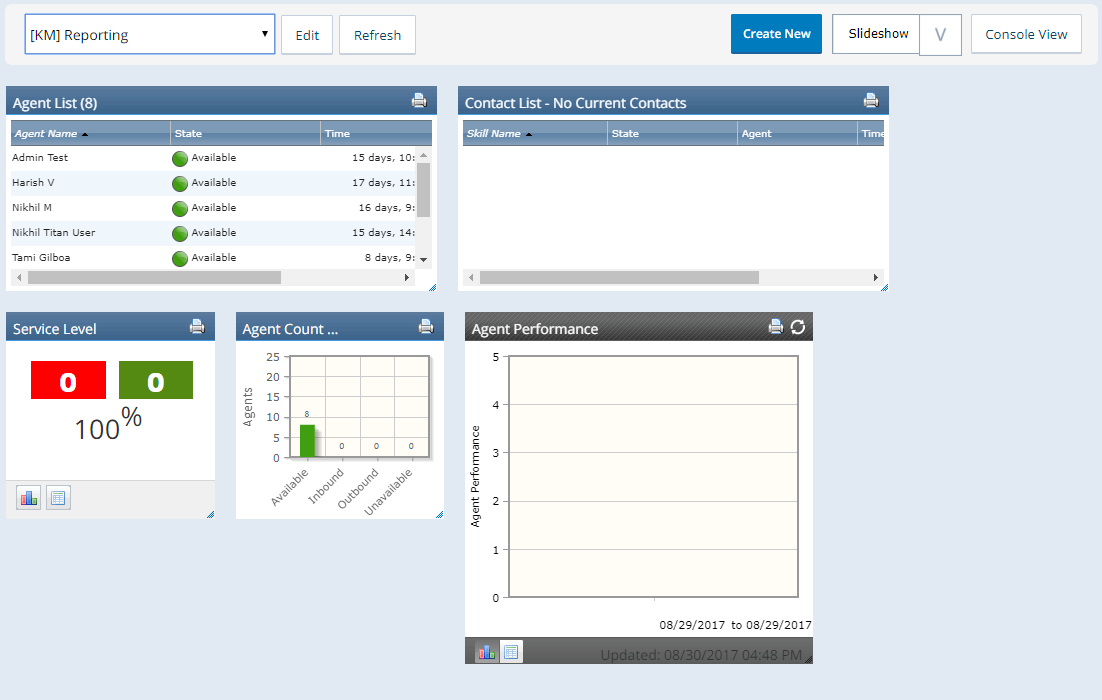
NICE inContact is a unified, multichannel cloud platform. It has a variety of call routing features, including IVR, and it’s workforce management tools allow you to schedule agents based on their skills. Interestingly, it includes the ability to link this workforce management to eLearning, making it useful for teams that regularly need to train up new staff.
It has good CRM integration with popular applications, and the CXone reporting and analytics means you can track a lot of industry-standard metrics. It’s designed for both SMBs and large enterprises, and supports both inbound and outbound campaigns – including having predictive dialer tools and call suppression.
6. Hubspot
Website: https://www.hubspot.com/products/service
- Omnichannel support via Conversations inbox
- Click-to-call
- Automatic call logging
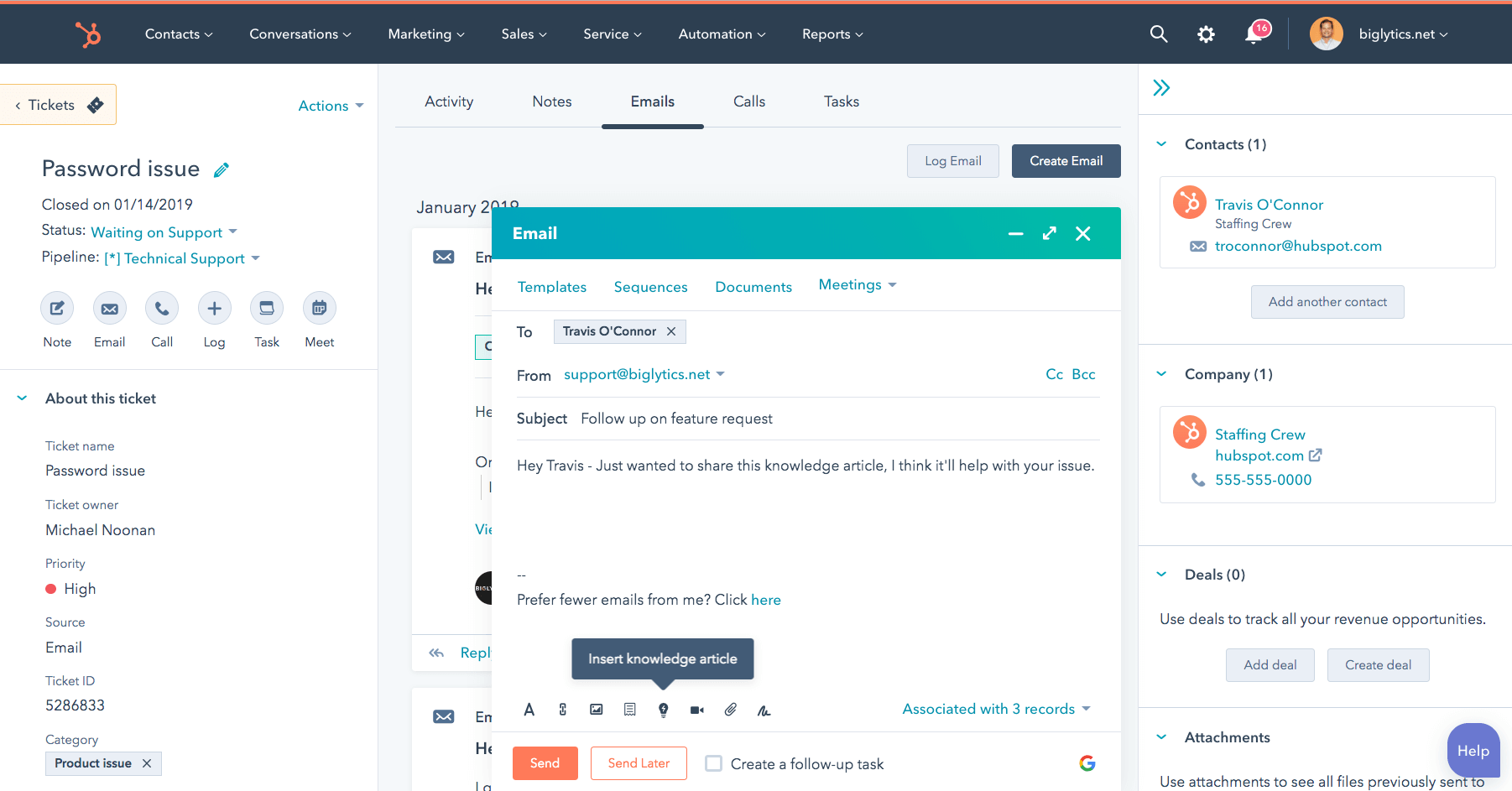
Hubspot is often thought of as a CRM solution, rather than a call center solution. However, it has a lot of tools that make it great all-in-one software to use in your contact center. It’s particularly well suited to sales teams, with click-to-call capabilities and the ability to use data from the CRM to prioritize calls and set up a daily call queue. It also allows email scheduling and live chat.
Its ServiceHub has a universal conversations inbox, as well as a help desk with automation and reporting – meaning you can turn queries into tickets, and sort them appropriately. While both of these are less conventional than many of the others on this list, the fact they have free tools makes them worth testing if you need a solution specifically for sales or service.
7. Vonage
Website: https://www.vonage..com
- Agent-centred UX
- Designed for Salesforce
- Gamification options
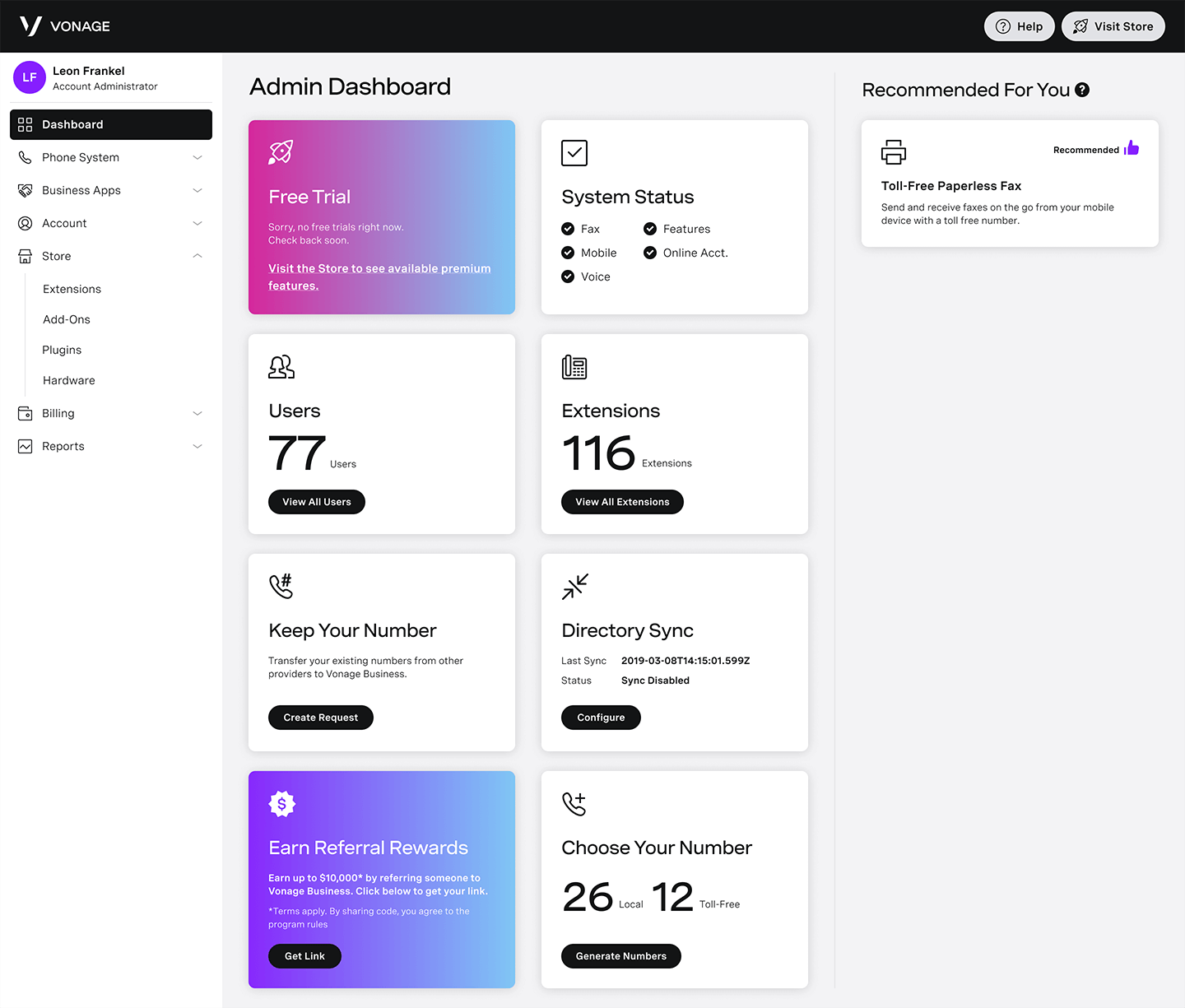
Another cloud-based solution, Vonage offers full integration with Salesforce, as well as other CRM systems. These are often integrated through their apps gallery. It has omnichannel support, including support for chatbots.
Its core features include the admin portal, where supervisors can review recordings, set up dialing restrictions, and customize dashboards. It also includes performance management and gamification techniques. Other key features include call screening, dynamic call routing, and automatic dialing. Vonage also has a mobile app, and allows supervisors to manage workflow from anywhere – including on smartphones and tablets.
While it does integrate with many other solutions, the focus on Salesforce may be a disadvantage for businesses who don’t use it, and it’s definitely more targeted towards SMBs than large enterprises.
8. Channels
Website: https://www.channels.app/
- Quick start for new agents
- Integrates with ecommerce platforms
- Mobile app
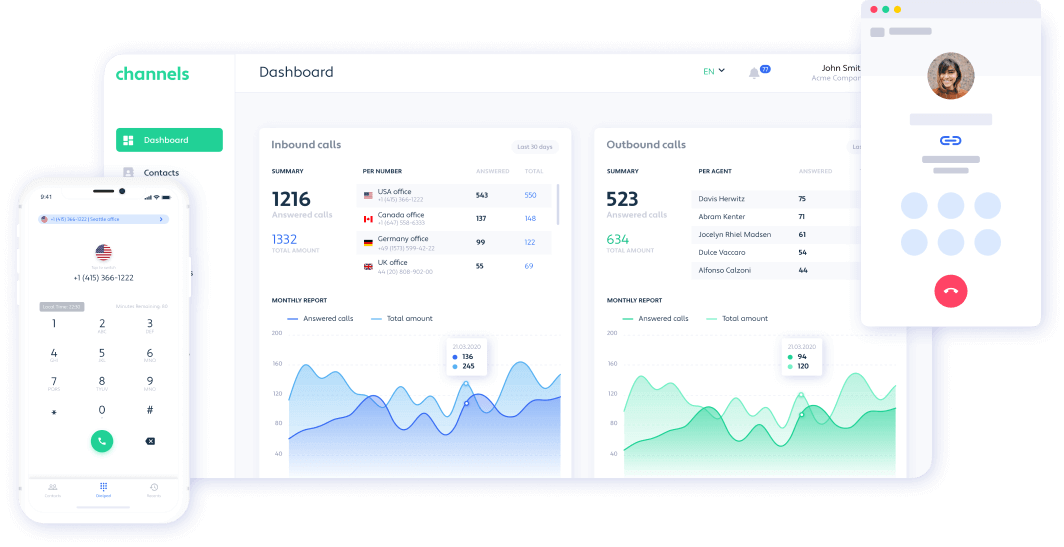
Previously called ‘CrazyCall’, Channels allows you to manage your customer support through an app. This can be used on desktop, and includes a click-to-call browser extension allowing you to streamline your approach to outbound campaigns.
The mobile app allows your sales team to work on the move – and in-bound calls are free, meaning if you are waiting for a call back, the costs are low. It does provide inbound solutions like IVR, call recording, and reporting. However, it’s definitely designed as a sales-calling platform and is best suited for outbound focused teams, rather than inbound support or internal conferencing.
9. Zendesk Talk
Website: https://www.zendesk.co.uk/talk/
- CRM with dedicated call solutions
- Omnichannel support
- CTI toolkit allows for customization
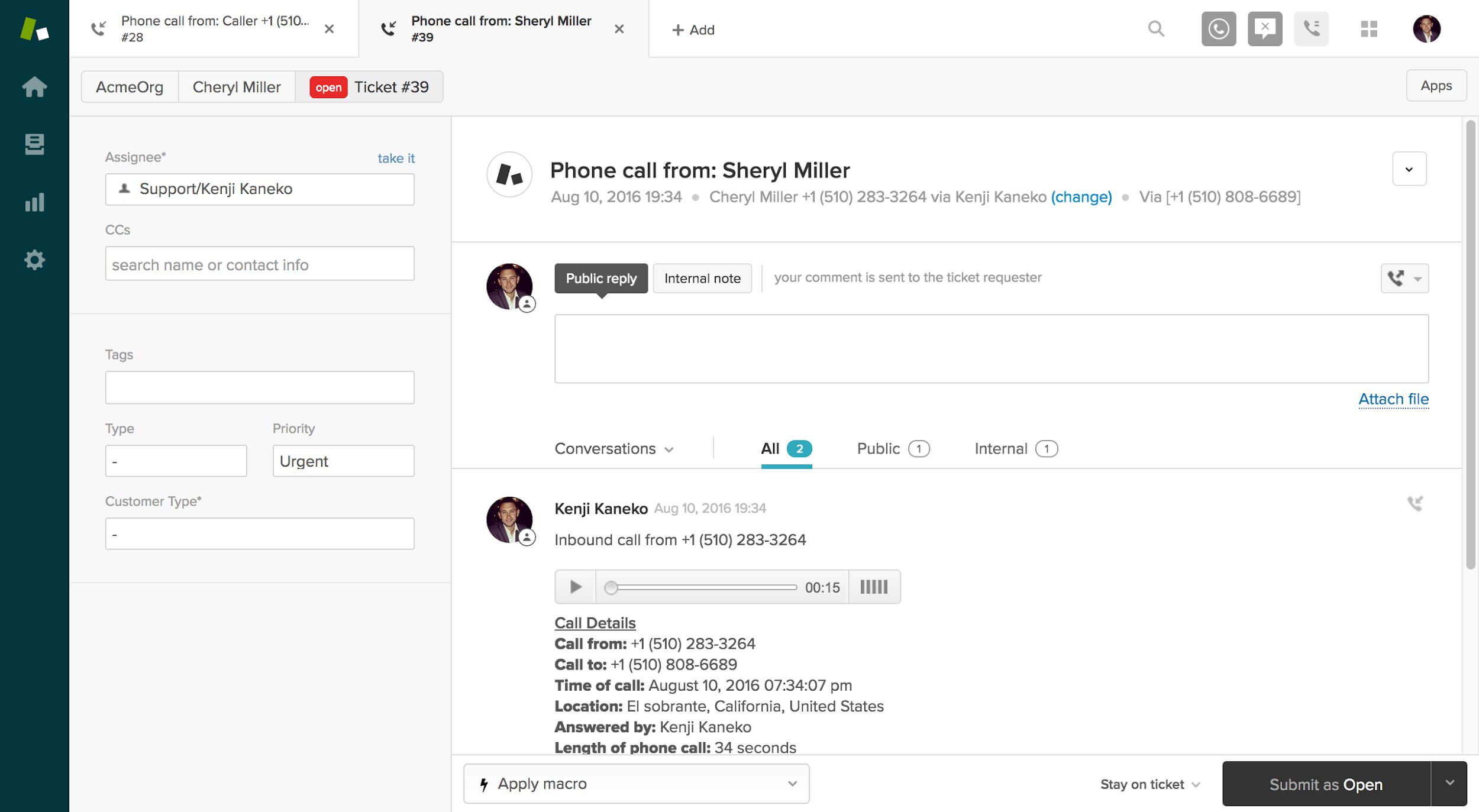
Rather than being a cloud call center solution that integrates with CRM, Zendesk talk starts from the other perspective – it began as a CRM that now has a call center solution. Zendesk Talk includes all the standard features you’d expect, like interactive voice responses, real-time monitoring, and call routing. The ability to pull up information in advance of customer interactions makes it particularly helpful for teams with regular callers.
One main advantage of Zendesk Talk is that you can either start from scratch or integrate what you’re currently using into it. It’s cloud-based, meaning you can get it up and running quickly and has an app gallery that can help you build a custom experience.
10. TalkDesk
Website: https://www.talkdesk.com/
- Automated workflows
- Voice analytics
- Agent-focused desktop
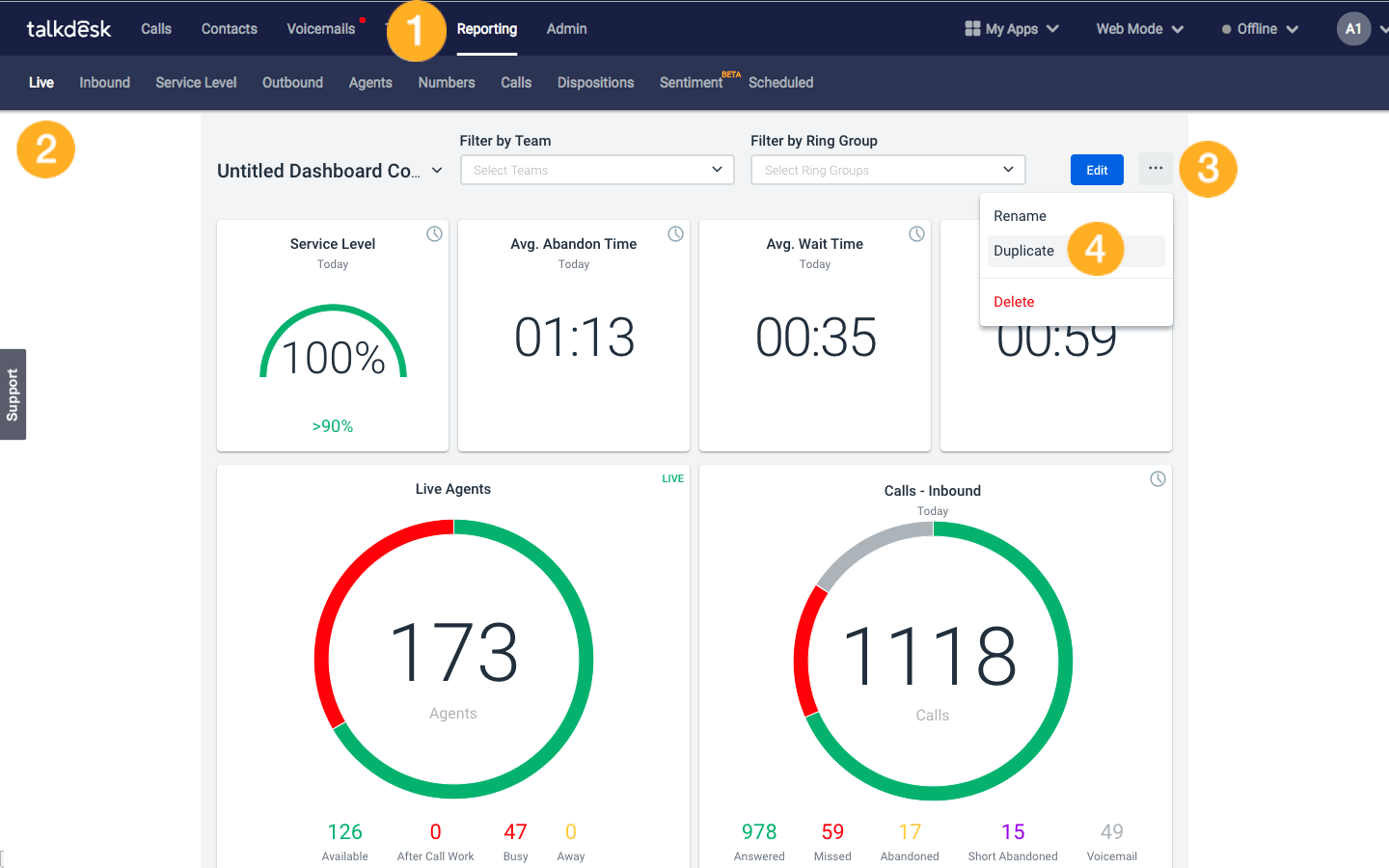
TalkDesk is one of the best call center software options available for enterprise-level businesses, as it has the capability to manage large amounts of agents and calls. It has a user-friendly interface, meaning agents can navigate easily and it also allows for Salesforce routing.
With AI voice analytics, granular reporting, and real-time context capture, it’s also easy to gain insights from and improve agent productivity and customer satisfaction. It’s not just designed for incoming calls either, with a robust outbound predictive dialer and the ability to set up call prospect lists in a variety of ways.
Talk Desk’s ‘clicks not code’ philosophy means that it’s useful for customer support teams who might not have much technical know-how, but want to make use of AI benefits and advanced customer flow journeys.
11. Freshcaller
Website: https://www.freshworks.com/
- Five pricing tiers
- Buy international, local, toll-free and vanity numbers
- Mobile app
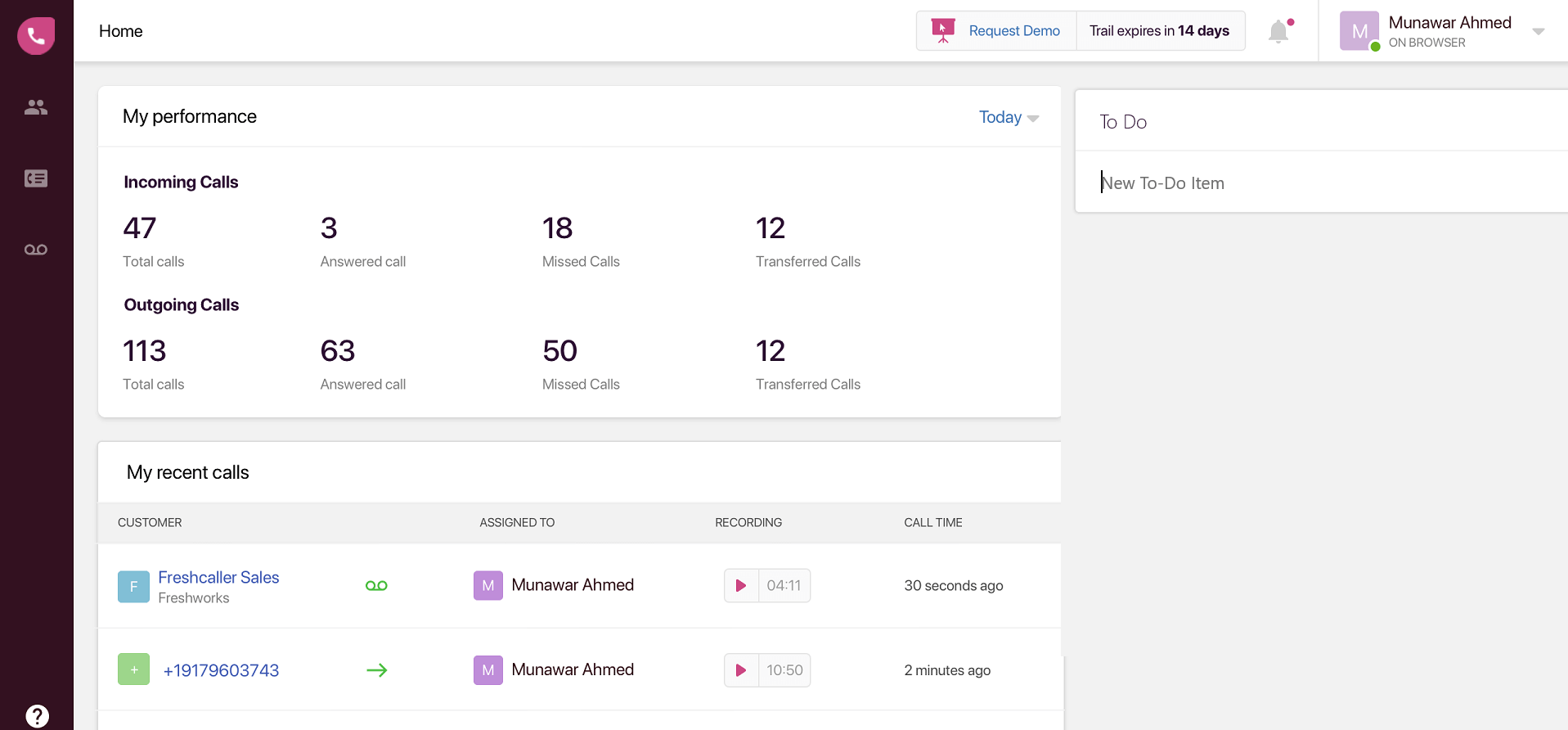
One of the main advantages of FreshCaller is the free basic plan. You do need to pay for numbers as well as calls, but it can support unlimited agents and it has inbound caller ID, desktop notifications, call notes, custom greetings, and call metrics. Unfortunately, this basic version does not have omnichannel support.
The ability to mask numbers, purchase local, international, toll-free, and vanity numbers makes it particularly helpful for businesses whose sole focus is call-based, but the lack of support for omnichannel at lower price tiers means it’s not ideal for those with an established multi-channel base.
Definitely worth it for small businesses and start-ups looking for a solid call-handling process and agent monitoring on a budget, but not the best solution for larger businesses.
12. CloudTalk
Website: https://www.cloudtalk.io
- Custom call queue creation
- Click-to-call and predictive dialer
- CRM and ecommerce integration
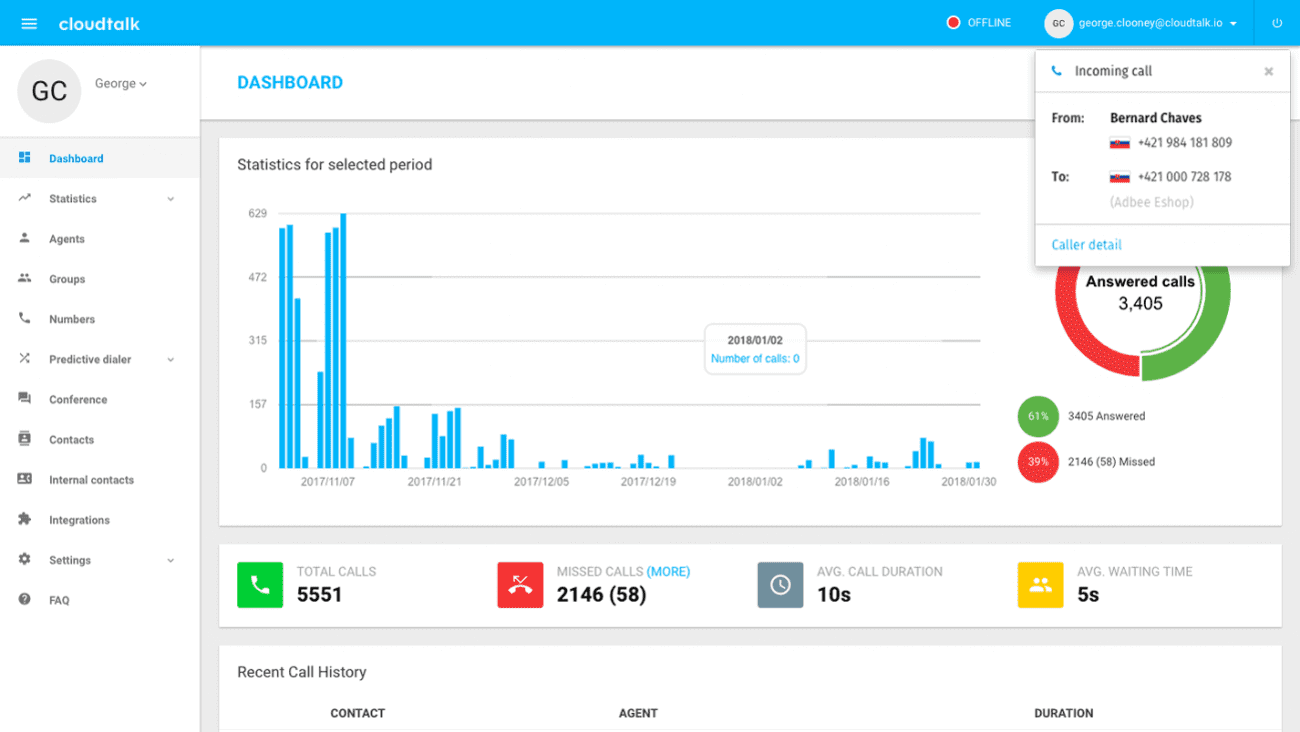
CloudTalk has a lot of customizable features, which make it great for businesses that want a high level of control over their call center solution. One of these features is the ability to create custom call queues and use ACD (automatic call distribution) to route calls to agents based on predefined rules of your choosing. You can go one step beyond this and allow for a preferred agent to take specific calls. Meaning if one of your sales team has an ongoing relationship with a client, they can be routed directly to them.
Other customizable features include personalized voicemails and greetings, avoiding your business sounding generic and instead creating a seamless brand experience. Key features like click-to-call, real-time customer information, and a predictive dialer are also included – though it’s worth checking their pricing plans as the lower tiers don’t have quite as many useful features.
13. Bitrix24
Website: https://www.bitrix24.com/
- On-premise or cloud options available
- Omnichannel support
- CRM automation
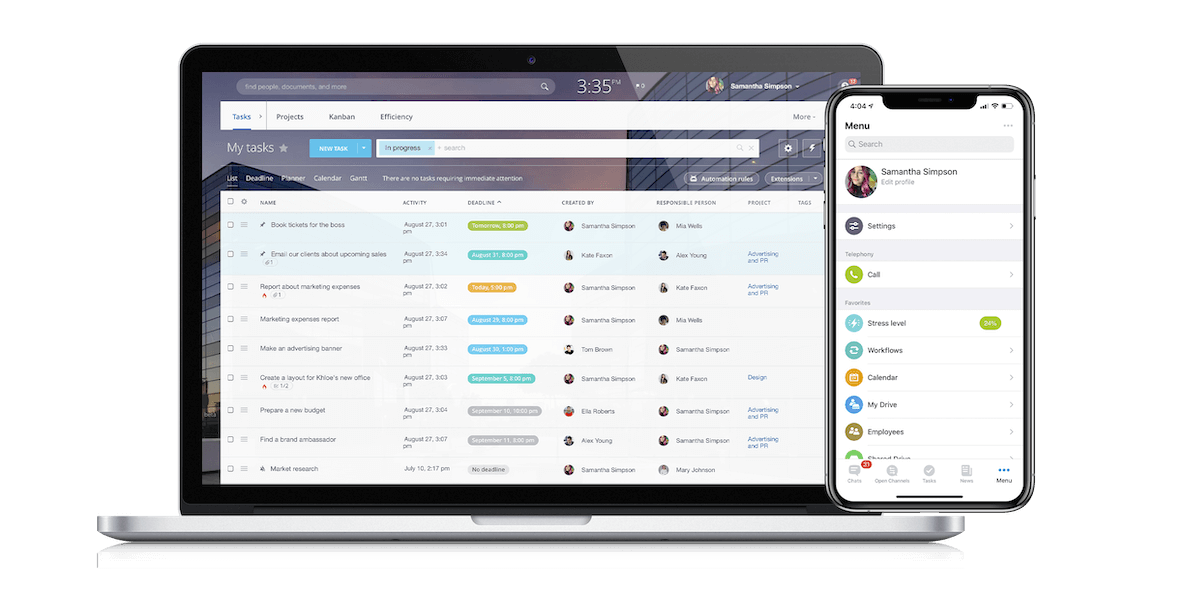
Bitrix24 has a desktop and mobile app available, which supports numerous social media networks including Facebook, Messenger, Instagram, Skype, Telegram, Viber, and more.
This contact center software also includes substantial CRM automation, meaning it may not be worth it if you have something already in place – but making it great for teams that don’t. It includes pipeline management, sales reports, and sales automation, as well as the ability to track marketing campaigns, and manage quotes and invoices.
The contact center has all the features you’d expect – live chat support, intelligent routing, and metric reports. Just be aware that the higher level of functionality comes with higher prices, so it might not be worth it if you don’t need the CRM aspects.
14. Nextiva
Website: https://www.nextiva.com/products/inbound-call-center.html
- Call recording and rating
- Mobile and desktop app
- Real-time disaster recovery and call forwarding
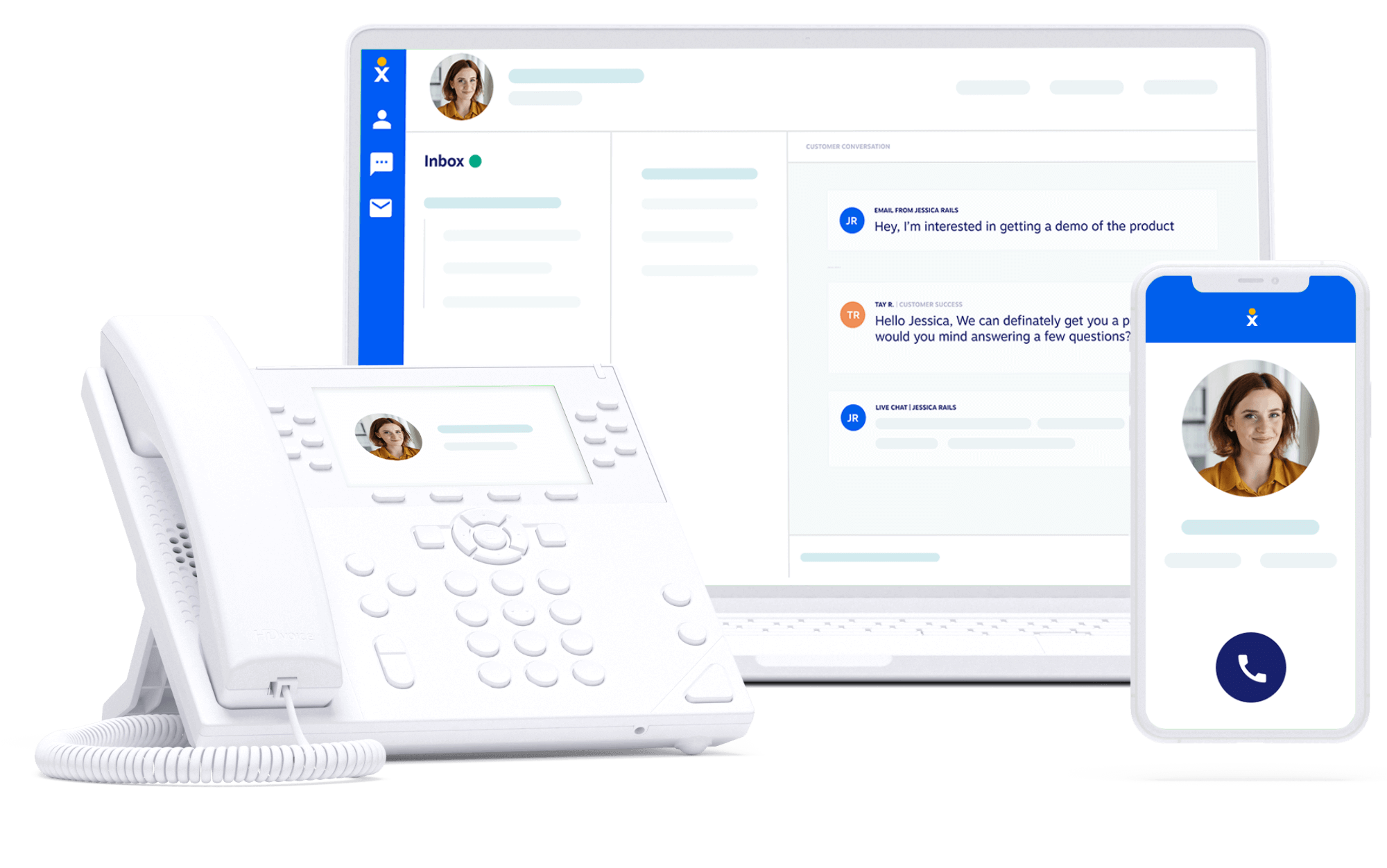
One of Nextiva’s main selling points is its reliability, with the website noting that it had 99.999% uptime with zero reported outages in 2019 and 2020. It does this by having multiple data centers spread throughout the US.
With standard features like IVR, ACD, and call queuing, it’s a simple solution that will suit most businesses. NextOS can work with existing toolsets, or as a stand-alone. It can also track customer experience and sentiment in real-time, providing your team with data that will help with customer interactions.
15. LiveAgent
Website: https://www.liveagent.com
- Free (but limited) plan
- No extra charges per minute usage
- Receive calls directly from your website
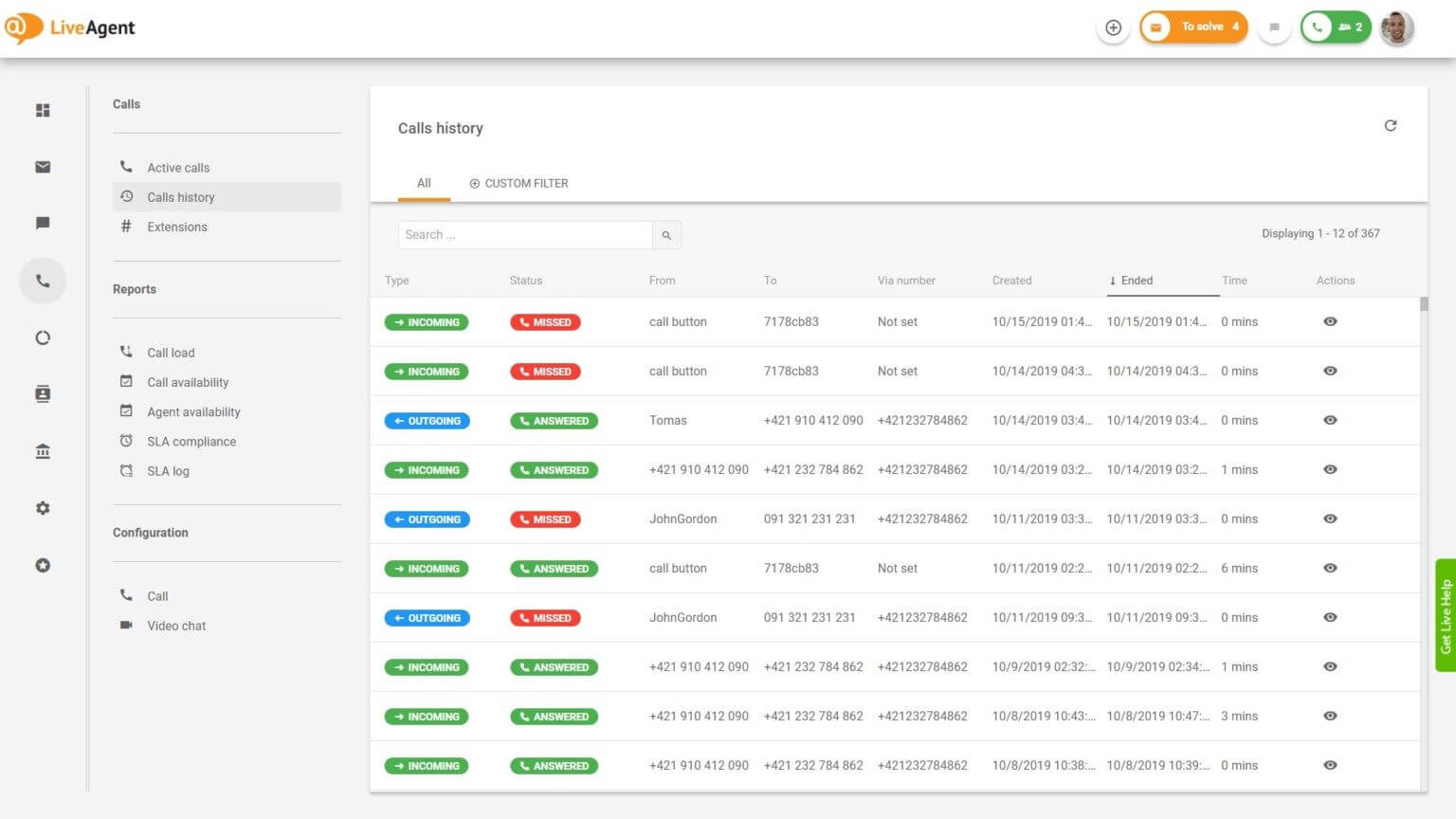
LiveAgent’s cloud call center software is built into their help desk, which has omni-channel support. It can connect with 99% of VoIP providers, meaning it’s easy to integrate with pre-existing technology. There are four tiers of plan – the free (but limited) option, ticketing only, tickets and chat, and all inclusive. Tickets and chat allows you to add social media support for a set amount per account, whilst all inclusive – as you’d expect – has them included.
With standard features like IVR and unlimited call recordings, it’s a good choice for those on a budget – though it does lack some of the in-depth customization other solutions may have.
16. Dixa
Website: https://dixa.com/
- Runs in browser
- Intelligent routing
- Auto-scales
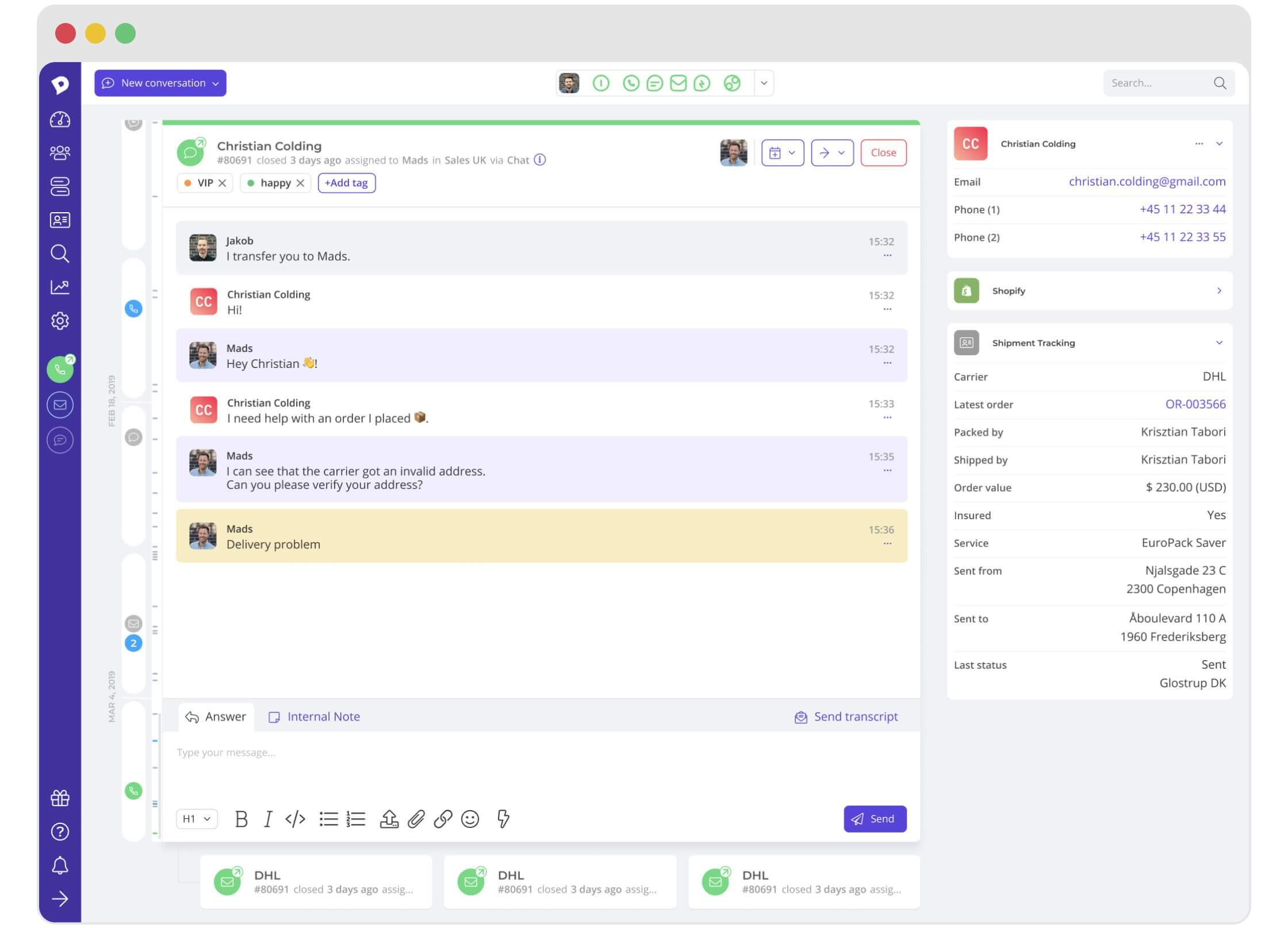
Unlike many options on this list, Dixa runs entirely in the browser – meaning it’s simple to set up and can run anywhere. This cloud-based system auto-scales, meaning you’re only paying for what’s in use at any given time. You can add and remove agents and channels at any point, with no extra cost. This makes it extremely efficient for companies that need to scale up and down regularly.
With ACD, call recording, and barge in capabilities, it’s got solid call support, and it can be used with email, livechat, Whatsapp, and Facebook Messenger, too. It supports integration with common ecommerce and CRM platforms, as well as productivity apps.
17. Genesys Cloud
Website: https://www.genesys.com/
- Omnichannel support
- Continuous updates with new functionality
- Self service options
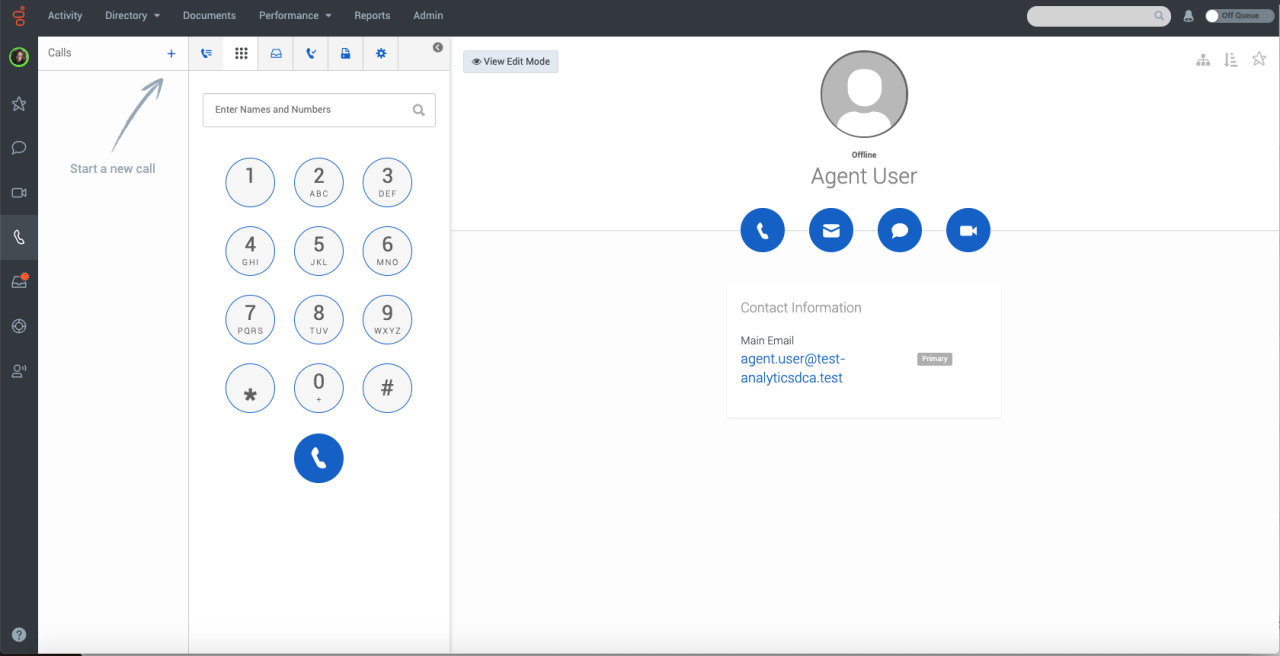
Genesys is a cloud based contact center software solution, designed for both inbound and outbound calls. It can handle calls, emails, chats, social comments, and instant messages, and has a simple user interface.
It has self service options, including voicebots and chatbots, which are great for out-of-hours responses. As well as the features you would expect like ACD tools, reporting and workforce management.
18. CallShaper
Website: https://www.callshaper.com/solutions/
- Dynamic scripting
- Real time lead posting
- Drag and drop IVR editor
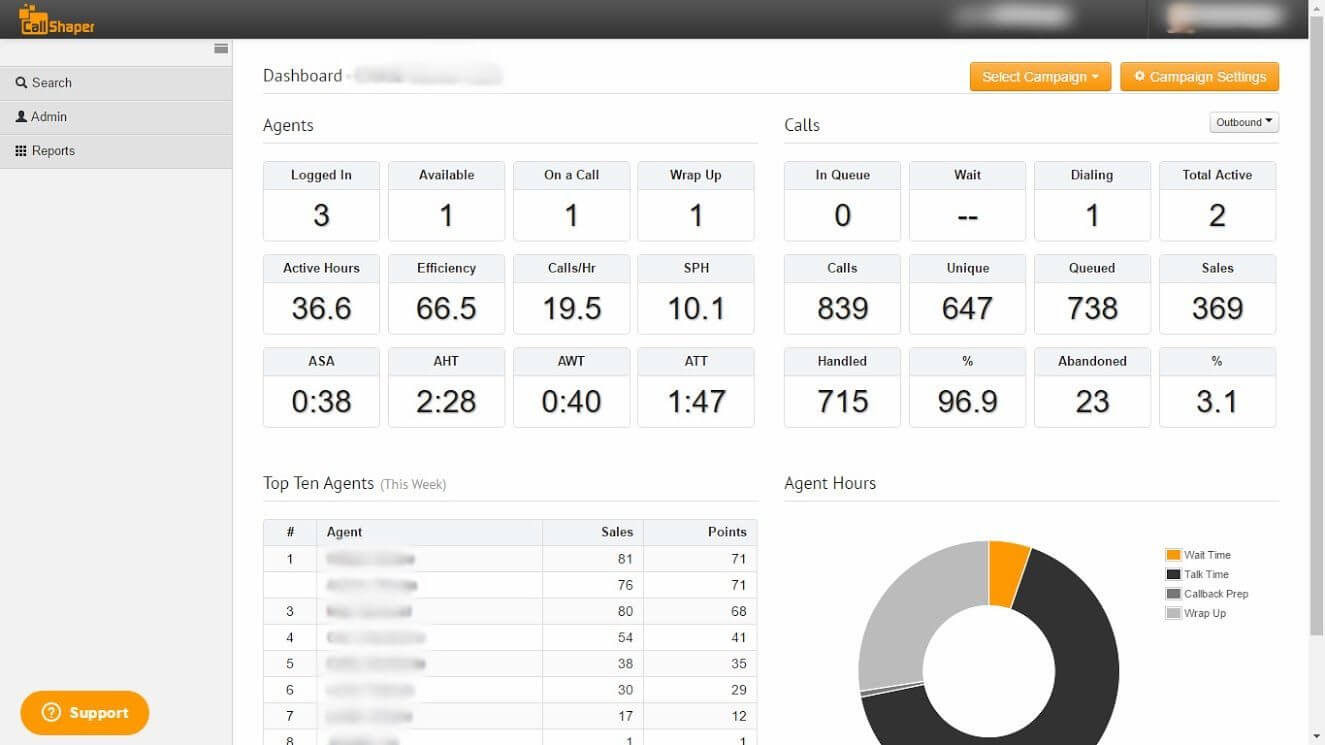
Whilst CallShaper does have inbound options, it’s best suited for outbound campaigns. It has a variety of dialer types – a predictive dialer, a preview dialer, and manual preview. The drag-and-drop IVR editor means that the way you route calls can be changed as needed, depending on agent availability or ongoing campaigns.
Much of the emphasis in this software is on lead management, with real time lead posting, lead prioritization, and lead source reporting. This cloud-based software is excellent at regulatory compliance, and has real-time reporting and quality assurance.
19. Dialpad
Website: https://www.dialpad.com/
- Omnichannel interactions
- Voice intelligence
- Customizable wallboards
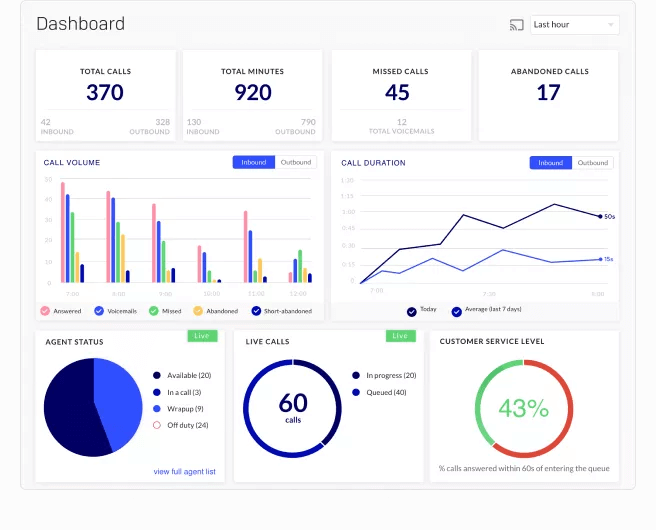
Dialpad is designed for fast setup, and can add new users in just a few minutes. As well as the software itself, there’s a Chrome extension which enables basic functionality in-browser, meaning you can click and call.
With smart call routing, integration capability and reporting tools, it has everything you expect from a call center solution. One particularly useful feature is Voice Intelligence, which provides recommendations to agents whilst on the call and lets managers monitor sentiment in real-time.
20. Twilio Flex
Website: https://www.twilio.com/flex
- Fully programmable
- Omnichannel support
- Real-time recording transcription
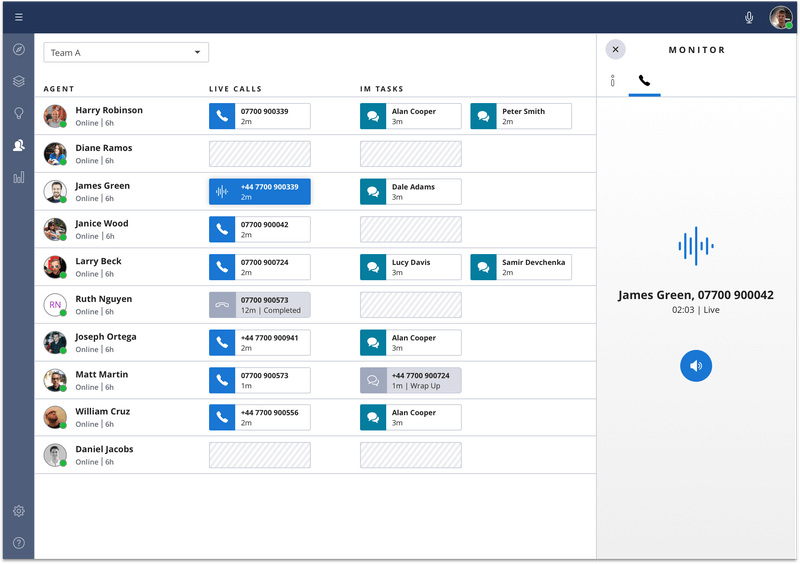
Twilio Flex is incredibly customizable, meaning it’s perfect for anyone who wants total control over their contact center. It can integrate with other software, and you can use APIs to pull data from other sources as needed. You can add custom metrics, KPI monitoring, and create your own reports. It supports SMS, voice, WhatsApp, Facebook Messenger, LINE, and WebChat within a single interface.
The customization is a huge advantage, but may be unnecessarily complex for smaller businesses – and with a price of $1/active user hour or $150/named user per month, that complexity may not be worth the cost.
Conclusion
As you can see, there are many options out there, all with different combinations of features and available at different price points. Many of the best call center solutions are cloud-based, which is even more important as managing remote teams becomes more popular.
While it can be tempting to go for the option with the most features, this can get costly quickly. So, make sure the solution you choose is the one that fits your needs. There’s no point in paying extra for a lot of inbound focused features when your calls are mostly outbound, and if you have a CRM solution in place you need to ensure it integrates.