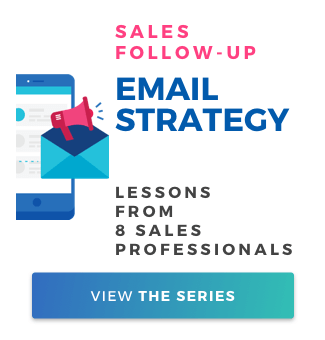LinkedIn Lead Generation: How I Generate 10+ Quality Leads Every Day

Contents
You’ve probably heard about social selling on LinkedIn, but have you tried it? LinkedIn lead generation is not only possible, it’s a powerful way to find new leads for your business.
I’m going to share a proven process my agency uses to get 10+ calls and appointments booked each and every day.
I’ll be going over the step-by-step process that we use to close deals directly on LinkedIn and how you can scale this system using an omnichannel approach.
Who does this work for?
This system works best for marketing agencies, consultants, coaches, software development companies, and other B2B companies.
Lead Generation on LinkedIn (Step-by-Step Process)
Before I get started, I’d like to mention that I’ve studied many different approaches when building this LinkedIn lead generation system.
Not only did I study winning sales copy and personal message touches, I also studied the psychology behind the LinkedIn platform and how it works for B2B sales.
Now if you’re here reading this, you’ve probably already attempted other approaches when signing new clients for your business. While some may have worked, I’d be willing to bet others were a waste of time.
RELATED: 15 Sales Closing Techniques: How to Close Your Next Sale
The strategy I’m about to share with you has been proven in the field. Keep reading to learn exactly how my businesses consistently close more deals using this LinkedIn strategy.
We’ll start with the foundations. If you follow the following foundations, you’ll have new leads coming directly to you in no time.
There are 3 steps to accomplishing this:
- Profile Optimization – Setting yourself as the authority
- Outreach Messages – Sending messages to your ideal prospects
- Inbound Profile Traffic – Gathering traffic to your profile by producing content
Foundation #1: Profile Optimization
This is possibly the #1 most underutilized step when generating leads on LinkedIn.
You’ll need to start by narrowing down your niche before you even decide what you’ll include in your LinkedIn profile. If your niche is already defined, great. Be aware, though, if you’re a general agency, this method won’t work as well.
Does this work for a general niche?
The simple answer is yes. But if you want the best results possible, you need to niche down immediately before starting this process. I’ve found this process to be most effective when niches are already pre-defined.
An example:
Instead of targeting generic home improvement contractors, I decided to target specifically roofing contractors. So when it comes to my LinkedIn profile, I want to make sure my profile is optimized to appeal for roofing contractors.
Why does this approach work so well?
People on LinkedIn are much more likely to, first of all, connect with you, and second, hold a legitimate conversation with you when they see you as the authority leader in that target niche.
Here’s how to do it.

Step #1: LinkedIn Tagline
The most important piece of your LinkedIn profile, and also underutilized by most.
Why is it so important?
It’s the first thing your prospects see when landing on your LinkedIn profile.
Most business owners tend to outline the good qualities about them and their business while completely forgetting about the potential client.
What I typically see in LinkedIn taglines:
- CEO of My Company
- Founder of XYZ Company
Why doesn’t this work?
The prospect doesn’t care about you.
They care about what you can do to help them solve their problems.
The ultimate goal is to appeal to the prospect’s pain points.
In terms of roofing contractors, closing more roofing contracts is a large problem business owners in this niche come across. So I’ll make sure to outline this in my LinkedIn tagline.
If you follow the outline below, you’ll craft a perfect tagline that provides a direct response from your prospects:
I help X accomplish Y through Z
X = Target prospect
Y = What you do to help them
Z = How you get it done for them
An example of a working LinkedIn tagline
I help roofing businesses secure more contracts through effective lead generation systems ? → Founder of Home Improvement Executive Network
What did I accomplish here?
I followed the outline above and let the prospect know exactly how I can help them solve their problems (in this case, generating more roofing clients).
RELATED: How to Leverage Your LinkedIn Summary for Sales (With Examples)
Now I’m hooking the prospect, not only driving their interest in accepting the connection request, but also getting them to scan my LinkedIn profile to learn more about how I can help them.
Step #2: Make Your Profile About Them, Not You
I know this sounds crazy, but trust me, it works. Many people try to write an entire book about themselves in the summary section of their LinkedIn profile.
Remember…
Your prospects don’t care about you. They care about what you can do to help them solve their problem.
So use this section of your LinkedIn profile to boast about what you’ve done with similar clients in that specific niche.
If you’ve helped roofing contractors increase X amount of leads at $X, you’ll want to highlight that in your summary.
If you have any case studies in that specific niche, this is also the perfect place to provide a link or PDF to that. Now my profile comes off more as a sales page rather than the typical social networking profile — and that makes it very persuasive.
Step #3: Create a Visual Profile Banner with a Call to Action
This next step is a fairly easy one, yet not completely necessary. You need to create a header banner for your LinkedIn profile without putting in much work.
I like to use Canva (free tool) to accomplish this.
When creating the banner, I’ll follow the above steps to appeal to the ideal prospect once again. It’s a good idea to use one call to action in your banner and to provide contact information directly under the slogan.
Feel free to include things such as:
- Your phone number
- Your email address
- Your website
Along with the call to action, you’ll also want to personalize the images in the banner to the niche you’re reaching out to. If you’re targeting roofing contractors, for instance, you might include a vector graphic of a roof.
An example of a customized profile banner:
Foundation #2: Outreach Messages
Once you’ve finished optimizing your LinkedIn profile, it’s time to move on to the next foundation for generating a wave of consistent and qualified leads. There are many ways to accomplish this part of the LinkedIn lead generation process, but I’m giving you some of the approaches I take in my campaigns.
This will be the absolute #1 step when driving consistent leads to your business.
The idea is to send your ideal prospects messages just like the ones you’d use in any other outreach campaign (such as the ones you use with a Mailshake campaign).
But when using LinkedIn, the process differs from other outreach methods.
RELATED: How to Write High-Converting LinkedIn Prospecting Messages
The idea is to look at LinkedIn more like a networking conference than a sales tool. You don’t just show up and hand out your business card to everyone in the room. Instead, you actually attend the conference to network with similar professionals in your space.
Usually, if the prospect likes you, they’re open to doing business with you if you can help fix their problems. That’s exactly why you’ll follow a similar approach when networking on LinkedIn.
Now, let’s look at both the manual method and the automated method of getting this done at scale.
The LinkedIn Outreach Sequence
Before I explain exactly how this is done, I’d like to go over a few of the exact messages I’ve crafted that have gotten me clients like clockwork.
If you follow this strategy correctly, you’ll start getting responses almost instantly from Day 1.
NOTE: If you’re doing this manually, it can be difficult to stay on top of your follow-up messages. I strongly advise connecting your systems to a CRM of choice.
1st Message (Connection Request)
The first message — which is also the most important — is going to be the connection request message.
This is the first message the prospect sees before even agreeing to connect with you. Here’s where they can either accept or deny the request.
If the prospect accepts the request, you can then send them follow-up messages.
This first follow-up message will contain a question about the prospect and their business. You can ask them something super generic about their business and align it with how you can help them.
I typically like to A/B test the first round of connection request messages to test the niche and see how they respond to each of them.
The LinkedIn connection request template
Hi {First Name},
I noticed we were in a similar space and thought we’d benefit from being connected.
{Your Name}
I help X accomplish Y through Z
The generic question approach:
Hi {First Name}, have openings for any new {Niche Industry} clients this month?
{Your Name}
I help X accomplish Y through Z
Now if you’ve noticed, I used the tagline that I used earlier to craft my LinkedIn profile. Remember:
X = Target prospect
Y = What you do to help them
Z = How you get it done for them
The goal is to reiterate this statement in every message I send on LinkedIn. Think of it as your social media signature.
RELATED: LinkedIn Connection Request Message Best Practices + Templates
Keep in mind, people don’t like to be sold, but they love to buy. By taking such a relational approach, I don’t come off as too salesy.
You’d be amazed at some of the responses I’ve gotten just from sending these generic questions.
Some prospects have asked for a call as soon as they got my connection request, while some need more message touchpoints before they respond. A good follow-up is:
2nd Message (Thank You)
The message: “Thanks for connecting. [reiterate 1st question]”
Timing: Send 1hr after connecting with no response.
The second message the prospect gets from me is typically a reiteration of what I asked before and a thank you for accepting my connection request.
Now if I asked the prospect if they have openings for new clients and they didn’t respond, it could be one or two things:
- The prospect doesn’t use LinkedIn often and lost your message
- The prospect didn’t have time to respond to you
Neither is a bad thing, though.
It’s your job to reach out at a good time with your follow-up message (usually within the first hour of them accepting your connection request).
My second message usually goes something like this:
{First Name}, thanks for the connect!
I have a question, if you don’t mind me asking… Where do you find most of your current {Niche Industry} clients?
{Your Name}
I help X accomplish Y through Z
What I did here was reiterate my question about where they’re currently finding their clients. You can ask any other probing questions related to the niche to get higher response rates.
Why does it work?
The only response to this is a direct response. They’ll either give you an answer or ignore you.
3rd Message (Valuable Content)
Message: Send a Lead Magnet or Useful Article
Timing: 5 days after 2nd message with no response
The 3rd message is focused on providing value to the prospect.
What qualifies as valuable content?
You want something that’s valuable to you and the prospect: lead magnets and/or articles related to their niche that also align to your business.
A lead magnet can be anything the prospect can use for free that also provides value. If the prospect responds to your message, you must have your lead magnet ready to send to them.
A few questions you can ask yourself when finding a lead magnet:
- Do you have a private group you can invite them to?
- Do you have an article you can send them?
- Is there a free tool or quiz that shows how you can help them?
Now that you’ve found your lead magnet, it’s time to craft the 3rd outreach message.
An example of our 3rd value-based message that I send:
Hey {First Name},
I put together this useful guide about why {you need to be doing something related to your service} and thought you’d find some benefit from reading it.
Would you like me to send this to you?
{Your Name}
I help X accomplish Y through Z
What did I do here?
I asked them first. No one likes getting spammed with links when they haven’t requested them. So ask first. If they agree, send them your lead magnet (using a tracking link).
4th Message (Ask for a Meeting)
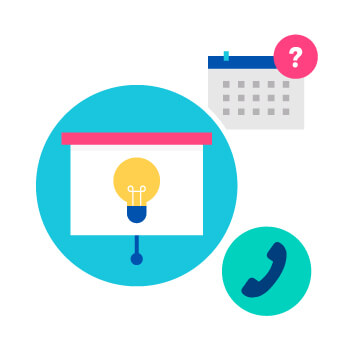
Message: Ask directly for a meeting
Timing: 2 weeks after 3rd message with no response
This is usually my final drop-off message. It’s also where I’ll end up sending something that comes off a bit more salesy than the others.
In this message, I’ll directly ask for a meeting with the prospect while letting them know exactly how I can help them.
An example of our final message:
{First Name}, I can help you {tell them how you can help solve their problem}.
What’s a good time to discuss more on a call this week?
{Your Name}
I help X accomplish Y through Z
Why does it work?
I let the prospect know how I can fix their problems and asked for a call.
What I didn’t ask was, “Are you available for a call?” Never ask yes-or-no questions when it comes to the last message.
You don’t want the prospect to feel like they have a choice. As soon as they see this message, they’ll feel like they’re losing you.
So if they were interested in the messages you sent before but didn’t have time to respond, they’ll surely respond to this last one.
One final note: This is the last message I send in this series, but you can send more if you need to. Some prospects need more touchpoints before deciding to get in touch with you. Some don’t.
Foundation #3: Inbound Profile Traffic
Sending out outbound connection requests and follow-up messages is obviously the most important tactic when it comes to driving actual results to your LinkedIn prospecting campaigns.
That doesn’t mean you should eliminate the chance of driving in some inbound leads. There are other actions you can take to increase your overall inbound LinkedIn profile traffic and drive more inbound leads.
What do I mean by this?
Profile traffic is views from other LinkedIn members that come across your profile for various reasons. How you drive traffic to your profile is completely up to you. Here are a few suggestions:
- Use Dux-Soup or an alternative to view LinkedIn profiles in your Sales Navigator lists.
- Produce daily niche-focused content to your audience.
- Grow a LinkedIn group and provide value.
Over time, you’ll begin seeing profile views increase in your LinkedIn notifications tab.
You’ll start to see something like this:
How to Respond to Incoming LinkedIn Connection Requests
First, take some time to research the prospect before responding, so you can personalize your message and create a persona of the prospect. Go ahead and scout through their profile and business website to see what they’re all about.
Then you can respond with something like:
Hi {First Name},
Thanks for reaching out to connect with me. I just took a look at {Company Name} and I noticed {mention interesting things you saw about them and their business}.
Can I ask what made you request to connect with me here?
{Your Name}
I help X accomplish Y through Z
Once again, you’ll notice we’re not making a sales pitch here. Instead, we’re engaging in a conversation by asking the prospect a probing question. At this point, they’ve added you as a connection, which is the green light you need to start a dialogue with them.
Manual LinkedIn Prospecting
Now that you’ve put together the message sequence, it’s time to dive directly into executing this system at scale.
To start creating prospect lists, you’ll need to sign up for the Sales Navigator plan. LinkedIn Sales Navigator gives you detailed filtering options to create pre-defined prospect lists to reach out to through LinkedIn.
Sales Navigator allows you to target your prospects by the following filters:
- Job Title
- Company Name
- Company Headcount
- Industry
- + More…
You can also click here for a full list of Sales Navigator filters.
I’ll go over some of the most important filters that you’ll use when performing outreach. It’s up to you to filter out the leads you don’t want.
In the following example, I’ll show you how I search for key decision-makers at roofing companies and add them to a personalized list in my Sales Navigator account.
In this video, you can see some of Sales Navigator’s features (no sound):
Now that you’ve created your first Sales Navigator list, you can reach out to each prospect at scale.
If you click the three dots on the right of the prospect, you’ll see the option to connect. This allows you to send a connection request with a personalized message.
Here’s where you’d ask the generic question we discussed above.
You’ll get new notifications on LinkedIn when new prospects have connected with you.
Whenever you do receive these notifications, it’s your job to follow up with the prospect directly on LinkedIn, either in your browser or in the app.
RELATED: 14 Best Practices for LinkedIn Prospecting
Automated LinkedIn Prospecting

Now while there are many automation tools that can save you a ton of time, make sure to be careful when using them. LinkedIn has recently been monitoring automation and warning accounts that display non-human behavior.
That said, LinkedIn automation tools are especially useful if you’re running multiple campaigns at once since they can take care of the repetitive tasks necessary for manual prospecting.
As this guide isn’t a LinkedIn automation tutorial, I’ve listed a couple of the tools you can use to make your LinkedIn lead generation strategy 100x more efficient than manually sending out connection requests and follow-up messages.
A few of the well-known LinkedIn automation tools:
- Dux-Soup – Chrome extension
- Linked Helper – Chrome extension
- Leadsster – LinkedIn lead-generation service
- Octopus CRM – Chrome extension / cloud
Implementing an Omni-Channel Approach
Here’s where we really put our sales approach into systems overdrive.
Now again, there are lots of tools out there that can get this done and I won’t go over every tool that exists. I’ll review a few methods and tools that I use for every one of our outreach campaigns.
If you’re not familiar with Zapier and Mailshake, get familiar with these ASAP.
- Zapier links apps together with just a few clicks.
- Mailshake sends emails to your ideal prospects automatically at scale.
You’ll also need a CRM to collect the data from your campaigns.
In this example, I’ll be adding my new connected LinkedIn prospects from my personal Leadsster CRM into a Mailshake campaign after they’ve been imported automatically.
The system goes something like this:
- Prospect Accepts LinkedIn Connection Request
- Wait 3 Days
- Add to Mailshake Email Campaign
Watch how it’s done:
In the first Mailshake email, I thank the prospect for connecting with us on LinkedIn to build rapport through email.
Now, when they receive this email from you, it’s no longer a cold email. The prospect has already become familiar with you on LinkedIn and knows who you are and what you’re about.
This is also another opportunity to add a signature while not directly selling in our messages, so make sure you set this in your Mailshake settings before creating the new campaign.
After the first introduction email, feel free to add as many follow-up emails as you’d like. You can also send some emails that follow the same system as the LinkedIn strategy which I’ve found works really well.
Taking this system even further
What I like to do is record a ringless voicemail when a new lead as been captured in Mailshake.
How you set up your system in Zapier depends on what you classify as a lead.
I use Call Loop to send ringless voicemails as it integrates perfectly with Zapier. I won’t go over exactly how to set up Call Loop because that’s completely up to you. But I’ll show you how to set up this system using Zapier.
The system goes something like this:
- New Captured Lead in Mailshake
- Wait 1 Day
- Send Ringless Voicemail
Watch how it’s done:
In your ringless voicemail, you can say something like:
Hi, I’m reaching out because you showed some interest in {Your Company Name}.
We’re actually connected on LinkedIn, so if you have any questions for me, feel free to shoot me a message or respond to the email I sent over earlier.
If you want to know more about how we can help your business achieve Y, give me a call at {Your Phone Number}.
You can give me a call back at {Your Phone Number} or send me an email at {Your Company Email}.
Look forward to hearing from you!
Now the prospect will be automatically imported into your Call Loop campaign depending on how you capture your leads in Mailshake, and they’ll get that call without you even having to pick up the phone.
RELATED: How to Leverage LinkedIn Voice Messaging in Your Sales Cadences
Nurturing Your Leads on LinkedIn
Most leads tend to drop off because they’re not nurtured enough.
What do I mean by “nurture”?
Treat your prospects like a baby. Really.
Back to the quote I mentioned earlier: “People don’t like to be sold, but they love to buy.”
When a prospect sends you messages in response to your outreach messages, your job is to respond and hold conversations with them. Our conversations are completely authentic and resonate with the prospect’s business and pain points.
So if a prospect responds to my first example message as mentioned above, I’d respond and say something like:
{First Name},
Have you ever looked into scaling into something more to obtain more targeted and consistent leads?
We help with this. Let me know if this is something you’d be interested in hearing more about.
{Your Name}
I help X accomplish Y through Z
Doing so continues the conversation with the prospect but also asks a generalized question without coming off as too salesy.
Also, remember to stay consistent when following up with your prospects.
You never know when they’ll be ready to buy.
Your LinkedIn Lead Generation Toolkit
- Mailshake – Email Outreach Software
- Leadsster – Done-For-You LinkedIn Prospecting
- Zapier – Automating APIs
- Canva – Designing Profile Banners
- Call Loop – Sending Ringless Voicemails
Important Tips to Remember for LinkedIn Lead Generation

To close more deals using LinkedIn, remember these 4 things:
- Don’t sell your services on LinkedIn. The idea is to secure a phone call or meeting.
- Always sell yourself in your signature. Include a tag that positions you as an expert in the niche.
- Optimize your LinkedIn profile to fit the prospect’s niche for each campaign.
- Schedule consistent content to post automatically to your LinkedIn profile (articles, posts, and more).
RELATED: Predictable and Scalable LinkedIn Lead Generation
Following this process, you’ll find it easier to generate leads and close deals using LinkedIn. I promise.