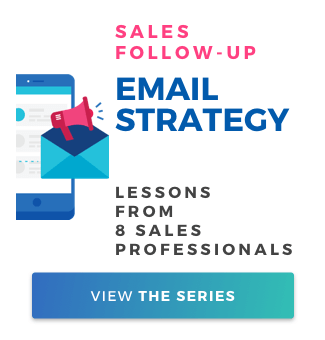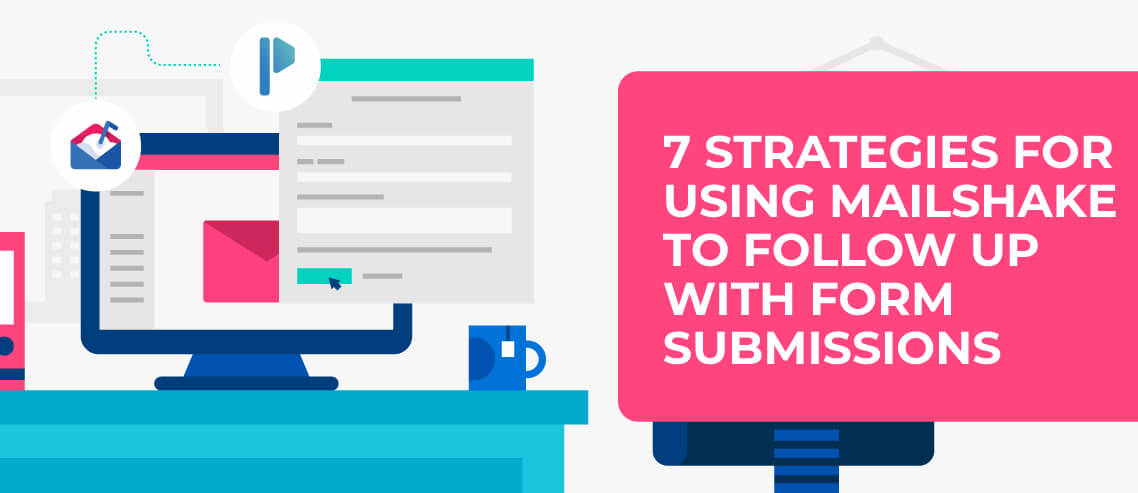How An Unknown Growth Marketer Used Cold Outreach to Achieve a 43% Close Rate

Contents
There is plenty of evidence that cold email campaigns work, but for best results, they should be customized depending on who’s on the receiving end. Industry, job title, social credibility, brand reputation, business model, product offer, value prop – all of these variables need to be considered before an email leaves your inbox. But what if you don’t have much to work with? Take it from me – it can still be done.
In late 2016, I was working for startup Viar360, and my job as a “one-man growth team” was to onboard as many well-known journalism universities as possible to try out our product. Viar360 is an intuitive authoring and publishing platform for virtual reality based on 360 videos and photos. It enables VR and 360 photographers and filmmakers to create immersive web stories without technical knowledge, utilizing a drag-and-drop editor similar to WordPress. Users upload all of their assets and create connections and action triggers on the visual canvas.
We had been struggling to find a product-market fit, and we realized that universities and students were groups that were an ideal fit for testing and innovating new technologies. My goal was to get well-known universities to use our product, and then use their case studies to reach a wider audience afterwards (.edu backlinks were a bonus).
As someone without many connections, a weird foreign-sounding name, and an unknown startup, I had to be creative to succeed. Here’s what I did – and what I’d do differently if I had to do it again.
“Cold Email Doesn’t Work”
To accomplish this task, I turned to cold email. Cold email is popular, effective, and ideal for spreading brand awareness. And with just one campaign, I was able to connect, schedule a meeting with, and onboard key people at those well-known journalism universities.
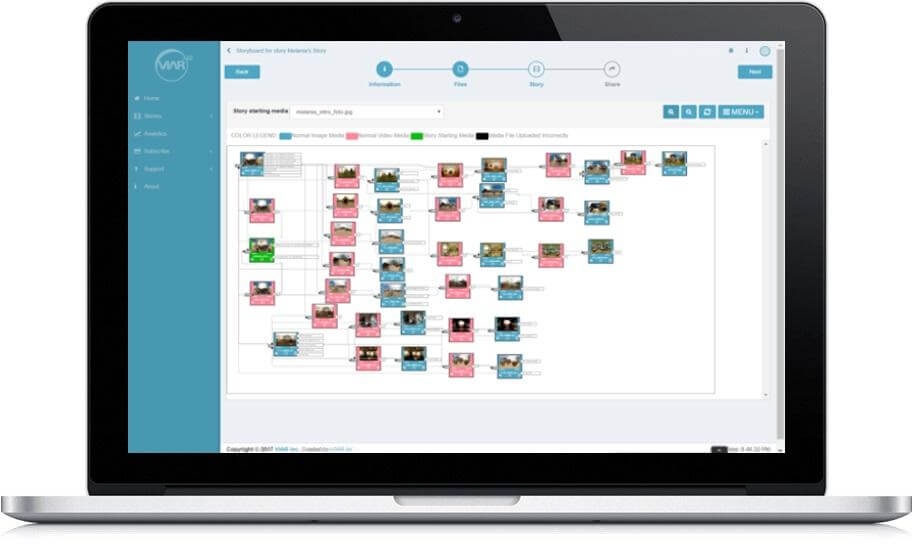
I faced some big challenges. Our product worked, but it was far from perfect – and, I didn’t have a budget or anyone in the industry who could introduce me to potential partners. Here’s what I did have:
- A popular article I published a few years ago – the piece had 120K views in the first two days
- Example VR stories – I was prepared to show examples upon request
Hypothesis and Framework of Cold Email Outreach
Having zero budget isn’t always a bad thing. It frees you from constraints and allows you to creatively figure out the best way to get what you want – in this case, VIP users. As a big fan of Brian Balfour’s Growth Framework, I knew I had to take a systematic approach to prove I was using the right marketing channel.
The Growth Framework goes like this: Brainstorm → Prioritize → Test → Implement → Analyze → Systemize
The key takeaway is to plan before taking action. I took a rudimentary approach to my campaign and even left out KPIs, mostly because I had too many things going at the same time and I didn’t yet have the confidence I would succeed.
Some sort of experimentation document was needed to plan out my approach. The document included the process and action points of the outreach campaign after the connection with the key target was established.
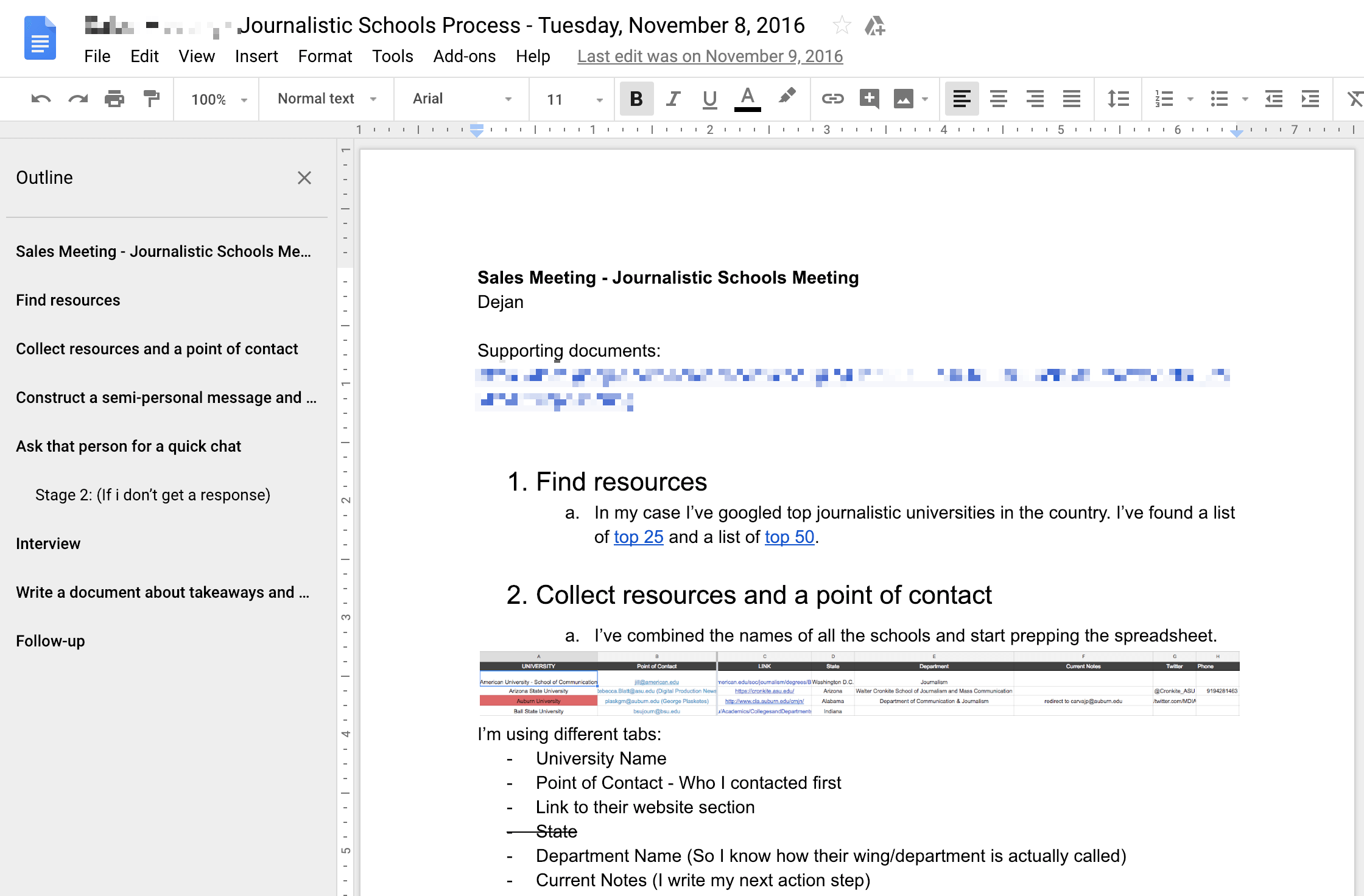
The shoddy experiment document where I prepped as much as I could
What I would do differently:
I would have prepared a template for the growth experiment beforehand, and I would have developed it faster. And because I was somewhat skeptical of succeeding, I didn’t have the guts to set up any KPIs. That’s a rookie mistake – set a bar for yourself so you know whether you succeeded or not.
Process and Prep
Finding a Target
We initially tried to reach different types of customers for the product, from freelancers and small studios to enterprise companies and established brands. But freelancers didn’t have the budget, while enterprise companies were skeptical because they hadn’t heard of us or seen any case studies or success stories.
But journalism universities made sense. Journalists tell a story, present a case, and hopefully elicit an (emotional) reaction from the consumer. Storytelling in virtual reality is a new thing, and it’s incredibly useful in journalism. It’s the perfect medium to achieve another, deeper level of empathy. Some of the most impactful stories in immersive media I saw came from the New York Times VR studio and one of the pioneers of VR storytelling, journalist Nonny de la Peña.
So appealing to journalism universities made sense – who else would be willing to try innovative products and create something meaningful? Professors would have another tool to use, while the students could test-drive the platform and present reliable feedback.
The Sources
Since there are tons of universities in the U.S., I focused on those that were most well-known and popular in the field. A simple Google search for “best journalism universities in the USA” or “best USA journalism universities” returned plenty of good results, which I later recorded in a Google spreadsheet.
As for finding contact information, I searched each website until I found the Faculty/Staff section. Luckily, most of the universities made that information public.
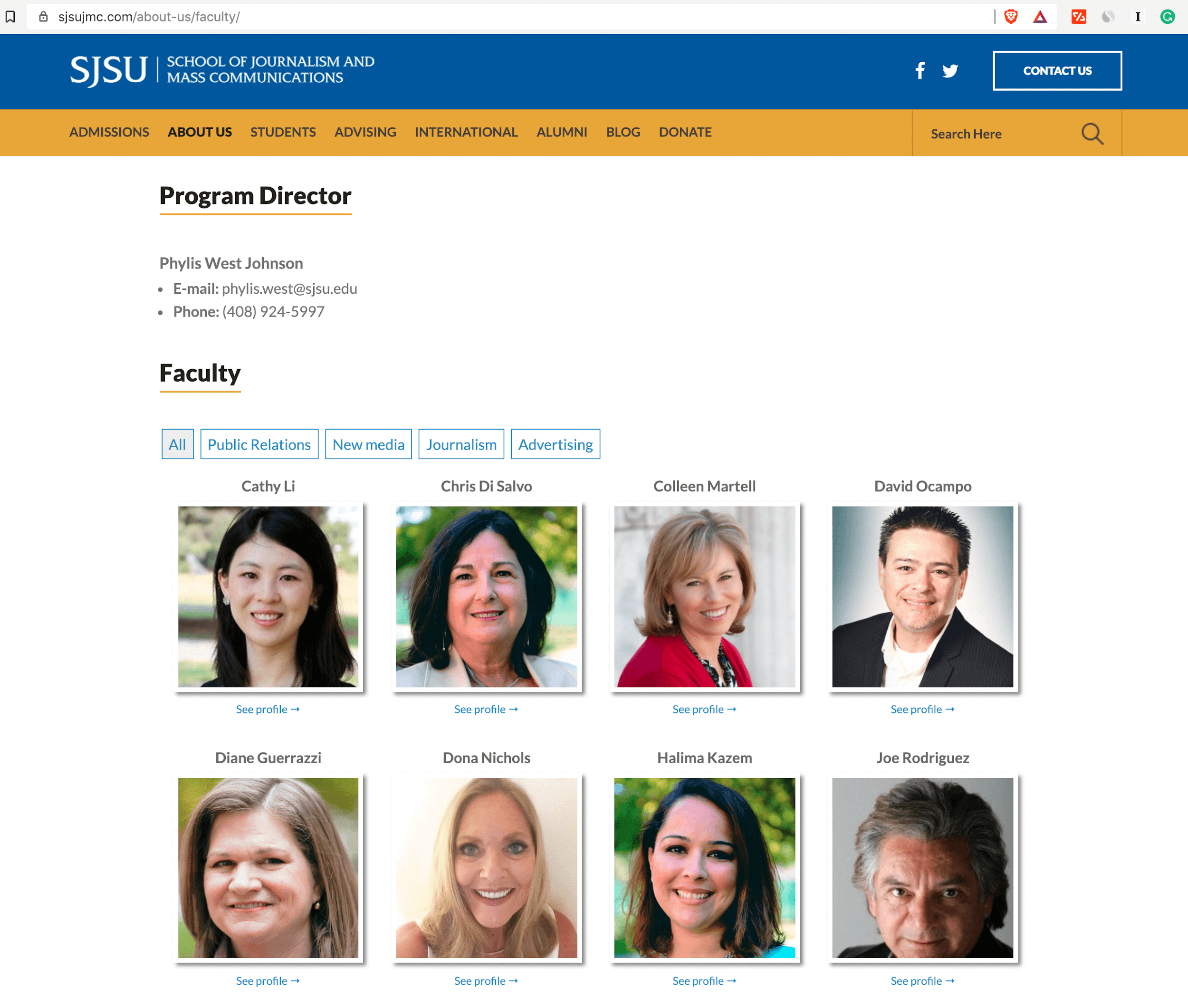
The next challenge was to find the right contact among those. After clicking through a couple of profiles, I noticed phrases like “journalism innovation,” “Multimedia Professor,” or similar. If I didn’t find anything relevant to those keywords, I would use the journalism department head (or their assistant).
If all else failed, I would choose a random name in the department and ask if they could point me to the right person.
Since this was a smaller campaign, I did thorough research and double-checked my primary targets on their social channels as well.
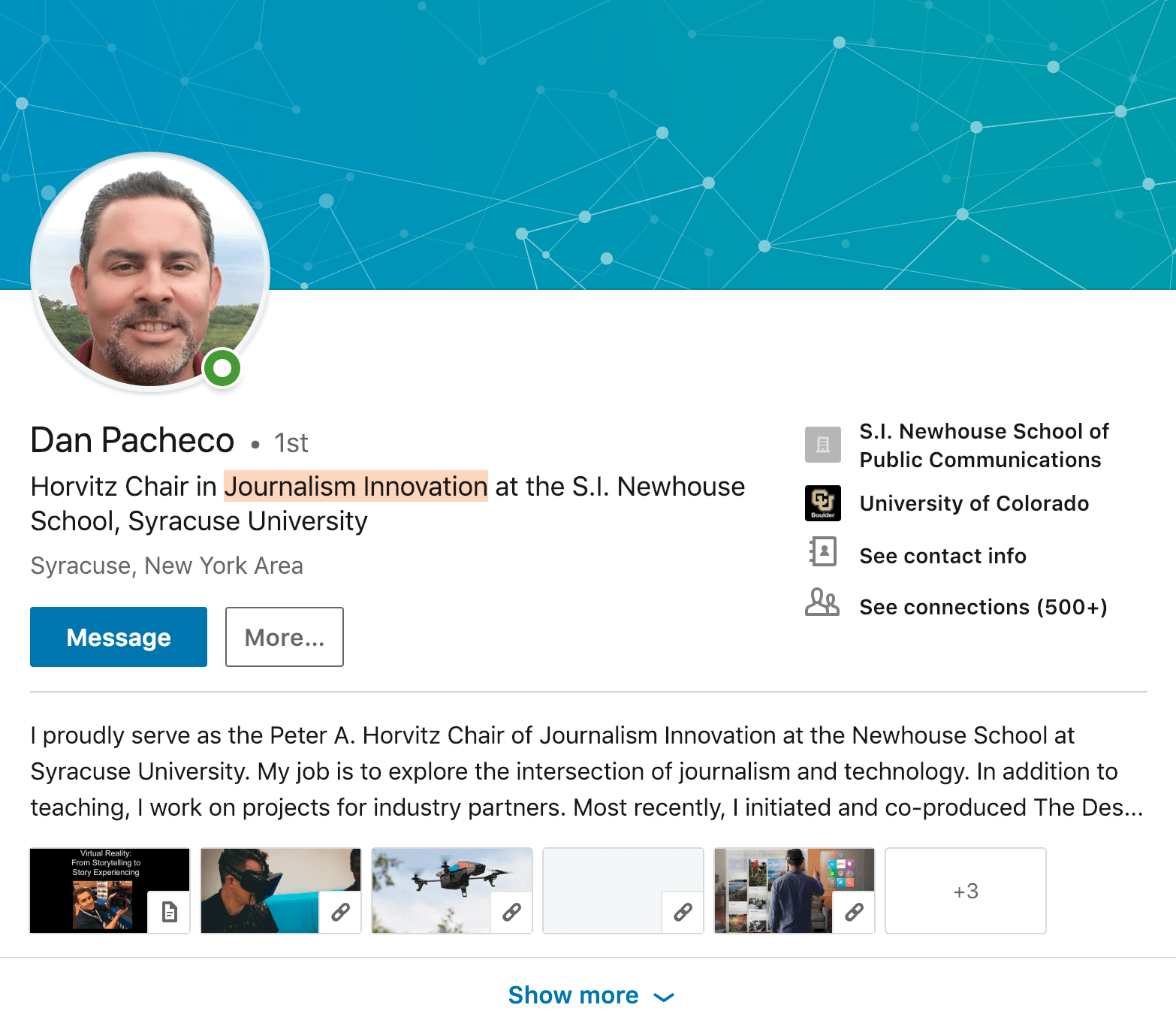
For emails that weren’t easy to find, I used a couple of different tactics. At the time, I was using the Rapportive plugin inside Gmail (Rapportive is now known as LinkedIn Sales Navigator). Because almost every educational institution has a basic contact email like “info@schoolname.edu,” I felt fairly confident I had the domain name right.
Here’s how I found email addresses and other information (In order of difficulty):
- The contact email was publicly available.
- I had at least one email from a real person at the school.
In that instance, I looked at the format of the email before the domain. For example, if the email for professor Nina King was “nking@schoolname.edu,” there was a high probability that Steve Fox’s email was “sfox@schoolname.edu.” - I double-checked the email with Rapportive to find even more information about the contact, such as their LinkedIn and/or Twitter accounts.
- If I didn’t even have one name, then I used the online email permutator, copied the possible emails into the Gmail compose window, and hovered over each possibility until the Rapportive plugin returned a positive result.
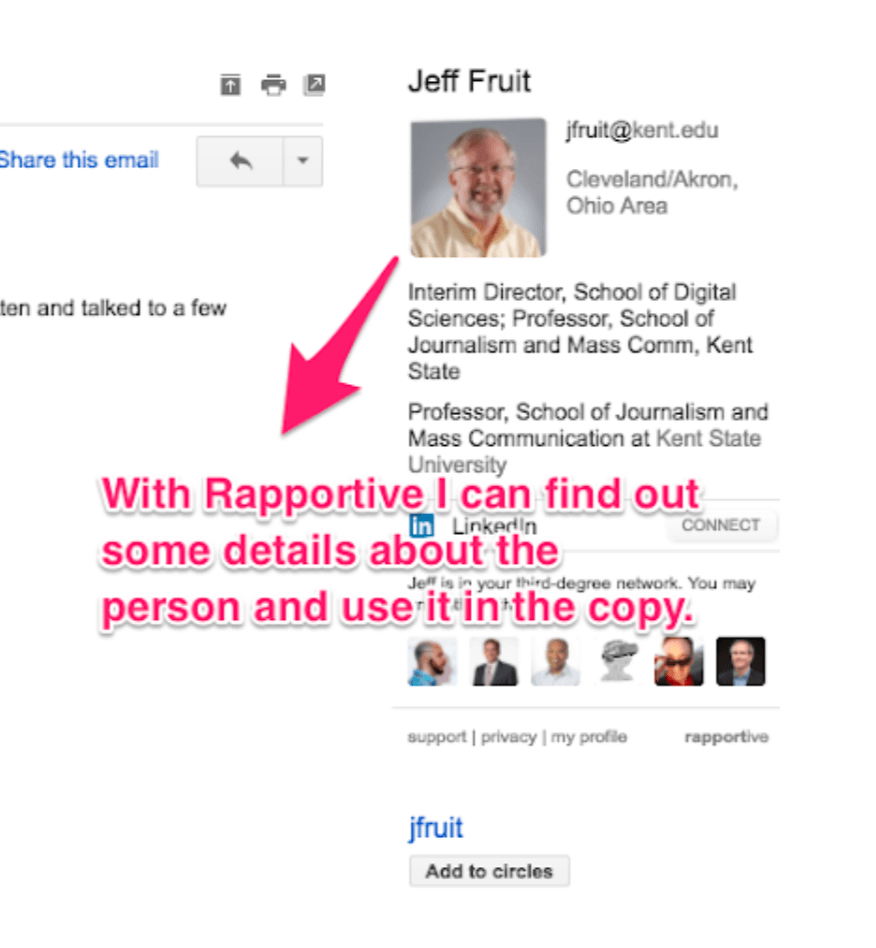
I would also use plugins such as Clearbit, Hunter.io and ContactOut to find email addresses.
The Crappy Spreadsheet
What followed was the creation of the world’s ugliest spreadsheet. In the columns, I put:
- University – the name of the university.
- Point of contact – the email address of my target.
- Link – the url of the university for easy access.
- Current notes – to manually track the process and determine the next step.
- Department – the name of the department. This was useful in case I was able to scale the outreach to other universities. Since most of these universities were large institutions with tens of thousands of students, I needed to keep track of who I was addressing.
- Decay – this was my favorite tab. This row represented the day of the last engagement I had with the contact. With conditional formatting in spreadsheets, you can set it up to let you know when it’s been a while since you engaged the contact. This kept me from letting contacts get cold.
- Misc columns – name, surname and additional notes based on the stage of the sales process.
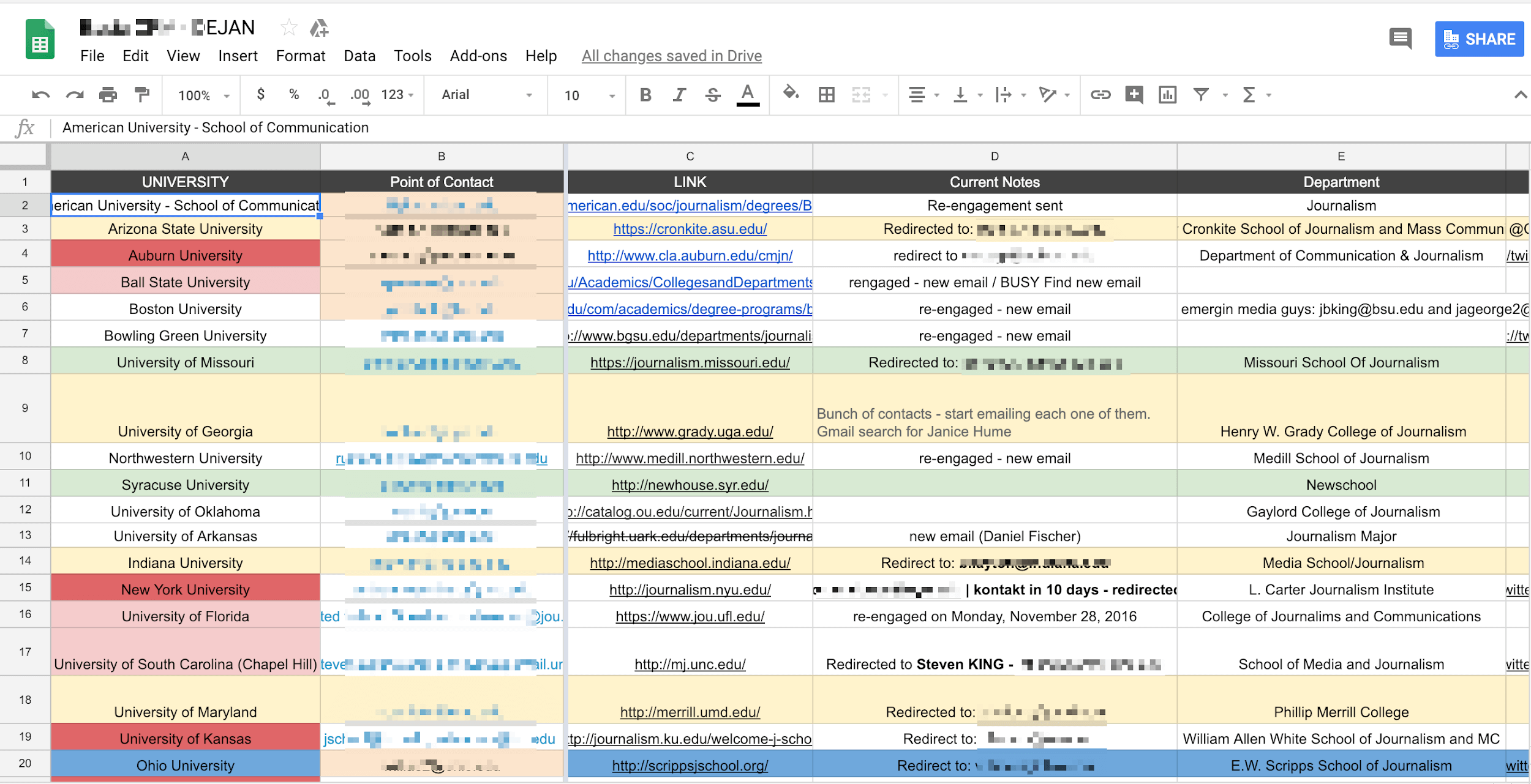
I color-coded the schools and contacts while I was talking to them.
The Copy
Before I get to the copy, I think it’s important to talk about a few personal principles that I use in my emails.
WIFT
I always operate on the principle of WIFT – “What’s In it For Them.” Nobody cares who you are and what you’re selling unless they see a benefit to themselves. Having no presence and a weird name makes it even more important to signal relevancy and benefit quickly in the copy.
Relentlessness
People are busy. Your email could easily end up in the spam folder or just forgotten. It’s important to have some sort of sequence in mind, with follow-ups every couple of days. I would keep my contacts engaged unless they specifically told me not to contact them anymore. If a contact told me they weren’t interested, I’d politely ask if there was someone else I could contact, and assure them I wasn’t selling anything apart from an opportunity to use new technology for free.
As I engaged, I would try to provide value, such as content they might find interesting, or something to keep them in the loop. For instance, some professors told me to get in touch at the beginning of the next semester. Instead of waiting, I sent them a new VR story or similar to keep them warm. 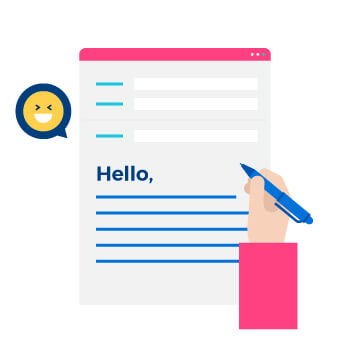
Personality
It’s important to remember that the person on the other side of the screen is a human being. 99% of the time, they get the same emails every single day, so it’s easy to tune them out after a while. To combat that and show some personality, I would always use informal copy and sprinkle in a little bit of humor if I could. If nothing else, I just tried to bring a smile to their face.
All right, let’s get to the copy:
Subject Line
I chose something broad and relevant to the email – “VR and 360 Storytelling.” Since I relied on the hype around the VR technology trend to help spread my message, this seemed like a good bet.
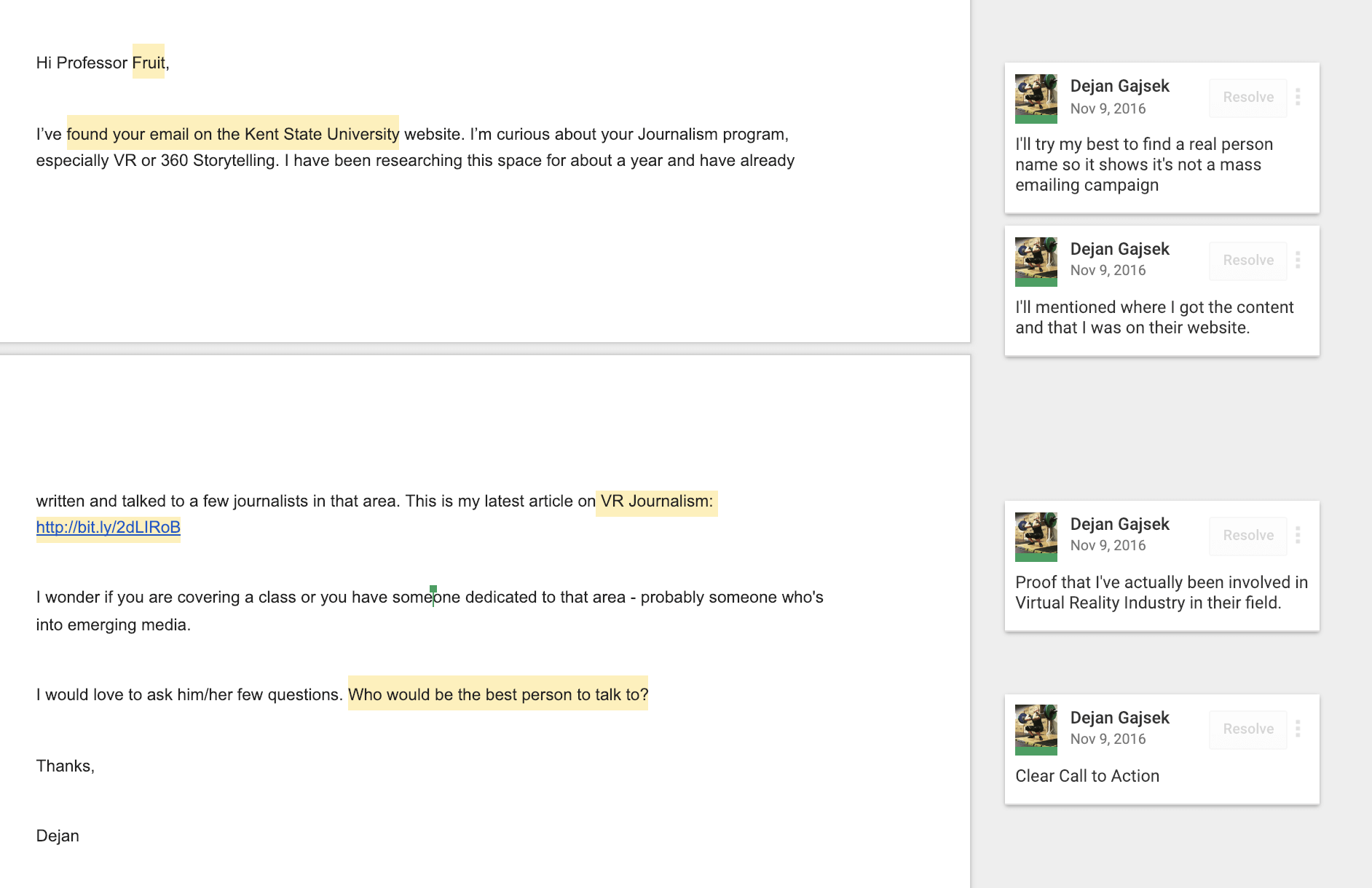
Salutation
I used the plain “Hi Professor” and their last name. Having that preview in the inbox helped ensure that the email looked like it could have come from one of their students with a genuine question or request.
Intro
In the first few sentences, I told them immediately how I found them to let them know I spent a good deal of time on research and was making an effort to reach out to them specifically.
Premise
My rule is to NEVER SELL in the first email, so instead, I expressed curiosity.
Social Cred
The link I included served as a point of social credibility. A few months prior, I had published my article about Virtual Reality storytelling on one of the most visited websites in immersive technology. The article received over 120K views in two days, so I wanted to establish myself as someone who spent some time and effort understanding the technology around it.
Soft Close
Since I wasn’t sure the recipient was actually the best person to talk to, my CTA was to ask them who I should contact. In most cases, I was right the first time, but if not, they could forward me to someone in their department. That was even better, since the forwarded email served as a sort of warm intro.
The first version of the email was plain. Depending on the results it got, I could easily adjust the copy.
If someone was interested enough to look further, I had this in my email signature:
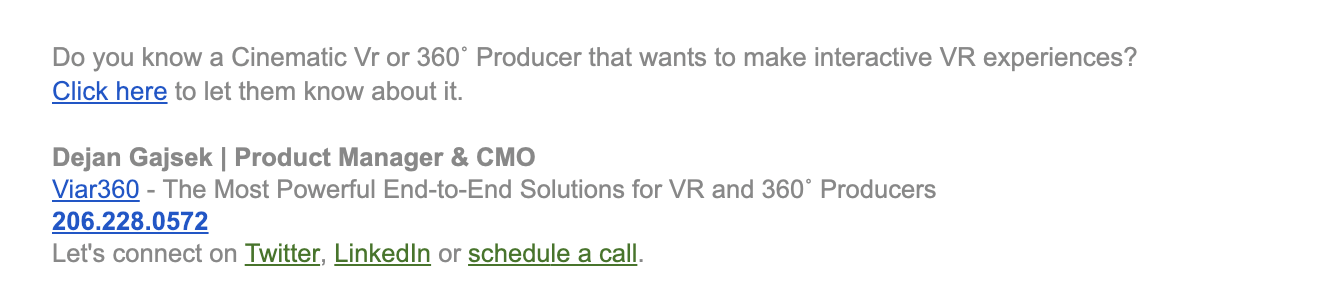
The Follow-up
If I didn’t receive a reply from the contact in three days, I set up an auto-reply to send the following email.
Hi <name>,
Just making sure my previous email hasn’t been lost somewhere in your inbox.
Have a good one!
Dejan
The follow-up served as a nudge to make sure my email hadn’t been forgotten. If this email failed to elicit a reply, my backup plan was to find the person on Twitter or LinkedIn and engage there (I had that information in my spreadsheet already).
A Word of Caution
While a dynamic tool like Mailshake lets you see if an email has been opened or not, under no circumstances should you make the contact uncomfortable by saying things like “I noticed you opened my email but haven’t replied.” One, it’s creepy, and two, you’re the one asking for something, not the other way around. Yes, you might be giving away a lot of value with your product, but you want to be helpful, not come across like you’re stalking them.
The Post Reply Process
I prepared templates in Gmail to have a good reply ready. Gmail has a feature called “Canned Responses” under Settings > Advanced. Canned responses let you save any block of text as a pre-written and pre-formatted email.
This feature saved me a lot of time writing new engagement emails from scratch. I made sure to add relevant information such as the school name and the contact’s name to the body.
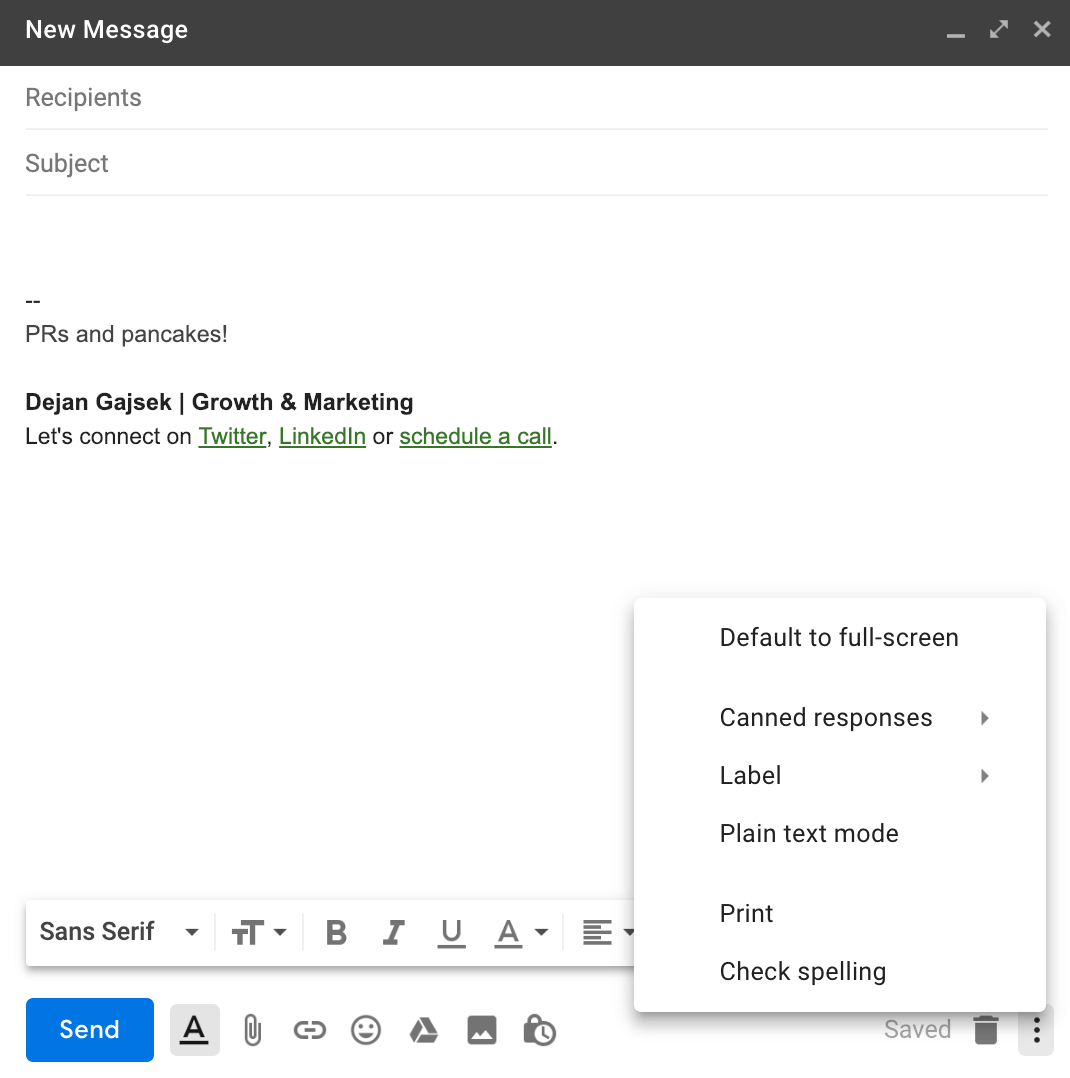
- If they were responding from a forwarded email, I had a response ready with a couple of VR/360 stories to pique their interest.
- If a contact replied personally, I would create each response individually and become their best friend.
I established these actions upfront in the growth experiment so I didn’t have to waste time thinking of next steps on the spot. I cannot stress enough the importance of having an established plan from the start.
What I would do differently:
Google spreadsheets can be a bit time-consuming to manage, so if there’s a CRM software your company is using, you can easily create a segment specifically for this experiment. Also, finding emails these days is a lot easier with tools like Voila Norbert that can help you find leads, verify emails, and enrich your data. I also would put more effort into personalizing the copy by including something unique to their school or through research done on Twitter, LinkedIn, etc.
The Quantitative Results
53 targets is a relatively small campaign, so I treated each and every one of the contacts with care and focus. Out of 53 targets, I achieved a 63% open rate (34 replies) and a 43% soft close (23 accounts created and used).
Here are a few of my results:
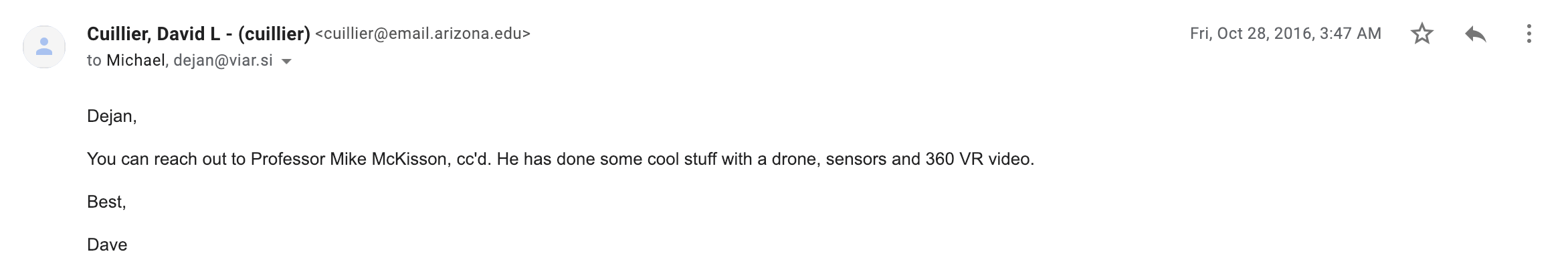
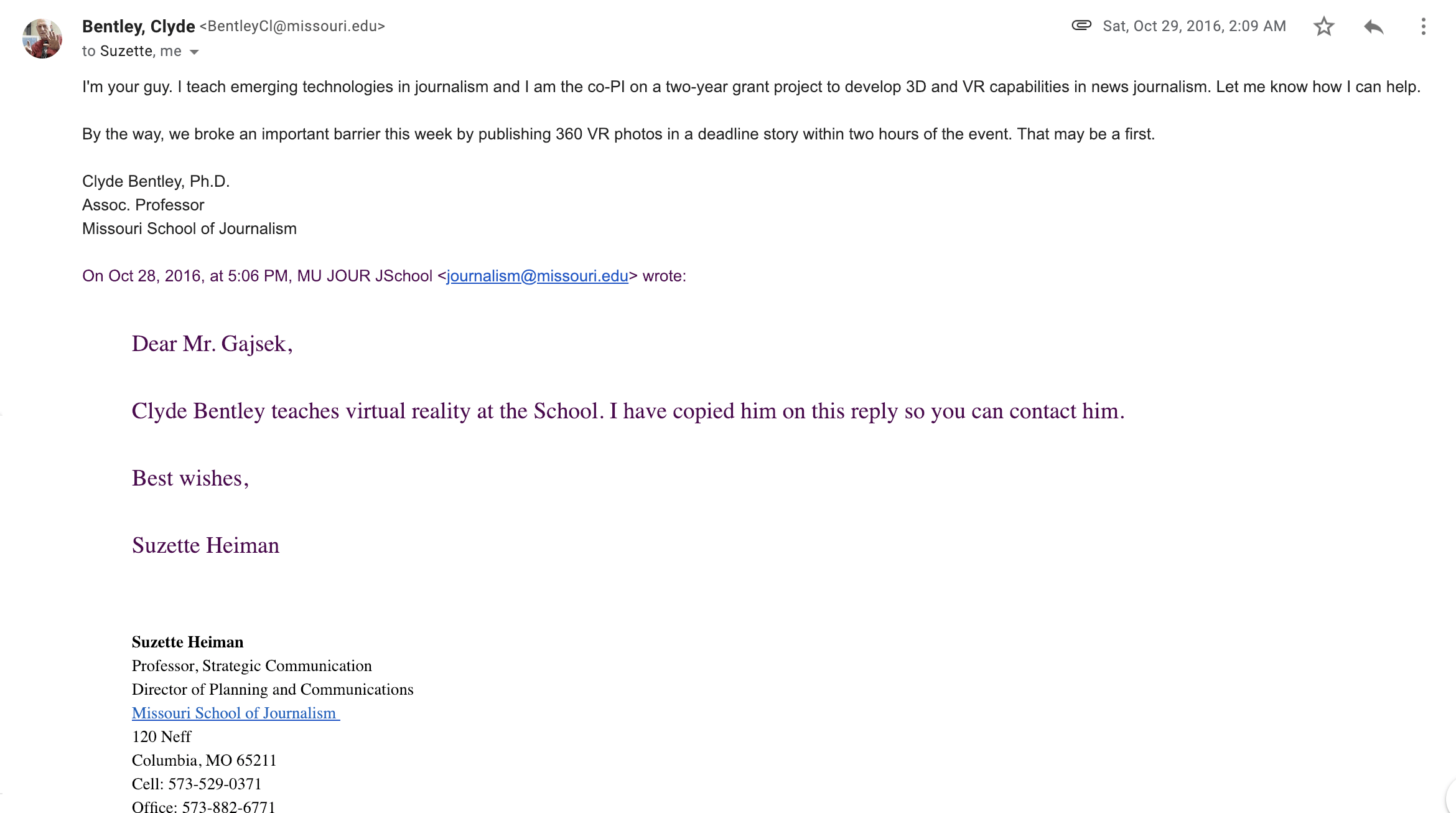
The Intangibles
There’s a famous quote that says “Your network is your net worth.” If you’re a marketer or salesperson, you should already like people. New connections and genuine friendships will happen if you keep your word and go above and beyond to ‘keep it real’.
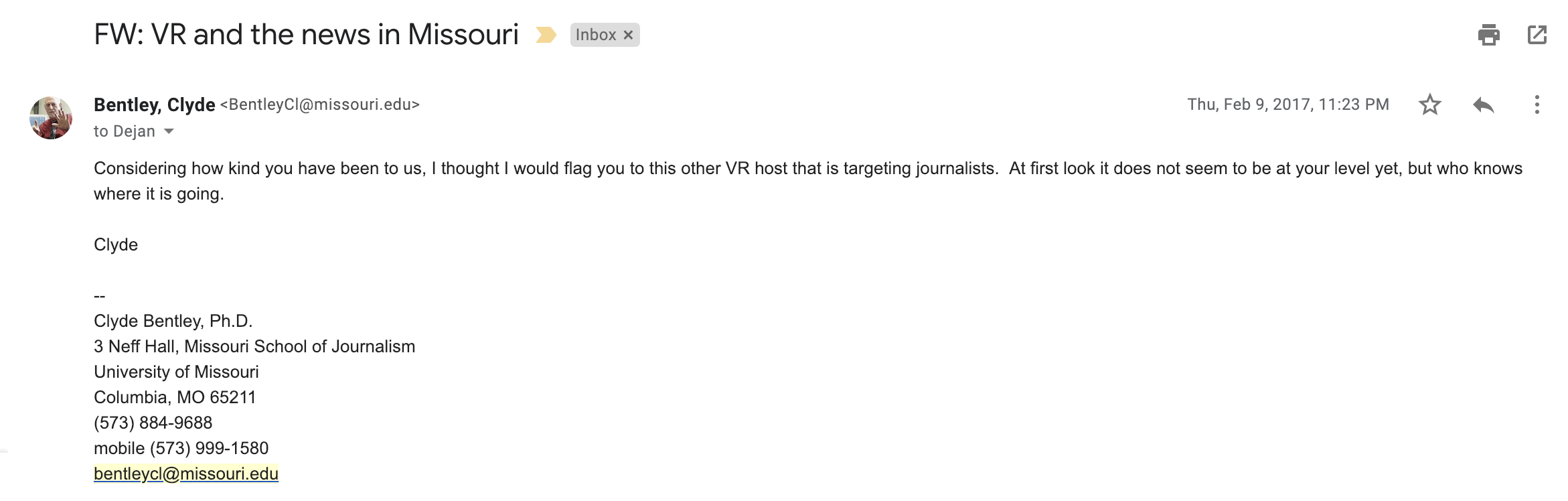
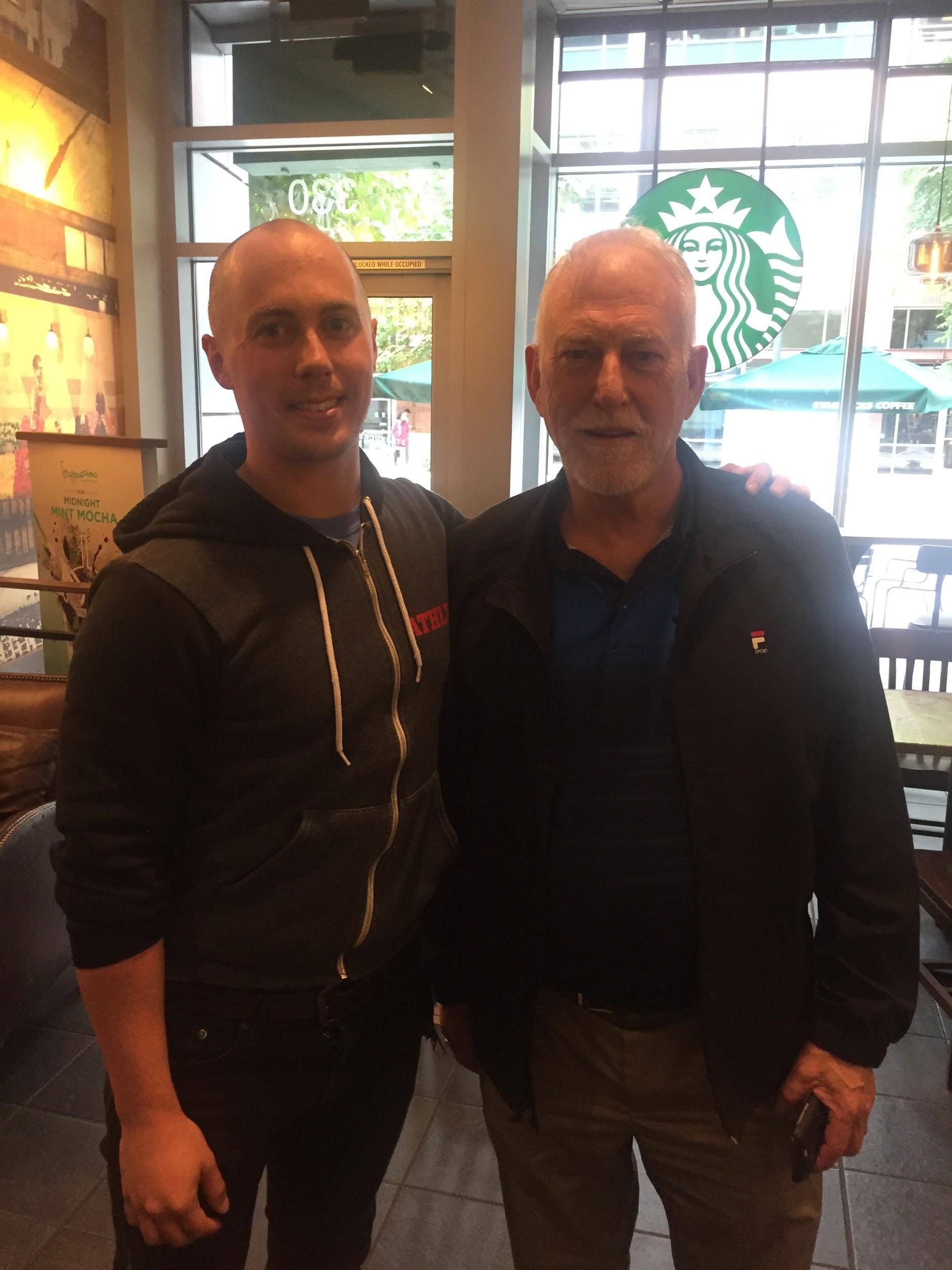
The picture above is of me and Mr. Clyde Bentley, a professor at the University of Missouri. During his vacation, he stopped in Seattle with his wife to pay me a visit at a Starbucks coffee shop on the first level of my coworking space.
Secondary goals
In addition to getting universities to use our product, we also achieved some secondary objectives, such as social media mentions, article submissions and student use cases.
1. Mentions on social media:

2. Quality backlinks on sites (SEOs will confirm that .edu links are worth more than regular links): 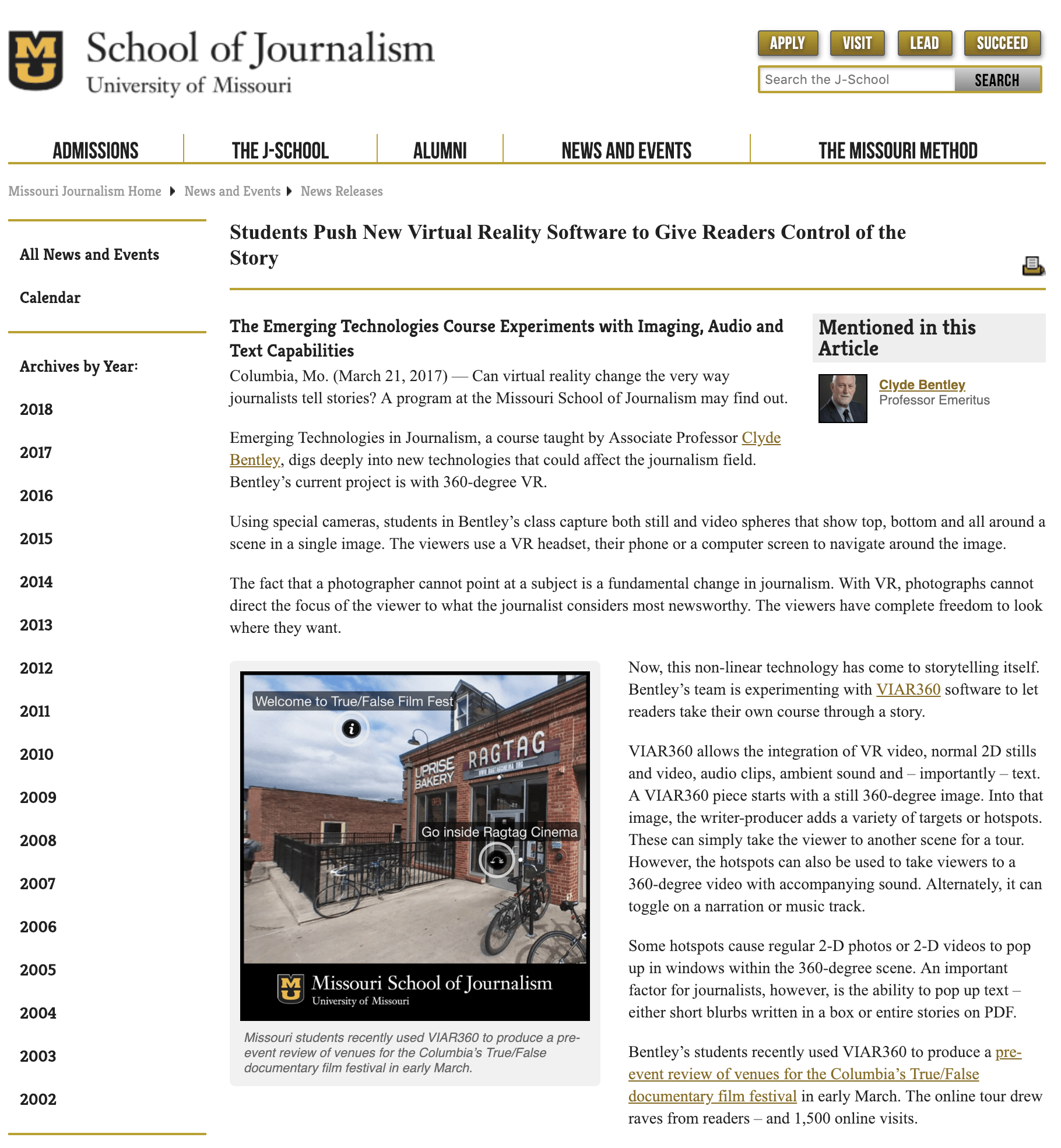
3. New VR stories and powerful press releases, which served as case studies to pitch new clients: 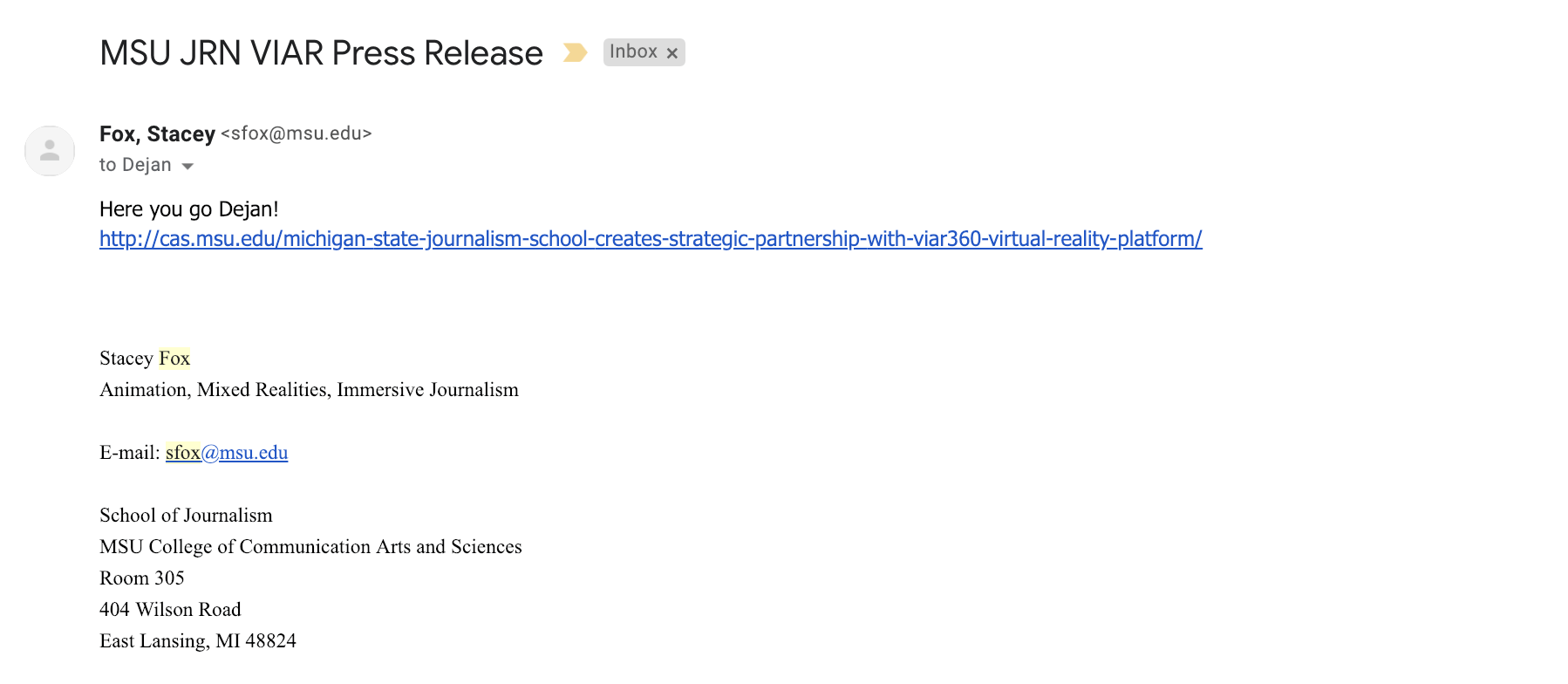
How You Can Do It Too
Action List:
1. Find and identify your target person. Create a document of who that person is and what he or she cares about the most.
2. Create a compelling list of “pitches” – what you or your product can do for them. In my case:
- I told them I found them by researching well-known journalism schools and mentioned how creative and innovative they were. By giving them a compliment, I branded them as a forward-thinking and open-minded institution (and what journalism university would want to be seen as anything other than that?).
3. Pick the best possible social credibility element. For example:
- A piece of content that you made that offers value. In my case it was a VR storytelling guide, comparison of 360/VR cameras, and previous collaboration with other well-known ournalism schools.
Best Practices:
- Make it easy to say yes. Become the most helpful person in the communication. Remember, you’re the one who wants something from them, and the more value you give, the more trust you will receive.
- Never sell. Selling in email is cringeworthy and ineffective. Develop a relationship first.
- Create a sequence and reminders to keep the contacts engaged. Plan this out in advance, before you start sending your emails.
- Be relentless. Some of the conversations you’ll have will last for months. Keep at it and nurture them as if they’re your most important business contact (because maybe they are).
- Measure everything. Open rates, A/B test subject lines, CTAs.
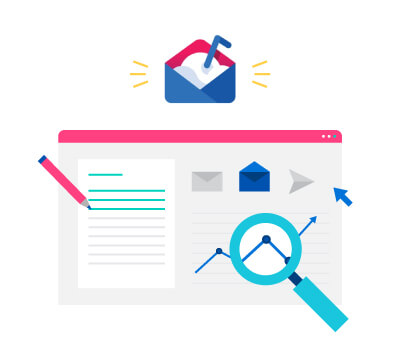
How Can Mailshake Help?
Mailshake is a powerful and dynamic platform that will help you conduct similar campaigns with ease. It allows you to reach out to your contacts with segmented and personalized communication while keeping track of all the back-and-forth.
Back in 2016, I sent out more or less the same copy to every contact. With a tool like Mailshake, I now have the ability to change the base copy for every email target before it goes out. Back then, I kept tabs on my activities with the spreadsheet and decay function in Google spreadsheets. Now, Mailshake tracks whether emails have been opened or not, and offers powerful monitoring and analytics.
There are so many things to keep track of when running a campaign. Chasing down details, data entry, keeping track of who did or didn’t respond, and remembering to follow up are not the tasks you should waste your valuable time and resources on. With the right process and preparation, strong copy and subject line, a killer product, and the right tools, you’ll be well on your way to a successful campaign.