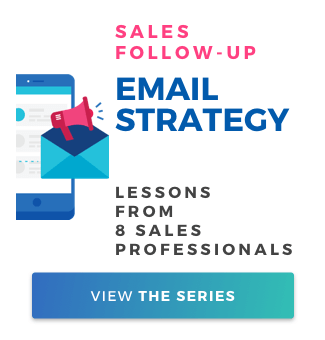Maximizing Deliverability: A Chat with Julie Gulevich of Glockapps

Contents
Deliverability is a huge issue for those of us who send cold emails.
The big question is: how can we avoid getting caught in spam filters and destroying the reputation of our domains? This is an especially tricky question when the algorithms and rules behind spam filters are constantly evolving.
I sat down with Julia Gulevich, Head of Customer Success at G-Lock Software, to find out the latest on maintaining deliverability.
What Is the Biggest Mistake in Emails That Cause Deliverability Reduction?

Julia says the biggest mistake when it comes to deliverability is collecting email addresses on the internet using bots or email extractor tools.
“This will produce a lot of complaints and can ruin the sender’s reputation and deliverability in a moment,” she says.
Even when sending cold emails, Julia recommends doing research to find relevant contacts.
“Find their name, make sure the email address is valid, and create a targeted message to get the maximum benefit from cold emails,” she advises.
The next mistake is overused email campaigns. Julia warns that spam filters often use a fingerprinting technique.
She explains: “If you’re sending users the same template for a long time, over and over again, you’ll likely see a drop in the inbox deliverability”.
One way to negate this risk is by changing email templates from time to time – test different templates and find the optimal version.
Broken email authentication can also be a problem. “Often senders don’t care about the email infrastructure and they don’t monitor the sender authentication. They don’t care about SPF, DKIM, DMARC. Messages can be blocked simply because they didn’t pass DMARC.”
Think about it: even the best performing email, if used too often, ends up becoming a template, right?
What Are the Things You Can Do to Improve Deliverability?

Deliverability depends on the reputation of the sender’s domain, Julia underlines, so the main priority is to maintain a good domain reputation.
In her words, “To do this, senders should just follow the best email practices.”
So, what are these?
“Firstly, it’s about good management of the email list – including email list validation, suppression of bounced emails, inactive users, unsubscribed users, and users who sent a complaint – all these people should be excluded,” she explains.
“Secondly, senders should watch the sending system to ensure they have proper SPF, DKIM, DMARC configuration. It’s highly recommended to use the Reject DMARC policy to protect the domain and block the messages pretending to come from the domain, when they don’t really come from the sender’s domain.”
Julia explains that the reject DMARC policy will allow senders to apply the BIMI Standard which stands for Brand Indicators for Message Identification. This will hopefully be released soon – maybe this year.
The BIMI Standard will display the logo next to the message and will assist with email authentication and brand visibility and recognition.
“In turn, brand visibility will help recipients recognize the message in their inbox and open it and show it positive engagement. Positive engagement helps build a good sender reputation.”
The third element of best practice on Julia’s list is “consistent testing and monitoring the health of the sending system and email deliverability.”
She notes that this helps determine possible issues with email deliverability and problems with sender authentication with the IP address. This allows senders to fix issues on a proactive basis and to make sure that the technical side of the sending system is set up properly – giving messages a good chance of landing in the inbox.
What Can People Do to Improve Their Brand Indicators?
“The main thing senders can do to improve brand indicators is to set up SPF, DKIM, and DMARC authentication, and make sure they are correct. And use reject DMARC,” Julia underlines.
While reject DMARC doesn’t yet work with all email providers, Julia hopes it eventually will be. However, senders who have already implemented reject DMARC will benefit from the feature.
It’s time to be proactive about this. People always have more trust in messages with a strong authentication.
Do You Recommend Using a Different Domain for Cold Emails?

“Yes, absolutely,” says Julia. She notes that cold emails can put the main sender’s domain at risk.
“We don’t recommend sending different types of emails like cold emails, marketing emails, and newsletters from the same domain.”
In order to protect the main domain, senders are advised to set up a different domain for cold emails. This way your main domain will not be affected if the separate domain for cold emails gets a worse reputation.
Julia warns: “You should be aware that the deliverability will worsen over time when you send cold emails. It’s inevitable. So over time, you may need to set up a new domain again. We can’t avoid it. Senders who send cold emails should be prepared to set up new domains again and again.”
With an existing domain, you can rely on the existing reputation, but you are ultimately worsening or ruining that reputation over time. And something like that is very hard to come back from.
A lot of people focus so much on the short term they forget about the long term repercussions. Don’t be one of those people.
Why Is It Important to Test Deliverability?
So why should we test deliverability before doing a campaign or going outbound or scaling up?
According to Julia, “checking email deliverability is vital because it can give you a complete understanding of how different mailbox providers and spam filters treat the message.”
Doing this helps identify problems with the sending infrastructure, whether or not mailbox providers will let messages through or block them, and what inbox rate the sender can expect.
“It reveals deliverability issues before the live campaign is sent, so the sender can fix the issues, can test different versions of the template, different templates, different email service providers, different domains, and can find the optimal version with optimal deliverability, and then send the live campaign.”
Simply put, testing allows you to make sure you did everything to maximize your deliverability.
Why would you not test when you can call out such easy mistakes that can save you years or months of agony?
Visit GlockApps and try out their testing service for free. See how it works, what data it provides, and how you can benefit from their tools.