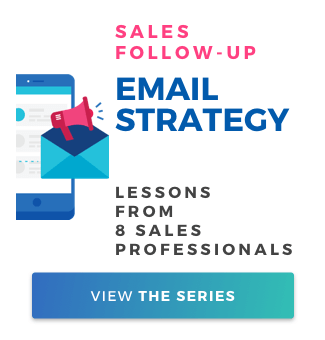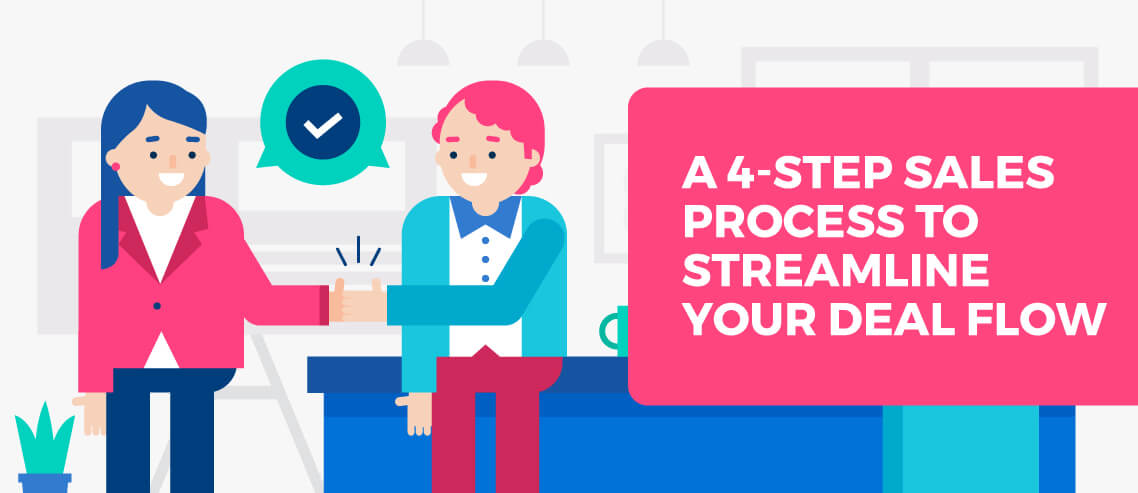How to Crush Your Quota Using Data Based Prospecting
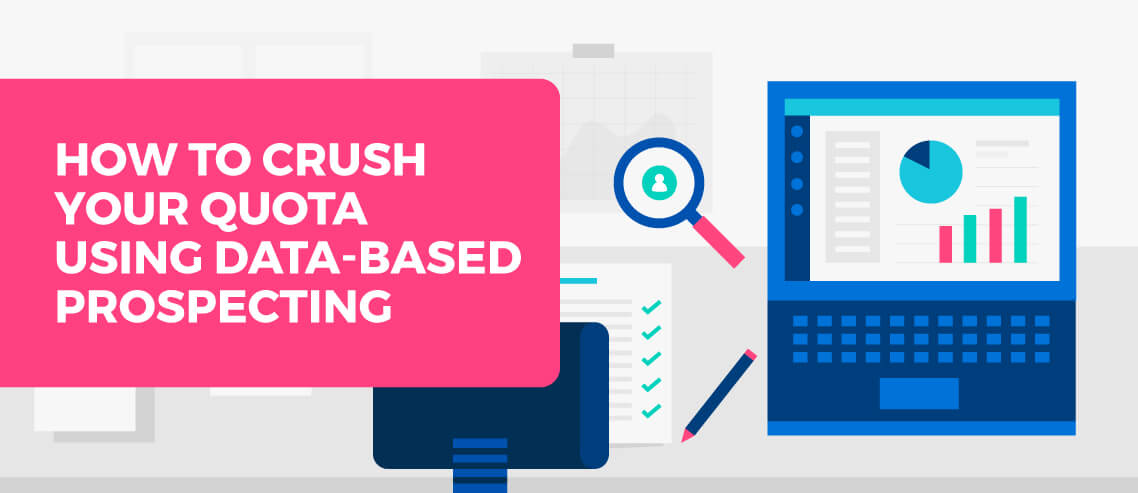
Before I show you my favorite outbound hack of all time…
…Let’s take a quick “Sales Quiz”:
Imagine you’re selling burgers at your newly-opened a hamburger stand.
Question: What’s the single best advantage you can have to increase sales?
- Lowest prices in town
- Hundreds of 5-star reviews online
- Ideal location
- Fast, friendly service
- A starving crowd
Think about it.
Okay, ready?
If you picked, “a starving crowd”, you’re correct.
Why? When it comes to sales, there’s nothing more important than having a group of people that neeeed what you’re selling.

In other words, once you find prospects that truly need what you’re selling, everything else becomes mucho easier, amigo.
But here’s the magic question: How do you find those people who are starving for my product or service?! ?
Great question. Lucky for you, data can help us find the people that most likely need what you’re selling.
The rest of this post will show you how to build a list of “hot prospects” using customer data.
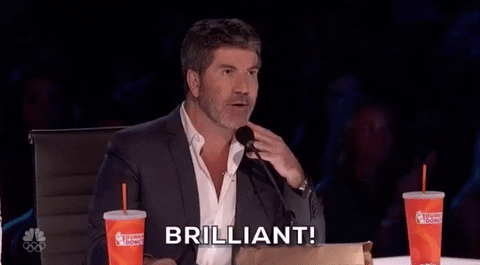
Step 1) List your customers
To get started, you need a list of your customers. All of ‘em.
Easiest way to get this is by downloading the customers on your CRM.
Or, open a blank google sheet and start adding customers manually. You just need your customer’s business name, company URL and job title.
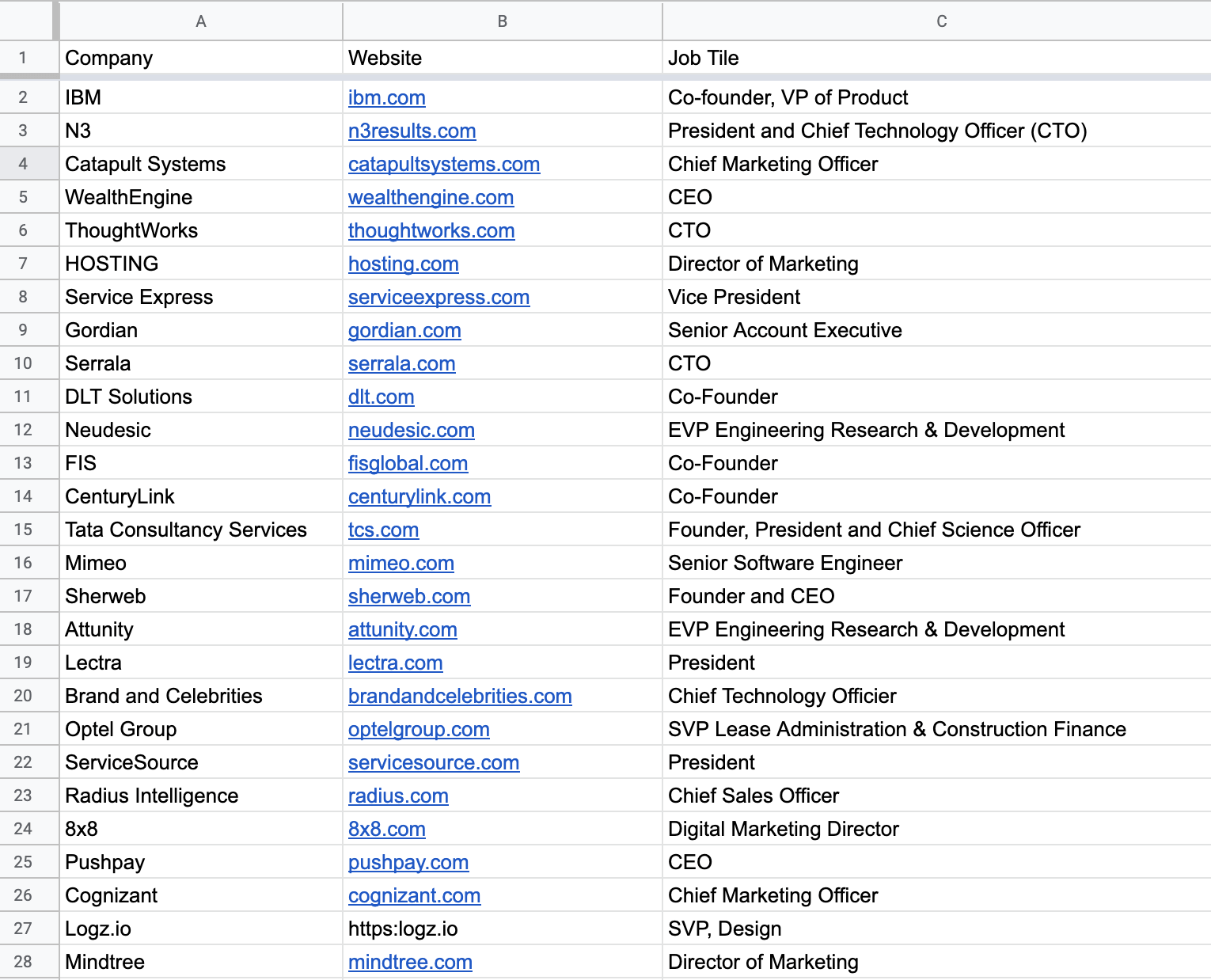
Just starting out? If you have fewer than 20 customers on your list, you need to “steal” a few more from your competitors:
- List your current competitors (or find more competitors using SimilarWeb.com, Alexa.com, or SpyFu.com)
- Visit your competitors’ website.
- Find the testimonials and logos from THEIR customers. E.g. Mailshake’s success stories page.
- Add them to your spreadsheet.
Step 2) Add data!
We need to gather more Company Data to get a better “picture” of who’s buying right now.
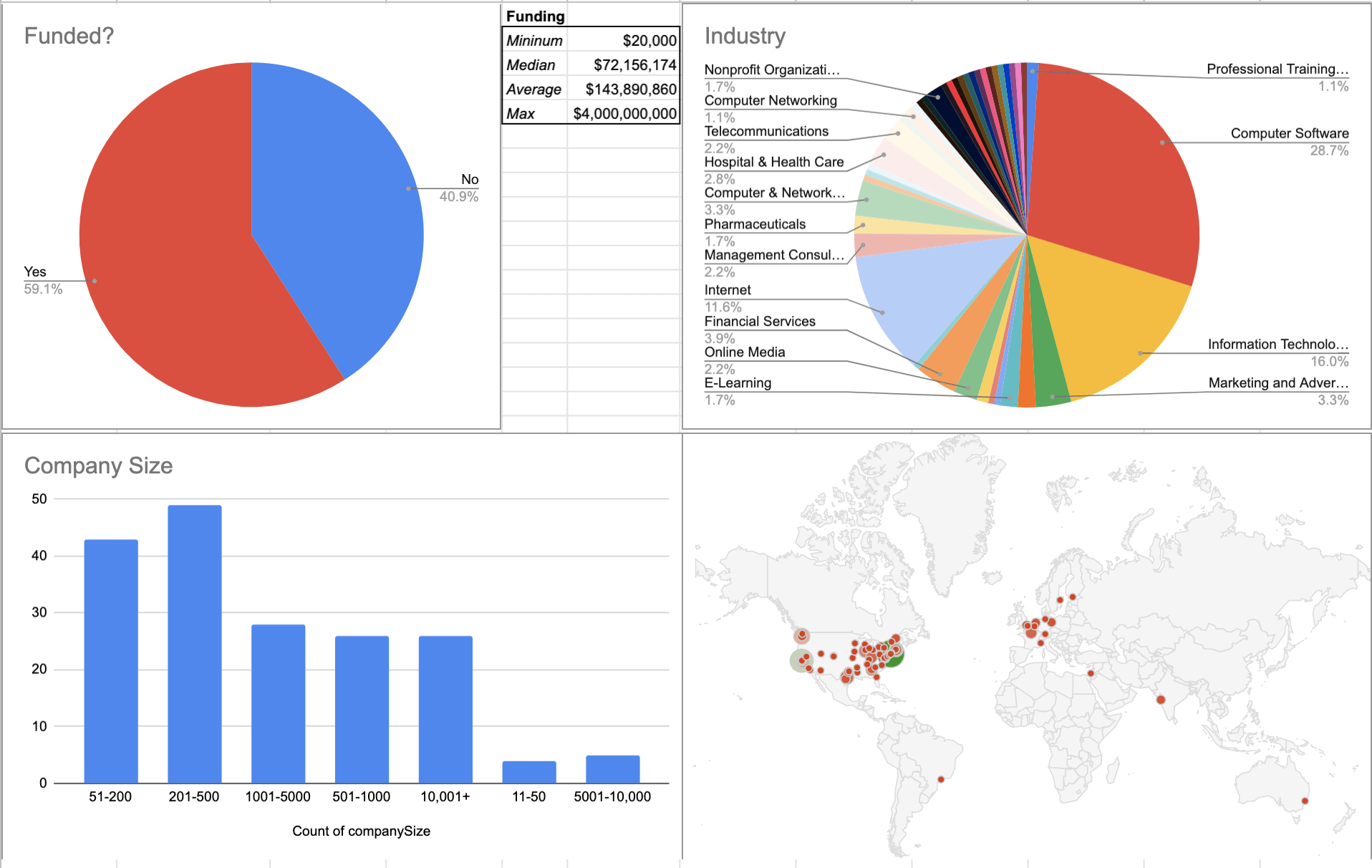
So go back to your spreadsheet and add 4 columns:
- Employee Count
- Industry
- Location
- Funding Amount
Then, copy and paste the employee count, industry, location and funding amount for each customer. In this example, I’m pulling data from LinkedIn.com and Crunchbase.com. If you have your data in Pipedrive, you can automatically export it to Google Sheets. Read more about how you can do this.
My exact steps:
- Search on Google: Company AND inurl:linkedin.com/company
- Open the company’s LinkedIn page
- Copy & paste the Employee count, industry and location found on the page.
- Find the company on Crunchbase and copy and paste the funding amount (if any).
For the sales hackers out there, consider automating this using Phantombuster’s Company LinkedIn Scraper and Crunchbase.com’s “Import List” feature to pull this data in bulk.
Protip: Pull data from the place you plan on doing your prospecting. For example, if you’ll be finding your target accounts on Crunchbase.com, use Crunchbase.com to provide your data in this step so you have an “apples to apples” comparison.
These are basic data-points for this simple walkthrough example. But if you’re an advanced SDR, consider adding columns & data for:
- Technologies used (Via Builtwith.com)
- Currently hiring (via Indeed.com)
- Ad spend (Via Spyfu.com)
- Revenue (Via Crunchbase.com)
- Events/Trade Shows attended (Via Crunchbase.com)
Step 3) Crunch the Data

Now, it’s time to “visualize” your customer data.
Simply copy and paste your data into the correct columns in the “Company Data” tab. Then head over to the “Dashboard” tab to see the best prospects to target based on data .
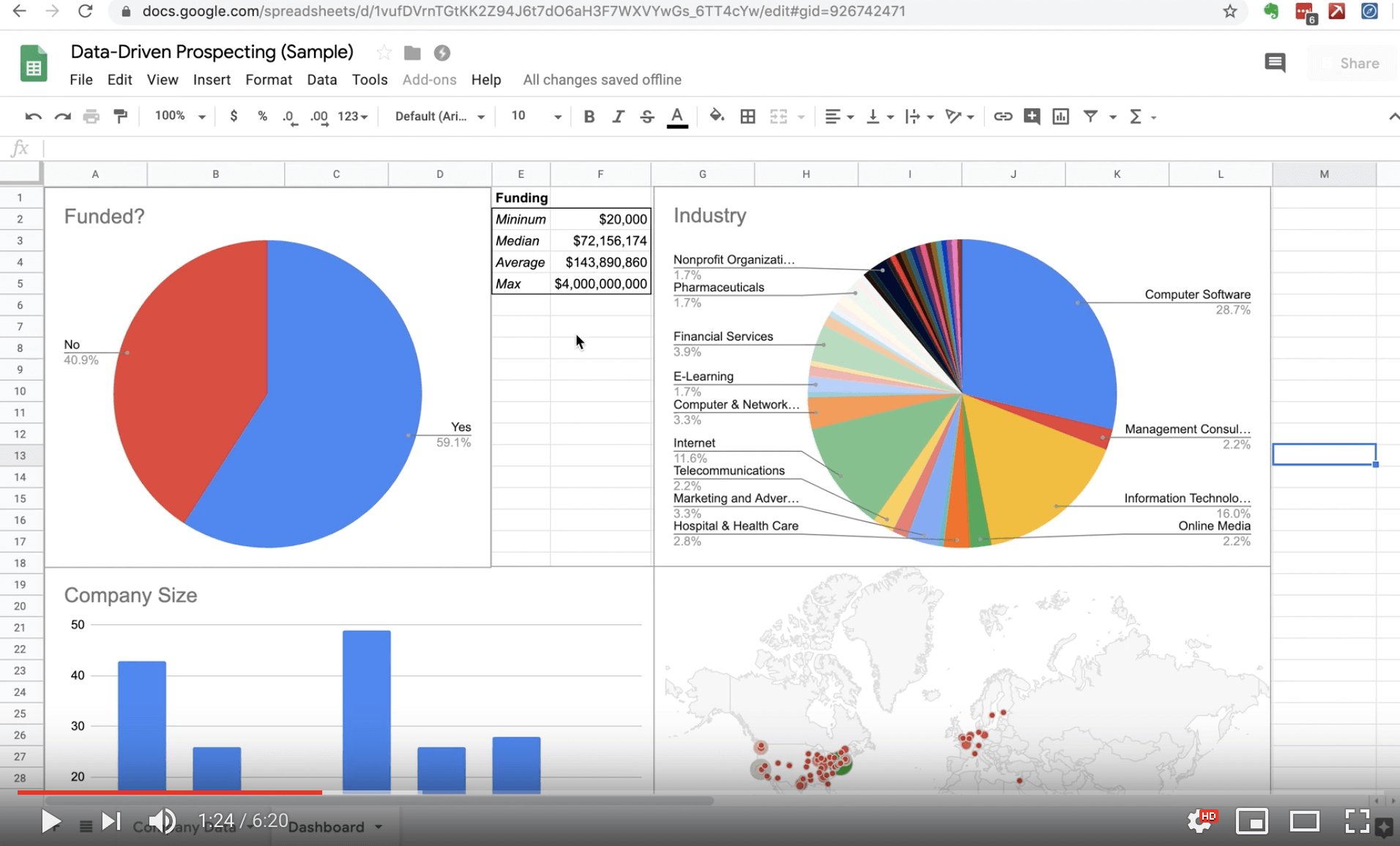
Here’s a walkthrough video on using this sheet to prospect with data:
[lyte id=”CjzxDCczaaI” /]
TL;DR ⇒ Find the top industries, size, location, funding amount and job titles to ID your prospects most ready to buy now.
And now…
You have hard-core data that tells you:
The prospects that most likely need my product/service are…
Marketing Directors and Vice Presidents at IT, Internet or Software companies with 51-500 employees in the U.S. that have raised at least $20,000.
Well done. You can now go after them with confidence.

Conclusion:
To find out who needs what you’re selling RIGHT NOW, use data to find look-a-like customers and take the guesswork out of selling.
Here’s to smarter prospecting!