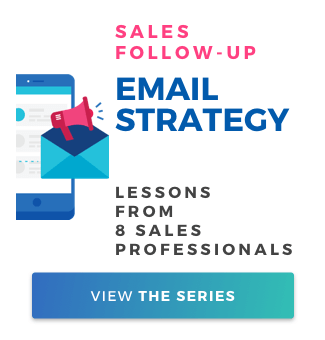Setting up your account for Mailshake 2.0
Thanks for your interest in checking out the new Mailshake 2.0 features! The new dashboard is a ground-up improvement on the original Mailshake platform, including a brand new dashboard where you can track and manage your campaigns.
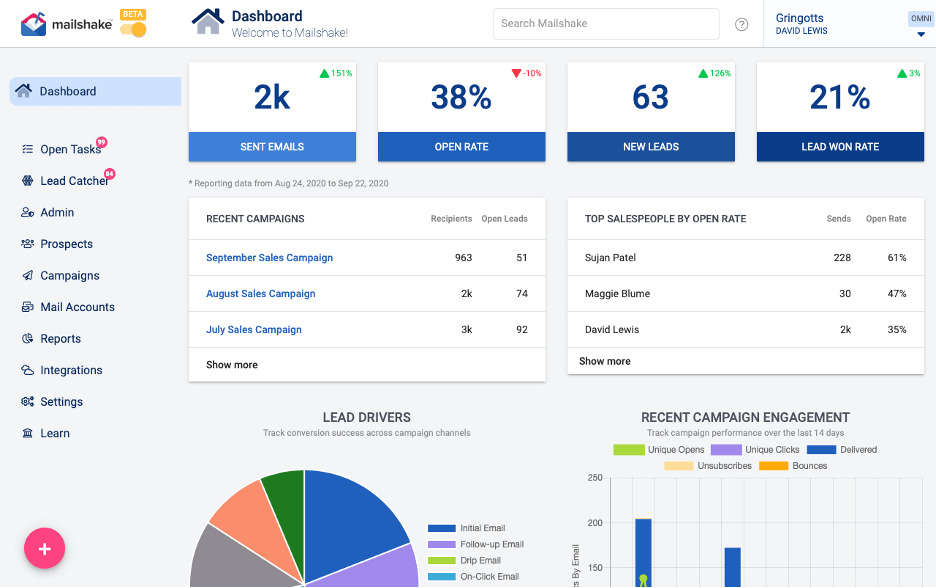
Click here to log into your account, and follow the steps below to get access to the new platform.
Turn on access to beta features
In your account, click “Team Settings”, and choose the “Yes” option under “Enable beta features for your team”.
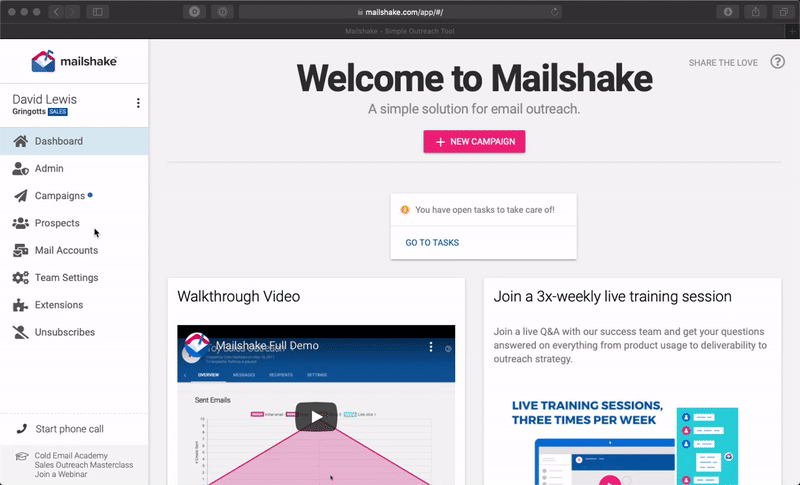
Turn off access to beta features
In your account, click “Team Settings”, and choose the “No” option under “Enable beta features for your team”.
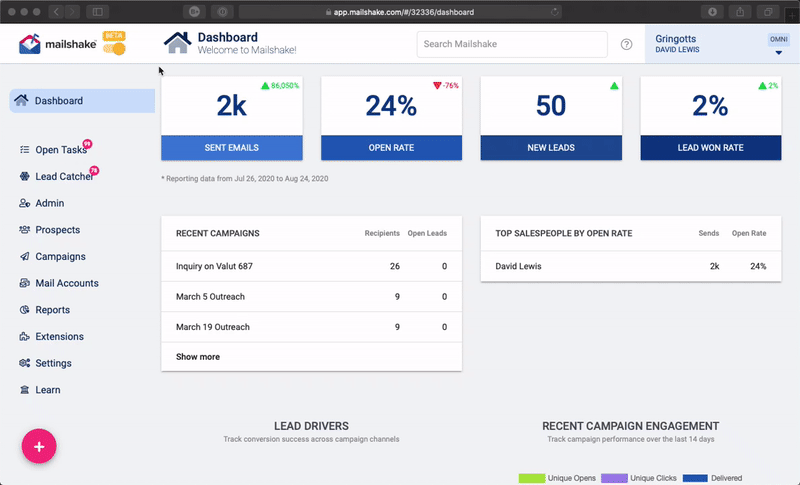
Leave feedback on a feature
Click on (?) in the upper right corner, add your feedback, and hit Send.
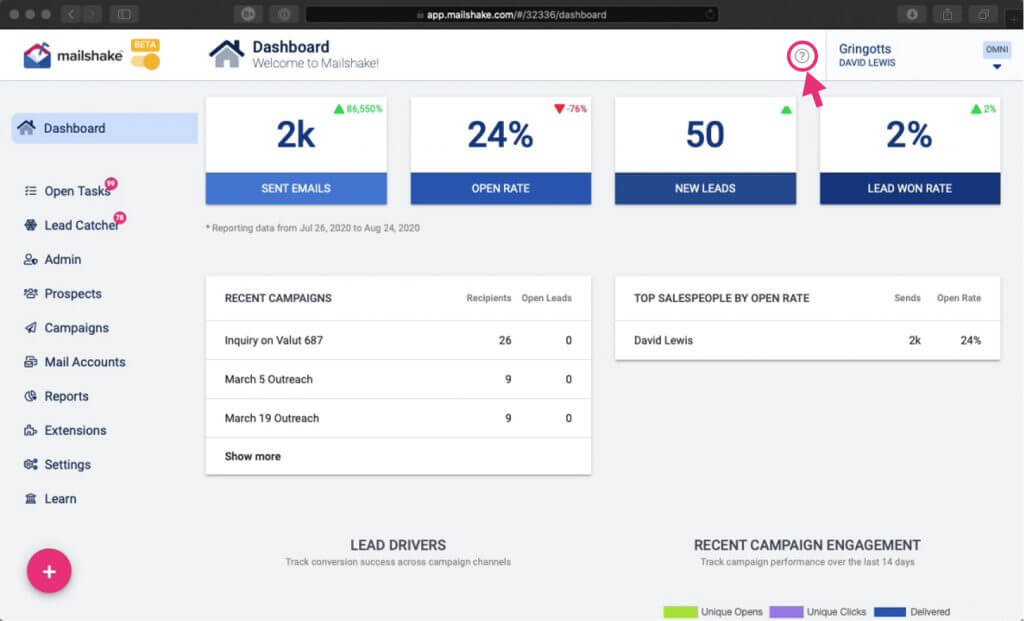
If you have any questions or issues accessing Mailshake 2.0, shoot us an email at hello@mailshake.com. Looking forward to getting your feedback!