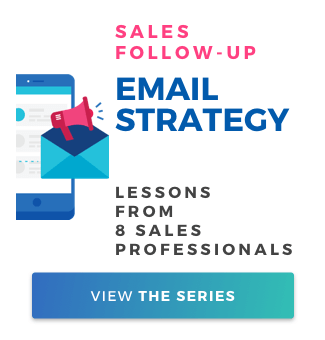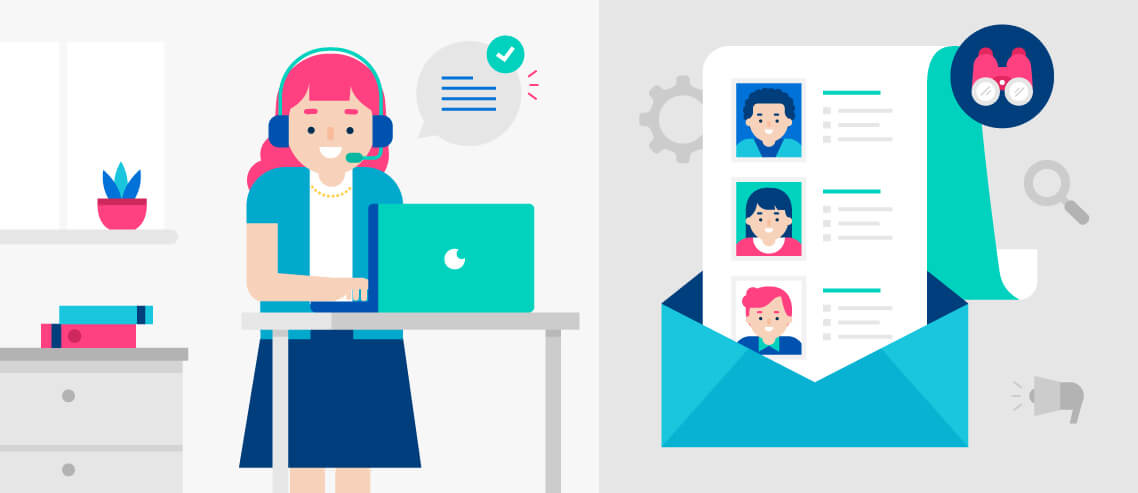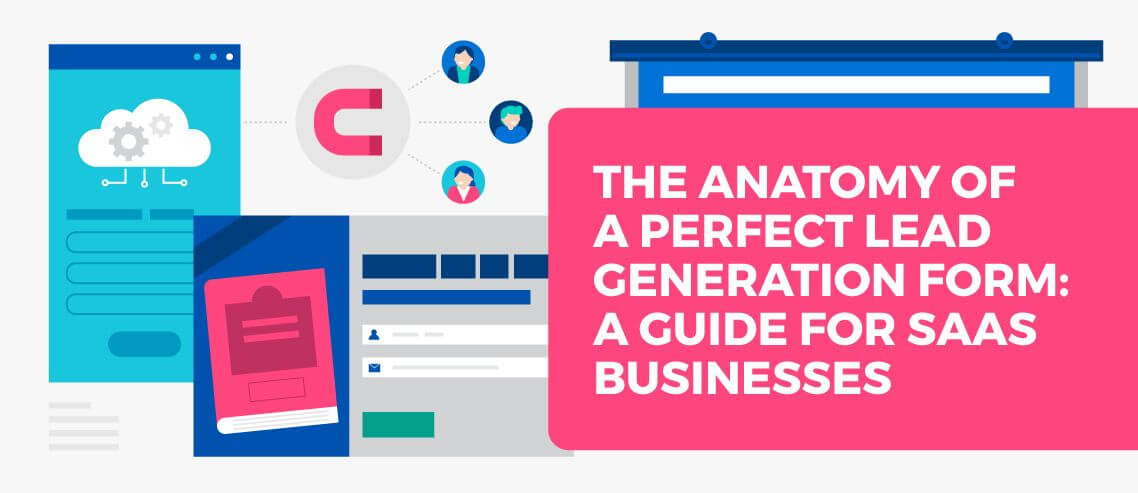Introducing Mailshake 2.0 (Beta Invite)
Contents
Over the past year, we’ve talked to hundreds of customers (probably some of you reading this right now) to better understand:
- What you use Mailshake for
- Exactly how you use it
- What we could add to make it more useful for you
The result? Mailshake 2.0. A floor-to-ceiling rebuild of the platform.
Click here to upgrade your account to Mailshake 2.0 for free.
Our goal was to add powerful functionality without sacrificing what you’ve said you like best; namely, that Mailshake is the easiest-to-use sales engagement platform on the market.
Here are 5 of the biggest updates.
Brand New Reporting
The reporting dashboard gives you a clear, customizable view of the status and performance of your campaign.
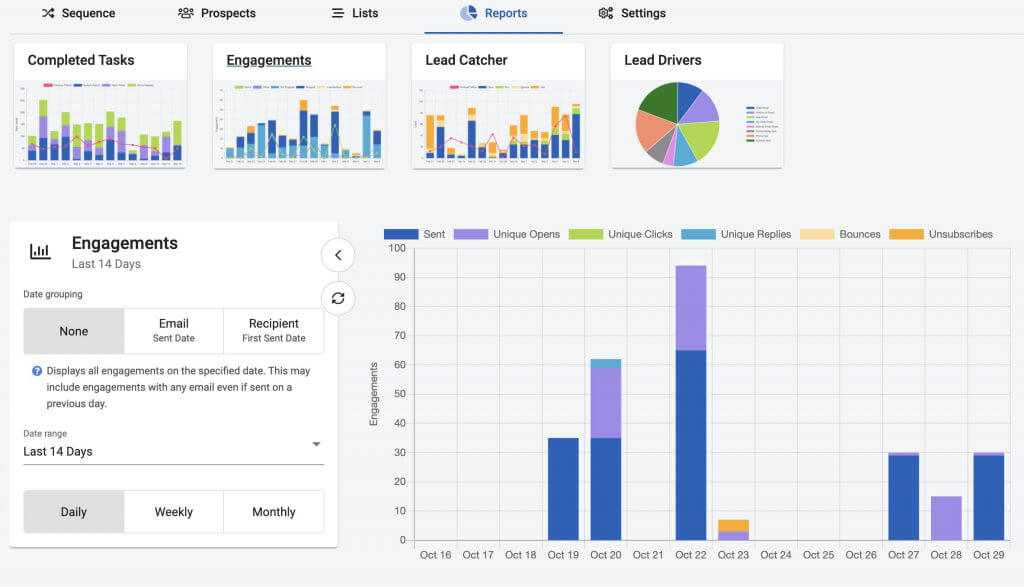
The dashboard gives you a more intuitive and thorough look at your campaign. One of these new reporting features is “Lead Drivers.”
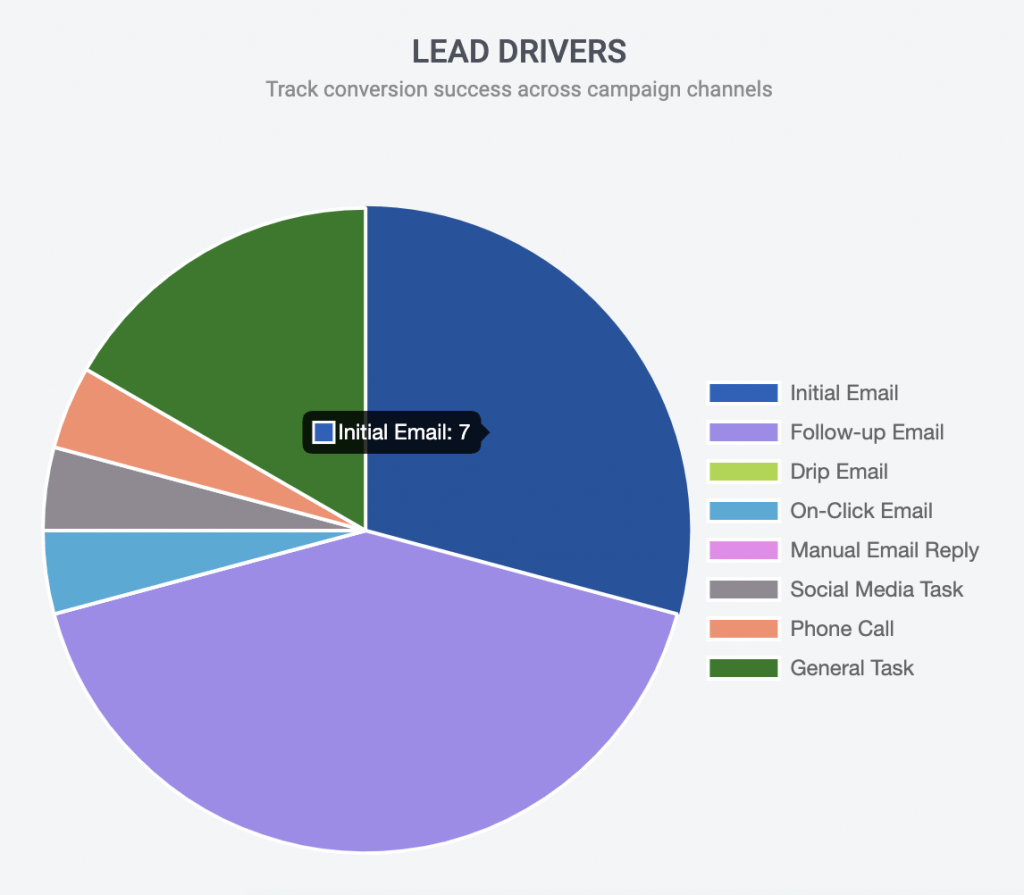
Lead Drivers gives you insight into which step of your sequence is converting your prospects into leads. You can see your Lead Drivers at the campaign level or across all your campaigns at the account level to give you a better understanding of what’s really working in your sequences.
Account View and All Campaigns Dashboard
The first thing you’ll see when you log into Mailshake 2.0 is a totally revamped account-level view.
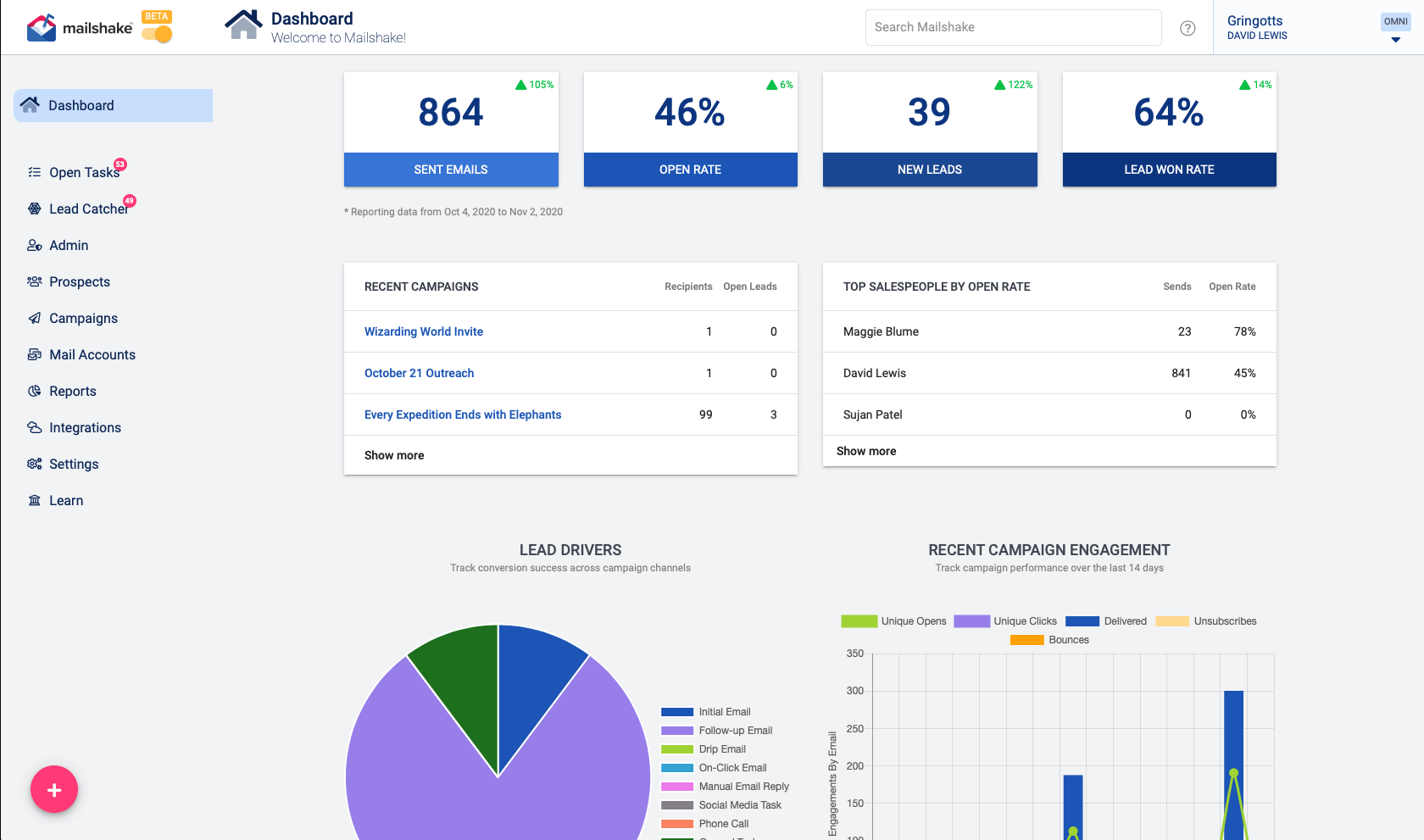
The dashboard will give you a birds-eye view of the performance and status of your active and recent campaigns (more on this later…).
Managing all your campaigns is now easier with the new campaigns level dashboard.
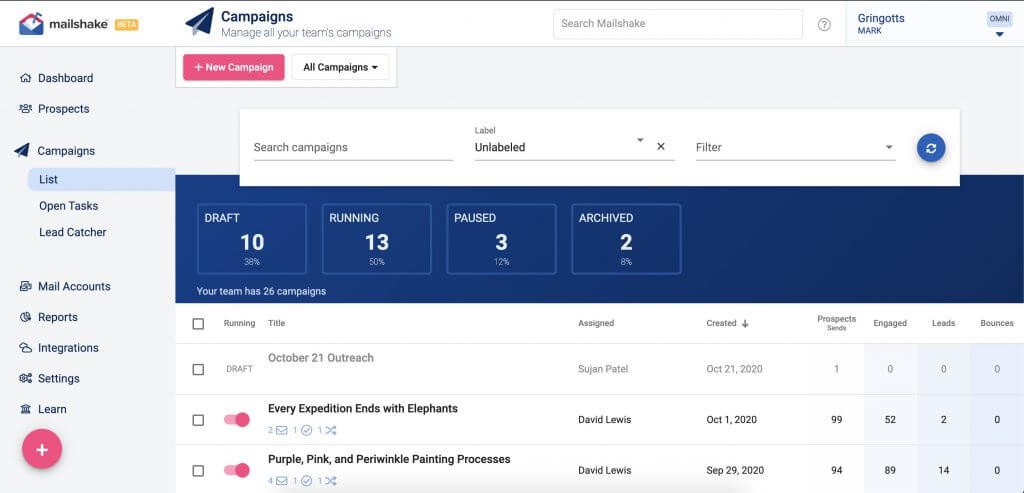
The new dashboard allows you to quickly organize your campaigns by:
- Team member
- Label
- Status (draft, running, paused, or archived)
- Searching for the campaign title, or any word in the email, social, or phone copy
Individual Campaign Dashboards
Checking the status of an individual campaign, you’ll see a familiar screen with a refreshed look and feel.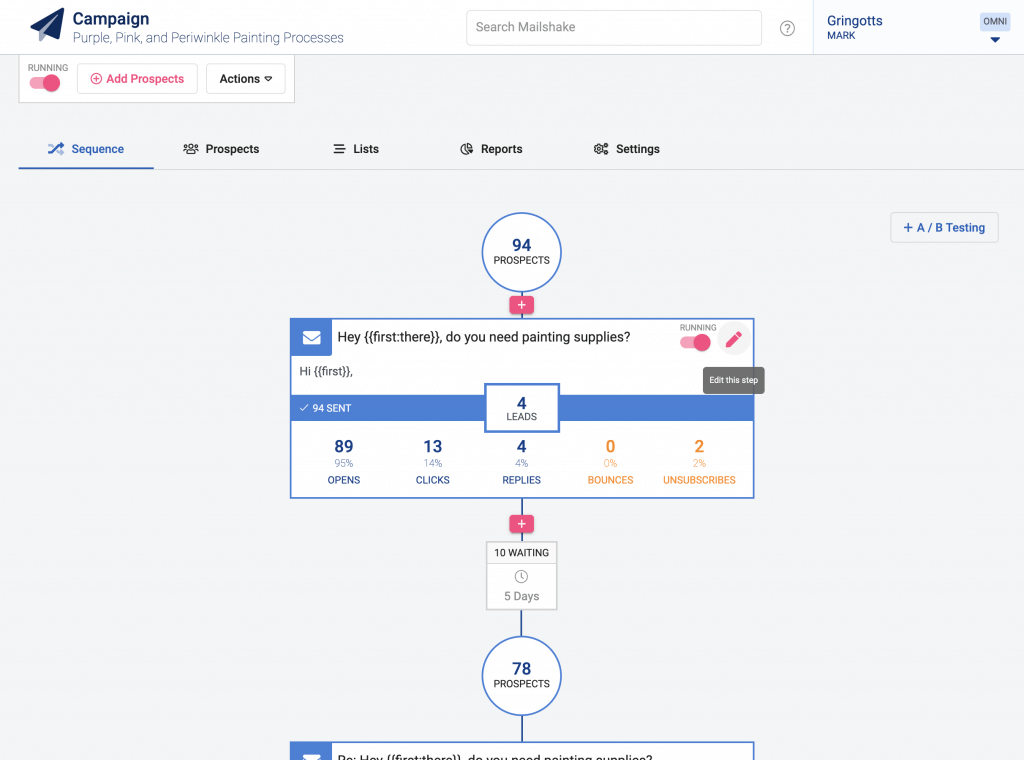
Campaign level metrics like leads, opens, clicks, replies, bounces, unsubscribes, are still clearly displayed at each step of the sequence, and it’s now much easier to add steps to the sequence and edit existing copy.
Clicking through to the “Prospects” tab at the top of the dashboard brings you to one of our most requested functionality…
Prospect and Task Views
You can now see prospects from the “prospect panel”, which gives you 360-degree insight into the status of a prospect, including the ability to:
- See each campaign the prospect is associated with, and completed, open, and upcoming task or follow-up.
- Add prospects to an existing campaign
- Keep notes on a prospect, which are saved across campaigns
- Execute open tasks
- Reply to prospects without entering them into Lead Catcher
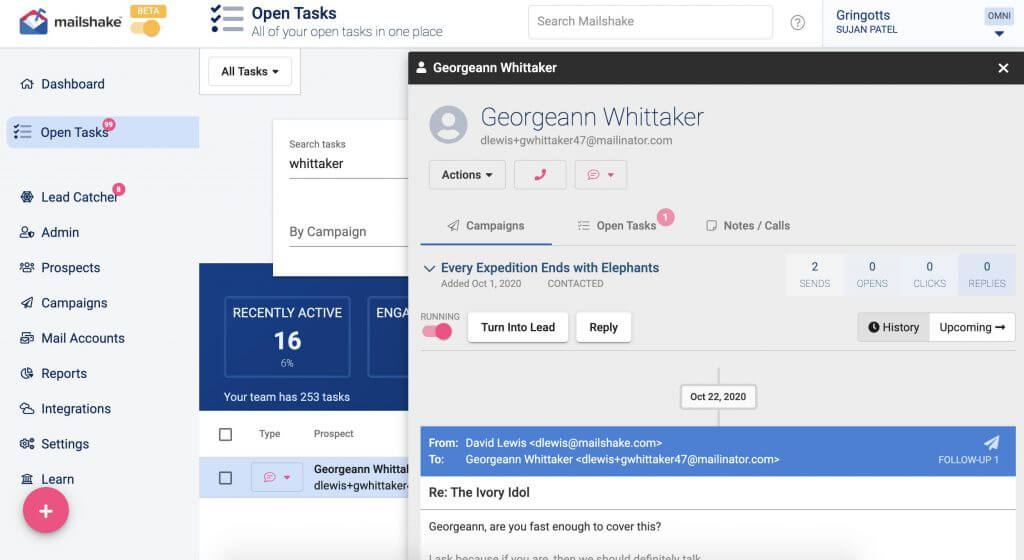
From the task view, you can filter based on campaign and task type (ie. social media, phone, or general), and take quick actions to execute and complete tasks without having to enter into each prospect view.
Two New Native Integrations
Calendly
Mailshake’s native integration with Calendly makes it easier than ever to book meetings with Calendly built right into your email editor.
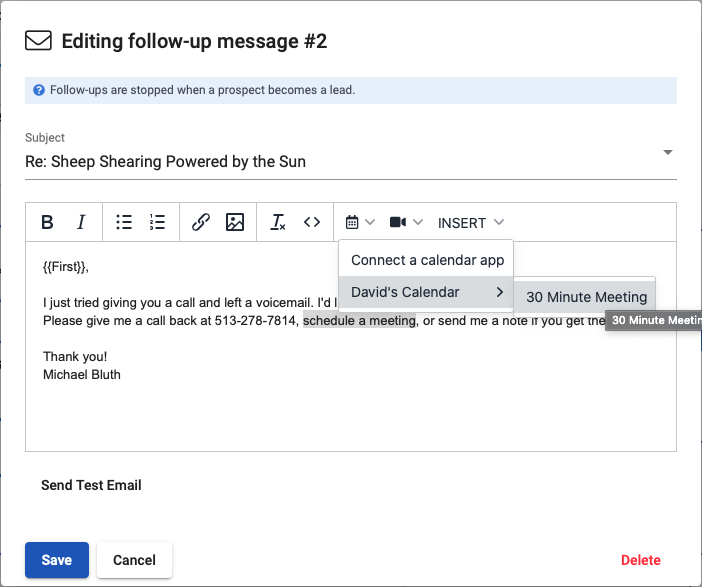
Vidyard
As personalized video becomes a bigger part of the sales toolkit, Mailshake’s native integration with Calendly allows you to:
- Access your Vidyard video library, or record a new personalized video without leaving Mailshake
- Natively embed videos into a Mailshake campaign
- Track clicks in Mailshake and viewing analytics in Vidyard
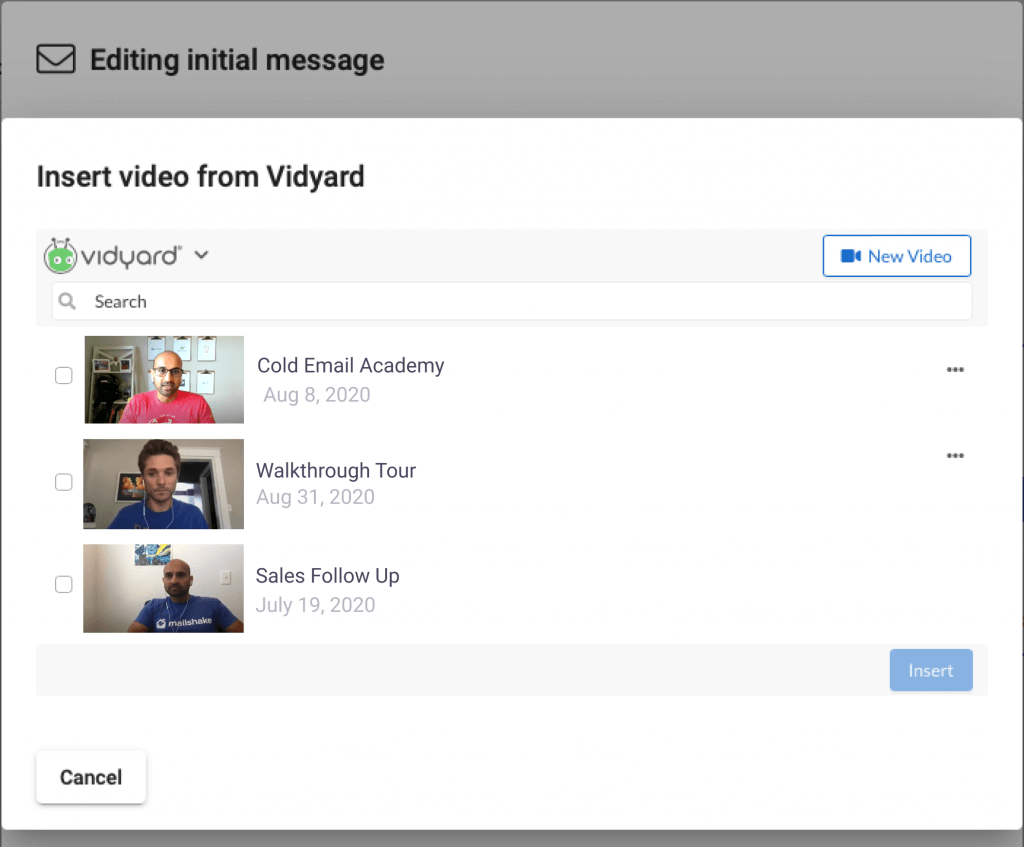
What’s coming up next?
This is just the start of Mailshake 2.0. A few features coming down the pipeline in the next few months are:
- Completely revamped templates: grab-and-go multi-channel campaign templates
- Lead catcher forwarding: allowing you to loop in clients to continue a conversation you’ve started for them via a Mailshake campaign
- New robust VoIP dialer
- Improvements to existing native CRM integrations, and many more native integrations
By updating your account to the 2.0 beta, you’ll be the first to get access to new features as they’re released.
Click here to request access to Mailshake 2.0.
See you on the inside!